Sonific: More Choice, but Major Issues Remain
 Sonific allows users to select a song from their catalog and add it to any website, blog or social network profile. I have been aware for them for some time but avoided using the service because their catalog was so small and I had a very difficult time finding anything I would want to hear. Thankfully, Sonific has added another 100,000 tracks with an emphasis on Jazz and Blues. They have also announced a new beta service that allows artists and labels to upload their own content for use within the Sonific network.
Sonific allows users to select a song from their catalog and add it to any website, blog or social network profile. I have been aware for them for some time but avoided using the service because their catalog was so small and I had a very difficult time finding anything I would want to hear. Thankfully, Sonific has added another 100,000 tracks with an emphasis on Jazz and Blues. They have also announced a new beta service that allows artists and labels to upload their own content for use within the Sonific network.
At least they have some music I like now. However the service still sufferers from a few major problems. Now that the catalog is growing, they need to seriously work on their search and browse functionality. Genres are represented using a tag cloud which doesn’t make much sense as users can’t tag songs. It’s also a waste of space since there are only about 12 genres to choose from. When selecting a genre from their tag cloud, you get a list of subgenres and featured artists. However, many times a subgenre will return no results. Suggestion: Hide subgenres if you don’t have any content in them. They could also use a genre-specific page that contains charts of top songs, top artists, etc. 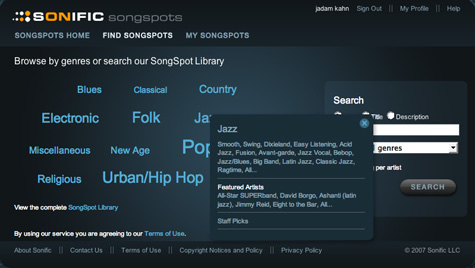
There’s no way to currently just see a list of artists in a genre without scrolling through a very large set of song-based search results. Suggestion: provide a way to quickly browse artists outside the context of a song. iTunes’ 4-pane browse feature does this well and LaLa has extended it to their new service. And last but not least, the fact that I need to click the “Find Songspots” tab every time i want to find something is needlessly annoying. Suggestion: provide a persistent search box on every page.
Setting up a Songspot for your site is pretty straightforward and they support over 42 platforms. Just select the “Use” button on any item you want and configure the widget for your site. My only suggestion here would be for a live preview of the player that dynamically updates as you change your settings. Sonific keeps a record of your songspots and you can always go back and edit ones you have created. 
My major issue with Sonific is that other services out there (legal issues aside) like imeem, ProjectPlaylist, Finetune and Dizzler allow you to create and share entire playlists of music where Sonfic restricts you to a single song. This may be cool for a “Song of the Day” feature or featuring a specific podcast. However, in the end I don’t know if this model can compete with the ability to share multiple songs via a single widget.
The Favicons of Music 2.0
I did a previous entry about the Logos of Music 2.0 and thought a good followup should focus on favicons. Favicons are interesting because they need to be recognizable, distinct, and convey a brand image despite their limited size (16×16). They show up in the browser address bar, on browser tabs, and even in RSS feeds. Here is a collection of favicons from the Music 2.0 directory documented on this site. Many of the sites listed there did not have an associated favcicon, hence the smaller number of entries here than the logo collage. For a complete listing of companies check out the Music 2.0 Directory
Bands In Town: Slick Concert Tracking
 Bandsintown is a new Music 2.0 concert tracking service that just launched today. Like most services in this category, Bandsintown allows you to track your favorite artists and see when they are coming to your town. The service will send weekly email notifications of upcoming shows from your tracked artists as well as recommended shows.
Bandsintown is a new Music 2.0 concert tracking service that just launched today. Like most services in this category, Bandsintown allows you to track your favorite artists and see when they are coming to your town. The service will send weekly email notifications of upcoming shows from your tracked artists as well as recommended shows.After you register for your free account, you can manually add artists you wish to track or import your top artists directly from a Last.fm account. The “Shows” page displays all upcoming shows in your area though the use of a tag cloud. The service utilizes a very slick AJAX interface that allows you to dynamically change the date range, distance from city, max ticket prices and label type to update the tag cloud. Artists that match your favorites are shown in larger type so you can find them easier. Simply rollover an artist name to see a show summary and click it to view the show detail page.

BIT also provides a calendar view that quickly lets you see shows from favorite artists and shows you want to attend.

Show detail pages contain all the relevant information such as time, place, ticket info, a Google Map and show poster. Users have the ability to add events and edit venue and artist information. You can view other user pages and see their upcoming shows and favorites, but at this time there is no way to add them as a friend or leave them messages.
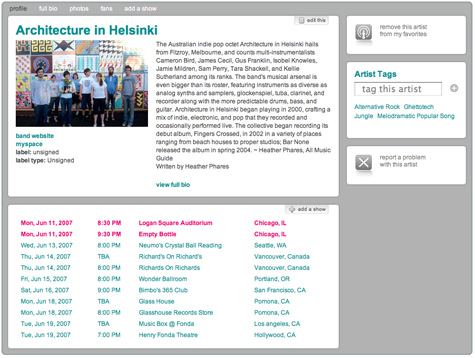
Of all the concert tracking tools I’ve reviewed, BIT has one of the best UI’s. Aside from some light community features, the only issue I really have with the service is adding artists. While a Last.fm import helps build your favorites, it appears they only use your top 50 artists. To add more artists, you need to go directly to their artist page or enter them manually. They need to explore more ways of quickly adding artists to your favorites, either by integrating that functionality into rollovers or letting you expand the range of artists pulled from Last.fm.
View My Bandsintown Page
see also: Concert 2.0 - 12 Personalized Concert Listing Tools
Music Discovery Visualization Tools
Most major music services provide the ability to discover music by listing related artists, albums and genres. The primary method used for this is text links which are clear, economical and efficient. Sometimes, photos are used in conjunction with the links to attract attention and provide an additional visual cue. However, this method, while effective most of the time, often obscures the relationships between the recommended items. Several services have cropped up over the years that go beyond the basic text style recommendations to provide immersive, visual environments to explore and discover music. Here is a collection:
TuneGlue
Last.fm and Amazon data power this mind-map style music visualization tool. You begin by typing in an artist name. You can click on the artist to reveal related artists and view album releases. Related artists float within the space and you can click on them to see their related artists, ad infinum. The interface is simple and clean but has some response issues. Another drawback is the fact you cant actually play music.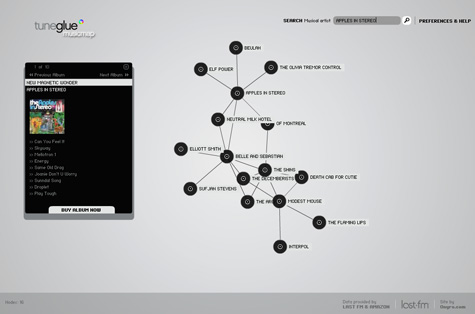
Dimvision MusicMap
This flash-based application uses a similar mind-map model but uses related albums instead of related artists. Each node is represented by circular album art, which makes the UI more informational and interesting than Tuneglue’s solid color nodes. You can select individual albums to get recommendations, album details, track listings, and purchase on Amazon. Major drawback: you can’t play music.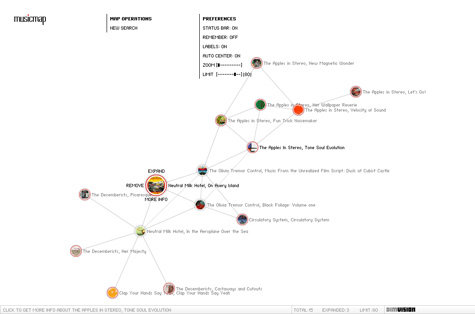
Gnoosic Music Map
Similar to TuneGlue, Music Map uses artist-based recommendations. After typing in an artist’s name you will see an expanding cloud of related artists. The closer two artists are, the greater the probability people will like both artists. When you click an artist on the map, the map reloads based on the new artist. The Ui is mainly text, load time is very slow, and there is no way to get more info or hear music.
Liveplasma
Liveplasma provides artist-based recommendations using a mind-map model. The closer a node is to your search term, the more related. The larger the node, the more popular. Colors are also used to show relations between artists. Liveplasma provides links to Amazon but no samples of music. If you register you can save your favorite artists and share your maps with friends. 
Musicmesh
Musicmesh uses audioscrobbler data to provide album-based recommendations. The nodes are represented by album art. For each album you can explore track-listings, play videos, read reviews, access Wikipedia info, and purchase on amazon. Play buttons next to track listings would make you think you can hear a sample instead of watch a video. Unfortunately, you cant control the size of the result set.
JSViz
Another album-based recommendation system using a mind-map style model. Nodes are represented by circular album art. Unfortunately, when selecting an album, the page reloads instead of expanding the node in place. You cant listen to songs and there is no additional information or links to purchase music.
Amaznode
This is a pretty cool tool for exploring Amazon’s product catalog. Just type in the name of an artist and select music from the menu. Amaznode will return a fairly large group of related albums. Each node is represented by album art. Rollover the art to see the name of the album and click it to get details, add to your cart or visit the related Amazon page.
Touchgraph
Another album-based visualization and tool for the Amazon catalog. Unlike many other examples in this space, touchgraph provides considerable control over the results both from a data and presentation perspective. The halo sizes represent the Amazon sales rank and similar items are grouped in colored clusters. You can also see nodes for genre and labels. Touchgraph provides detailed album information and provides a link to the related amazon page.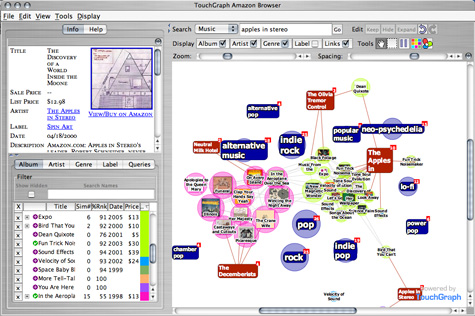
Music IP Playground
This flash-based site allows you to search for artists and see related albums by that artist. You can view and hear samples of individual tracks, get more information from other search engines, and purchase from Amazon. Unfortunately, the site does not show relationships with other artists or provide album recommendations from other artists.
MyStrands Playlist Mapping
MyStrands labs has created a tool that provides recommendations based on songs in a playlist. Once you select a playlist, MyStrands will generate a map. Orange dots represent items in your playlist while green ones represent recommendations. The closer the two given songs are, the better the recommendation quality they are for each other. The size of the node gives you an idea of how popular the song is (bigger nodes are more popular). Also, older recommended songs will become darker and darker (very old songs will be black). You can filter your recommendations by one or multiple genres. You can hear sample of songs but they unfortunately play in an eternal media player instead of inline.
MusicLens
Instead of using related artist/album information, MusicLens provides recommendations using a variety of audio characteristics such as tempo, gender, mood, etc. As you move the characteristic sliders up and down, MusicLens provides dynamic set of song results. You can restrict your search to specific keywords and genres, though the database doesn’t seem to be too large. You can play samples directly in the browser and purchase them from MusicLoad (Germany).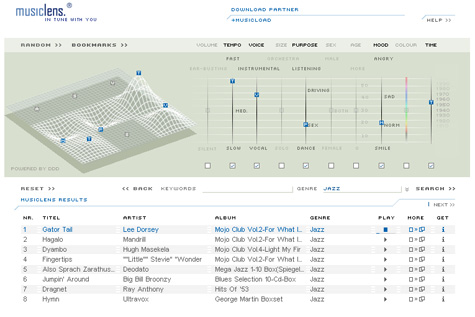
Burst Labs
A very slick flash-based application that allows you to visually discover music in the Burst catalog based on keywords, genres, moods and instruments. After clicking the discover tab, you are presented with a cloud of mood tags. Select a tag to dig deeper and refine your selection. You can rollover the floating nodes to hear the music directly in the browser or link to details. From the detail page you can download digital versions of the songs (login required) and link to similar songs. Unfortunately, the search result page shows composer names instead of artist names, which makes browsing by artist a little difficult.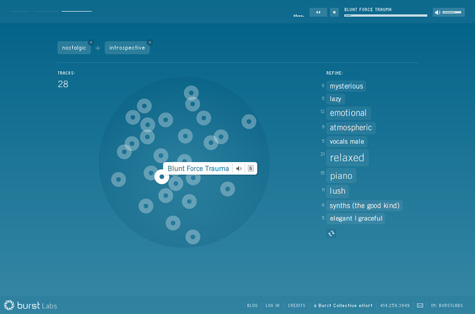
Playola
Playola is a music similarity browsing tool. You can find new music by moving around in a music “space” and listening to songs (or short clips) that are nearby in the space. Recommendations are given based on various audio characteristics. As you listen, you can give feedback on whether or not you agree with the similarity matching. Playola allows you to tweak various audio “dimensions” to change the resulting set of matches. You can listen to samples and even hear a sample playlist containing all artists in the results.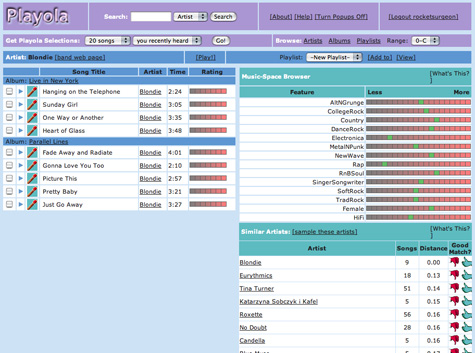
Kartoo
Kartoo is a visual search engine that works very well with music. When you enter a term, Kartoo analyses the request, questions the most relevant engines, selects the best sites, and places them on a map. You can infer the relevance of the results by their position on the map. When you rollover the result icons, you get a preview of the site in the upper left pane of the window.
Other Projects Worth Checking Out:
Search inside The Music
Radio Protector
MusicMiner
Stats Galore! Internet iTunes Registry
 The Internet iTunes Registry is a project that allows you to upload your iTunes library file to a central database and get detailed reports on the listening behavior of yourself and the entire community. iTunes provides minimal information on your listening behavior and Last.fm, while much better, is more focused on providing recommendations and community tools.
The Internet iTunes Registry is a project that allows you to upload your iTunes library file to a central database and get detailed reports on the listening behavior of yourself and the entire community. iTunes provides minimal information on your listening behavior and Last.fm, while much better, is more focused on providing recommendations and community tools.
After completing the free registration, I uploaded my library.xml file. I was pleasantly surprised to see all the available features and tools to help me analyze my behavior including:
- Artist, album and track statistics
- Histogram style listening habits
- Stats about your ratings
- Detailed genre and subgenre stats
- Tons and tons of useful and useless charts
- An interesting set of odd facts about your behavior
- A wallpaper generator
The one thing that bothers me most about the project deals with genre mapping. iTunes lets you assign custom genres, which can cause problems when calculating community statistics. To simplify the charts, IIR asks you to map all of your genres to their predetermined set. Unfortunately, this set only contains a few basic genres and some strange ones - for instance there is a rockabilly genre but no R&B. I understand the need for genre mapping, but IIR should use the default list that is used in iTunes.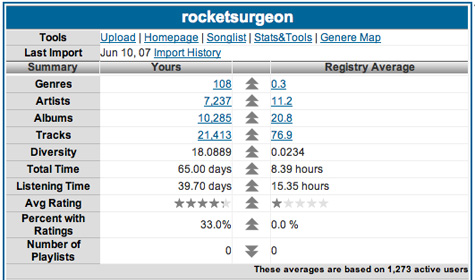
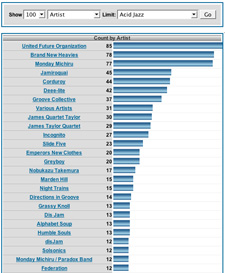 There were a few performance problems here and there, the UI could really use some polish and I could not get some of the tools to work properly. However, It is definitely worth checking out if you’re like me and always wanted to know how many hours you have actually used iTunes since installing it and what your least recently played song was. You can check out my page here.
There were a few performance problems here and there, the UI could really use some polish and I could not get some of the tools to work properly. However, It is definitely worth checking out if you’re like me and always wanted to know how many hours you have actually used iTunes since installing it and what your least recently played song was. You can check out my page here.
Rhapsody User Profiles Gone - For Now
 Rhapsody finally added user profiles to their service a few weeks ago. When I logged on to Rhapsody today, I discovered all the community features had disappeared. I went to my profile page and got the following message, “Where’s your profile page? Due to user feedback regarding the new community features we need a little more time to get them working just right. Check back soon for the latest updates.” I agree that the profile pages need a little work but it seems strange that they would completely disable the functionality unless something else was going on. Keeping with their tradition of poor communication, there was no notification of this change either on your home page or via email.
Rhapsody finally added user profiles to their service a few weeks ago. When I logged on to Rhapsody today, I discovered all the community features had disappeared. I went to my profile page and got the following message, “Where’s your profile page? Due to user feedback regarding the new community features we need a little more time to get them working just right. Check back soon for the latest updates.” I agree that the profile pages need a little work but it seems strange that they would completely disable the functionality unless something else was going on. Keeping with their tradition of poor communication, there was no notification of this change either on your home page or via email.
Seeqpod: Playable Music Search
 Seeqpod is a new music search service that allows you to search for mp3 and videos scattered around the web. Instead of just providing links to mp3s, Seeqpod provides a set of playable search results that can be added to a playlist.
Seeqpod is a new music search service that allows you to search for mp3 and videos scattered around the web. Instead of just providing links to mp3s, Seeqpod provides a set of playable search results that can be added to a playlist.The site utilized a minimal flash-based UI. Search features are on the left and playlist features on the right. To begin, you just enter a search term and Seeqpod delivers a set of matching results. To hear a song just click the play button or click the video button to see matching videos. Each song also has additional links to blogs (Google), MySpace, Wikipedia, lyrics (Astraweb), tour dates (Pollstar), ringtones (Jamster), news (Google) and Purchase (Amazon).

Seeqpod also provides some tools for discovering music. If you click the discover tab in the results area, you will see a set of songs from related artists. It’s not exactly clear how these are being calculated and on many occasions, the results didn’t seem that related at all. if you click the PodCrawler tab, you will see a continuously scrolling list of mp3s that Seeqpod is currently indexing. Its kinda fun to watch as it works and if you watch it long enough you just may find something interesting.
To add a song to a playlist just click the green arrow that appears when hovering over a song. You need to complete a simple and free registration process to save your playlists. To arrange tracks in your playlist, just drag and drop songs in your desired order. Seeqpod provides simple tools to email them to friends or embed them on your blog or website.

While Seeqpod does show the source of mp3 files, they do not provide an option to download them directly. They also claim to follow the DMCA. Check out a sample playlist below:
We7 Review: Free Ad-Supported Downloads
 We7, a new service from Peter Gabriel, officially launched a beta site of their ad-supported, DRM-free download service. The business model is pretty straightforward - users can download free music that contains short, targeted ads at the start of the song and the artists receive income from the ad revenue. We7 promises that the spots will contain relevant and entertaining information that users will not find distasteful. They eventually want downloaders to choose the type and style of ads they hear to make the experience even better. They are also planning for the ads to disappear from songs after a certain time period which at this point is set at 4 weeks.
We7, a new service from Peter Gabriel, officially launched a beta site of their ad-supported, DRM-free download service. The business model is pretty straightforward - users can download free music that contains short, targeted ads at the start of the song and the artists receive income from the ad revenue. We7 promises that the spots will contain relevant and entertaining information that users will not find distasteful. They eventually want downloaders to choose the type and style of ads they hear to make the experience even better. They are also planning for the ads to disappear from songs after a certain time period which at this point is set at 4 weeks.
Once you register for your free account you will have the ability to browse music, create a playlist and download music. The catalog at this stage is pretty pathetic - there are only about 100 total songs from 25 artists available across all genres. Plus you would think that there would be at least songs by Peter Gabriel, but alas, no. You can browse music by a set of limited genre but hopefully the genre selection will get better as more artists are added. You can click play next to any track to hear a 30-second sample of the song. Unfortunately, you need to navigate to another page for playback which becomes a real nuisance when you want to hear lots of songs. They should seriously consider providing in-page playback. You also have the option of purchasing the song or adding it to your playlist.
You can’t download individual songs until you have added them to your playlist which is limited to 60 items. However, We7 provides a variety of way of getting music to your computer. You can either manually download items in your playlist or download them all as a single zip file. You can also subscribe to you playlist as a iTunes podcast or subscribe to an RSS feed for the playlist to hear it with another service. They also provide a widget so you can share your playlist on your MySpace, Blog or website.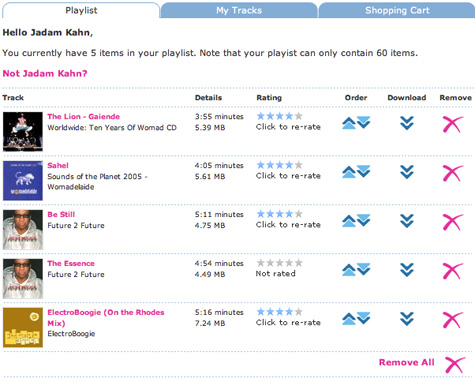
Users have the ability to both rate and comment on tracks, albums, and artists. Aside from that, there are no traditional community features such as member profiles. They do provide an interesting feature is called Tastemakers. Basically We7 allows independent artists to upload music to their service. However, instead of just publishing everything, they allow the user community to review music first to help them decide what is good enough to make public. Artists need to rate at least five songs before they have the ability to upload their own music. It’s an interesting concept that helps We7 establish community feedback and control the quality of content they offer for download.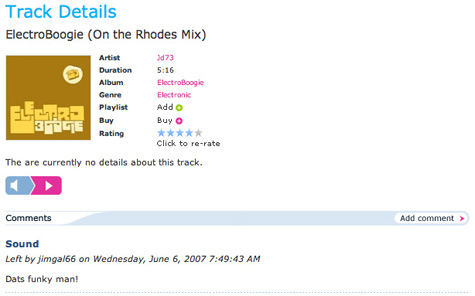
The current downloads just have We7 promo spots so its difficult to tell how annoying they will be once real ads are implemented. However, if they live up to their promise and seriously address the catalog issue, We7 may prove to be a pretty promising model.
NuTsie Review: iTunes on Your Phone
 I have an iPod and a cellphone, though most of the time just carry the latter. nuTsie (beta) is a new application that allows you to access your iTunes playlists through your cell phone. After you register for your free account, nuTsie sends a text message to your cell phone with a link to download their mobile application. On the web site, you are taken to a page to upload your ITunes library XML file. nuTsie then tries to match songs in your library with songs in their catalog on their server. This process may take a while depending on the size of your library but they will send you a text message to your cell phone when the process is complete.
I have an iPod and a cellphone, though most of the time just carry the latter. nuTsie (beta) is a new application that allows you to access your iTunes playlists through your cell phone. After you register for your free account, nuTsie sends a text message to your cell phone with a link to download their mobile application. On the web site, you are taken to a page to upload your ITunes library XML file. nuTsie then tries to match songs in your library with songs in their catalog on their server. This process may take a while depending on the size of your library but they will send you a text message to your cell phone when the process is complete.The nuTsie web site provides you with a dashboard/profile page that contains links to all of your playlists. nuTsie only provides songs in your library that match items in their catalog and unfortunately, the catalog seems to be pretty slim - only a tiny fraction of my songs actually matched.

Don’t think of your playlists in the traditional way - think of them as stations with pre-determined content. The service seems to follow DMCA rules for playback - such as random order, no knowledge of the next track and no skipping back tracks. You have the ability to hear your playlists directly in the browser if you don’t want to use your cellphone.
 I personally have a Motorola Krazr, which is not currently supported by nuTsie so I did not get a chance to test out the service on a mobile device. However, their site provides a pretty good overview of the UI. After you launch the application on your phone you will see a collection of all your playlists. When listening to a playlist, you will see the album art, metadata, track progress, and graphic that explains how to control playback. While nuTsie is free, it will eat up your data minutes, so be careful unless you have an unlimited data plan.
I personally have a Motorola Krazr, which is not currently supported by nuTsie so I did not get a chance to test out the service on a mobile device. However, their site provides a pretty good overview of the UI. After you launch the application on your phone you will see a collection of all your playlists. When listening to a playlist, you will see the album art, metadata, track progress, and graphic that explains how to control playback. While nuTsie is free, it will eat up your data minutes, so be careful unless you have an unlimited data plan.At this time there is no way to make your profile or specific playlists private. You can also listen to other users’ playlists, though nuTsie lacks the ability to browse or search members or playlists in any easy way. Its also uncertain whether you can access member playlists via your phone. The UI is very plain, crowded and can use some reorganization to make primary actions more prominent.
nuTsie is only in beta, but if they address the issues around their catalog size, community development and user experience, they may have a very compelling service. nuTsie’s comes at the same time Pandora announced products to deliver streaming radio to certain cell phones. Couple that with the introduction of the iPhone later this month the mobile music market is looking at a promising 2007.
LaLa: The Danger of Doing Too Much
 LaLa, the CD trading service just launched a new free service that allows members to a play songs on demand, upload their music collection for everywhere access, and transfer music directly to iPods. Users can currently access roughly 200,000 tracks of WMG content for play-on-demand (and hopefully more from other major and independent labels soon). After playing around with the new service for a while, I have some serious misgivings about their implementation and new model.
LaLa, the CD trading service just launched a new free service that allows members to a play songs on demand, upload their music collection for everywhere access, and transfer music directly to iPods. Users can currently access roughly 200,000 tracks of WMG content for play-on-demand (and hopefully more from other major and independent labels soon). After playing around with the new service for a while, I have some serious misgivings about their implementation and new model.
Installation & Registration
The LaLa player is a small application available for both Mac and PC. The program allows you to “upload” your music collection to LaLa and play your own music, your friends music and tracks featured on LaLa directly within the browser. After you install the player you need to sign up for a free account. Once you are registered you are taken to your “My Music” page. This is where you can upload and access your music library, access and create playlists, and sync to your ipod. It also takes a while to find out where you can upload your profile picture (just look at the People section under the Discover tab and you will see I’m not the only one).
Uploading Music
The process is a bit confusing and LaLa needs to do a much better job of explaining how their service works. First off, does LaLa actually physically upload my music to a server, does it simply scan my library and match songs already on their servers, or is it a combination of both? I have over 21,000 songs in my library and uploading 90Gb of music will not only cost me time but money in bandwidth costs. If I navigate away from the page will my uploading process stop? It took me a while to notice that the LaLa application is not only running in the browser but also in the OSX menu bar. The progress bar also seems to give vague and conflicting information, often disappears on page refreshes, and seriously hampers the performance of the service. 
Finding and Playing Music
LaLa provides standard search and browse features for finding music. Similar to Yottamusic, LaLa has a smart search feature that shows matching artists while you type. Why every music service hasn’t figured this one out is beyond me. Browsing by genre is a little less helpful. The main genre selection is sparse (no alternative, world and other popular genres) and no way to dive deeper into subgenres and styles. Main genres pages are poorly marked, there are no genre specific new releases, top artist charts or top songs charts. Individual artist pages are better and contain bios from Wikipedia, discography, top songs, videos from Google, related artists, and fans. They also provide a related artist radio feature. Album pages contain user-created reviews, associated tags, related playlists and fans.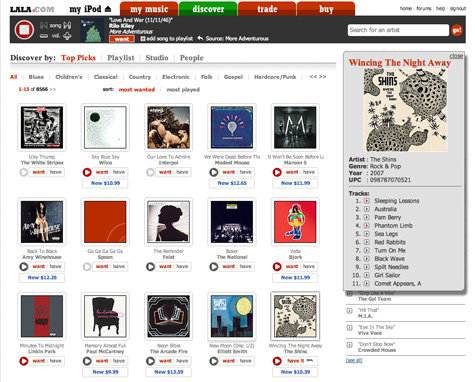
Individual songs and albums are marked with either a grey or red play button. Grey buttons indicate you can hear 30-second samples and red buttons indicate you can hear the full-length track. For some reason, I could not get any samples to play but had no problems with full-length tracks. 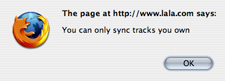 Syncing
Syncing
Once I connected my iPod, I went to an album page of something that was available for on-demand, checked off a bunch of tracks and clicked the “Add to iPod” button. Thats where I got the “You can only sync tracks you own” messaging. Ok then why the hell are giving me the option to sync? LaLa has done a terrible job of explaining the sync feature - I was under the impression that I could add music to my iPod even if i didn’t own it but that just doesn’t seem to be the case. As far as being able to sync my iPod when I don’t have access to iTunes - well OK but personally I really have no use for that.
The Danger of Doing to Much
LaLa started as a CD trading service and the entire experience was built around that primary model - and it worked well. The ability to upload my digital collection and play catalog songs on demand drastically changes the mental model of the service. For instance, under each album there are “want” and “have” buttons. Well what exactly does “have” mean now that i can upload my digital collection? If i bought the album on iTunes, do i “have” it? When I view albums in Rhapsody, I know that (almost) every track is available for playback. This is not the case with LaLa. Albums can either be available for play-on-demand, samples only or no playback at all. Sometimes the CD versions are available for sale and other times they are not. Eventually LaLa will have digital purchases as well. Hopefully as more label deals are signed it will get better but for now this will only lead to user frustration. My experience at MusicNow has taught me that users have a difficult enough time understanding the difference between a subscription service and a store. If the reactions on LaLa’s forum are any indication, users resent the move to be all things to all people.

LastGraph Update: Last.fm Visualizer
 Last week I covered a variety of Last.fm visualizations. One of the most promising of the bunch is an online utility called LastGraph. When I first tried to use the service it was offline. Now its back up, working great and sporting some cool new features. Basically, LastGraph takes your Last.fm listening behavior within a certain date range and creates a really beautiful wave graph of it. The updated version now lets you select from a variety of color schemes in addition to the classic Ocean theme. I did have problems opening the generated PDFs in Preview but when i rasterized them via Photoshop, they showed up no problem. There is also a Flickr group to upload your own graphs. Have a friend on Last.fm? For their next birthday, use this tool to generate a giant poster of their listening behavior.
Last week I covered a variety of Last.fm visualizations. One of the most promising of the bunch is an online utility called LastGraph. When I first tried to use the service it was offline. Now its back up, working great and sporting some cool new features. Basically, LastGraph takes your Last.fm listening behavior within a certain date range and creates a really beautiful wave graph of it. The updated version now lets you select from a variety of color schemes in addition to the classic Ocean theme. I did have problems opening the generated PDFs in Preview but when i rasterized them via Photoshop, they showed up no problem. There is also a Flickr group to upload your own graphs. Have a friend on Last.fm? For their next birthday, use this tool to generate a giant poster of their listening behavior.

Tangerine Review: Tempo-Based Playlists
 Tangerine is a standalone Mac utility that generates playlists based on beats per minute and beat intensity. The application will scan and analyze your music library, and assign BPM and BI values to each song. This process can take awhile depending on your computer speed and library size (they claim roughly 3000K songs in 20 minutes on a core duo Mac). You don’t need to worry about analyzing new songs, Tangerine will automatically analyze them when it is launched. If a song was incorrectly analyzed, you can use the BPM calculator to manually calculate BPMs. With a paid copy of the program, you can even export the BPM information directly to iTunes.
Tangerine is a standalone Mac utility that generates playlists based on beats per minute and beat intensity. The application will scan and analyze your music library, and assign BPM and BI values to each song. This process can take awhile depending on your computer speed and library size (they claim roughly 3000K songs in 20 minutes on a core duo Mac). You don’t need to worry about analyzing new songs, Tangerine will automatically analyze them when it is launched. If a song was incorrectly analyzed, you can use the BPM calculator to manually calculate BPMs. With a paid copy of the program, you can even export the BPM information directly to iTunes.
The Tangerine UI is very similar to iTunes and displays not only your music library, but your iTunes playlists as well. Once the beat information for your library is complete, you can begin creating playlists. Its very easy to create a new playlist. Similar to iTunes’ smart playlists, Tangerine allows you to set rules for your playlist including total time, restricting artists, albums, genres, duration, ratings, playcount and more. You can then set additional BPM and beat intensity ranges and the playlist generation pattern. For example, you can create a mix that steadily increases in tempo and intensity and then gradually quiets down. There is even a metronome built into the slider that lets you hear example tempos as you adjust the BPM range. As you tweak your parameters, Tangerine lets you know how many songs match your criteria.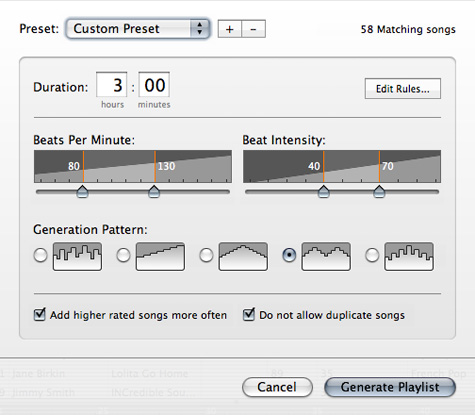
It may take a few minutes for your the playlist to generate and unfortunately, Tangerine does not provide any kind of status meter to indicate how long the wait will be. Playlists are presented in the bottom half of the window as a collection of differently sized album covers. The width of the album cover indicates the song length and the height corresponds to its BPM. You have the ability to reorder and remove items in the playlist. Clicking save will then send your new playlist directly to iTunes. You can also listen to playlists directly in Tangerine but the utility doesn’t have smooth fades between songs.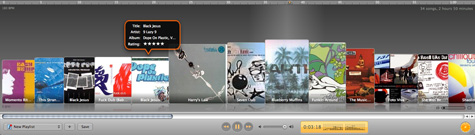
By itself, you can use Tangerine to create some really great tempo-based playlists. However, the real power comes when using it in conjunction with some other iTunes playlist utilities such as The Filter (good creating playlists of related songs), Moody (good for creating playlists based on moods), and NextTune (good for creating playlists based on moods, instruments and other traits). Tangerine is currenlty offered as a 15 day free trial and costs $24.95 for a full copy.
New iPhone Ads - Selling Experience
 The iPhone is now officially slated to roll out on June 29th. Apple has begun to even further whett the gizmophile appetite by releasing several great commercials. Within a 30 seconds the ads let me know that I can listen to music, view photos, watch video, check email, get directions, surf the web and send and receive calls. Instead of presenting a laundry list of features, the ads brilliantly place them all within the context of an actual use case. By doing so I know how big the phone is and how it works.
The iPhone is now officially slated to roll out on June 29th. Apple has begun to even further whett the gizmophile appetite by releasing several great commercials. Within a 30 seconds the ads let me know that I can listen to music, view photos, watch video, check email, get directions, surf the web and send and receive calls. Instead of presenting a laundry list of features, the ads brilliantly place them all within the context of an actual use case. By doing so I know how big the phone is and how it works.
Now compare these ads with the newest Zune spot…
Much better than the original “Welcome to the Social” ads. I know it plays music, video, photos and radio and somehow magically infects other zunes with its content. The repeating “This is why I rock” lyrics tell you to think that a Zune is cool, while the iPhone ad shows you why its cool.
Music 2.0 Social Networks
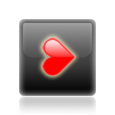 Over the last few days, the Music 2.0 community has been establishing social networks all over the Internet. Jason Herskowitz (MuSick in the Head) re-implemented the Mediaor site using the Ning social network platform. Additionally Jason and Toby Padilla (Musicmobs) created a Music 2.0 group on Facebook. I also decided to start a Music 2.0 group on Last.fm to help promote the community. Anyone interested in participating should check them out.
Over the last few days, the Music 2.0 community has been establishing social networks all over the Internet. Jason Herskowitz (MuSick in the Head) re-implemented the Mediaor site using the Ning social network platform. Additionally Jason and Toby Padilla (Musicmobs) created a Music 2.0 group on Facebook. I also decided to start a Music 2.0 group on Last.fm to help promote the community. Anyone interested in participating should check them out.
Concert 2.0 - 12 Personalized Concert Listing Tools
In a big city like Chicago, there are literally dozens of music concerts on any given day. Its often easy to miss performances by your favorite bands unless you continually keep on top of the listings in local media. If you live in a small town, only the truly diligent fan may realize a band is playing only a few miles away. Luckily there are a crop of Music 2.0 services out there that will ensure you will never miss your favorite acts again.
iConcertCal
A free iTunes plugin that monitors your music library and generates a personalized calendar of upcoming concerts in your city. It is available for both Windows and Mac OS X and supports worldwide searches. Listings link directly to the venue web site for more information and ticket purchases. Users and venus can register with the service to submit shows. You can also manually add artists that may not be in your library, extend your search radius and export concert listings to iCal.
![]()
Last.FM Events
Last.fm recommends upcoming events based on your listening habits. Unlike iConcertCal, which takes your entire library into account, its seems Last.fm’s recommendations are limited to only artists you have listened to (scrobbled). Hence, the number of listings are dramatically less that those provided by iConcertCal. Last.fm lets you declare if you will be attending an event and see others who are attending. You can refine the results by events you are attending, events based on your taste, and events your friends are attending. You can further expand your search by city and venue. You can also subscribe to RSS and iCal feeds.

Upcomingscrobbler
This service is a mashup that matches artists you have scrobbled in Last.fm and matches them with events listed in Upcoming.org. You can subscribe to RSS and icAl feeds. However, the service unfortunately returns limited results.

All Crazy Style
This service is another mashup that matches artists you have scrobbled in Last.fm and matches them with events listed in Upcoming.org (though this one requires a usernames for both sites). Again, the results were pretty scant - this can be due to using a limited set of Last.fm data being used or the absence of enough listings in Upcoming.

iLike
iLike presents you with a list of upcoming concerts in your city based on artists you have marked “I Like”. Basing recommendations on your rated artists is a good thing because you are not limited to artists you have listened to or ones in your library. On the flip side, you need to rate lots of artists within iLike to get a comprehensive list of shows. Ideally, iLike should consider using the recently played history in addition to ratings to provide recommendations. It would also be nice to expand the results to include related artists. The presentation of the information can use some help as well. Instead of displaying show information directly on the On Tour page in chronological order, you need to click the artist and then click the tour date link on the resulting artist page to get the details. They do provide direct links to Ticketmaster for purchasing tickets.
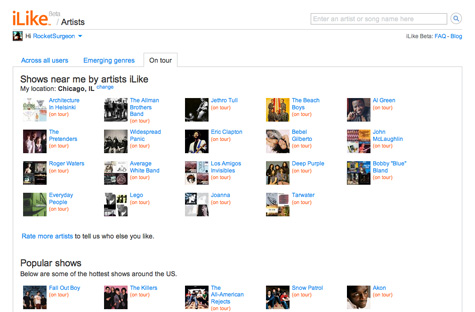
Tourb.us
Tourb.us is a personalized concert tracker with a variety of cool features. You can import bands via iTunes and Last.fm or manually add bands to track. Unfortunately they don’t allow you to import XML files with more that 1000 songs. You can get concert alerts via email, RSS, iCal, and SMS. The service provides you with a profile page and allows you view profiles of other users who are attending upcoming shows. Users have the ability to add/edit shows, upload their own concert photos, and add comments. Overall, a very promising service.
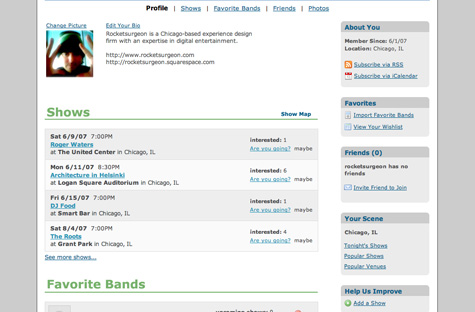
OnTour
This is a Mac/PC widget that displays upcoming shows based on music in your library and location. Selecting a concert from your results shows dates for the entire tour and provides links to ticket info and the artist page on iTunes. For some reason, artist matches from my library were not displaying. The widget is fairly slick looking but lacking some essential UI elements like a back button.
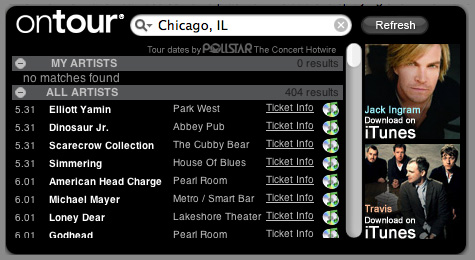
Podbop
Podbop is an community-powered MP3 concert calendar that helps you discover bands playing in your town. Events can have associated mp3s which allows you to hear a band before you go and see them. Unfortunately, many of the events listed are missing mp3 files (Chicago only had one event with an associated mp3). What is really cool about Podbop is you can subscribe to a podcast for an entire city. When you view the song in your media player, the event info is listed as part of the metadata.

Tourfilter
Tourfilter is another Web 2.0 style service that allows you to track bands coming to your city. You need to manually add bands though they provide a list of related artists to help expedite the process. In addition to show information, they have integrated Hype Machine to provide links to mp3s by the artists found on various blogs. You can view other users who are tracking the same show as you, invite friends to the show, and leave comments. Shows link directly to the venue for purchasing tickets. You can also choose to receive weekly or monthly emails with show recommendations and releases for the bands you track.
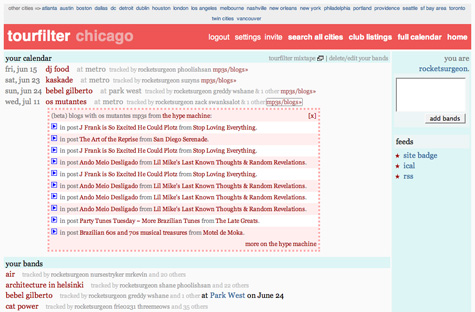
Track50
Another service that allows you to track your favorite bands and see upcoming shows. Unfortunately, adding bands is a major pain since you need to add them manually on at a time. Their snoop feature which lists bands that are coming to your city allows you to quickly add bands. You can receive alerts email and subscribe to an RSS feed for your shows. Track50 also allows users to write band reviews and search reviews others have written.

Jambase
Jambase allows members to get email alerts, track your favorite bands, access customized news, create personal show calendars and and participate in exclusive contests. Jambase allows you to upload your iTunes music library, top 50 Last.fm artists, and manually add artists to track. Jambase provides you with a personalized dashboard that displays recommended shows and personalized news based on your favorite bands, You can set up a public profile page to share with other Jambase users. Your friends can view your personal calendar and subscribe to it using iCal. You can also set up private groups to help arrange seeing concerts together.

Bebop
Bebop is a slick looking application for Mac/PC that monitors your iTunes library and displays upcoming shows. Currently the service only provides information for concerts in the UK and Ireland. You also have the ability to search for artists that are not within your iTunes library.

Blogmusik Review: Streaming MP3 Service
 Another entry into the ad-supported streaming music game is Paris based Blogmusik, which launched a new version of their site a little over a month ago. Blogmusik allows you to search for music and play songs and albums on demand. The selection is actually very good - that’s because all the music in the service is uploaded by their community. The legality of the service is a little murky and Blogmusik doesn’t fully explain how it works, though when uploading songs they claim:
Another entry into the ad-supported streaming music game is Paris based Blogmusik, which launched a new version of their site a little over a month ago. Blogmusik allows you to search for music and play songs and albums on demand. The selection is actually very good - that’s because all the music in the service is uploaded by their community. The legality of the service is a little murky and Blogmusik doesn’t fully explain how it works, though when uploading songs they claim:
“All tracks available to the user of Blogmusik have been thoroughly analyzed by our song recognition engine. Each title you’ll upload will be analyzed, if a track matches an official release then it will be available to the community. This process takes a bit of time and is mandatory to pay the artists. If a track is not recognized, it’ll only be available for you through the ‘My MP3’ section. You’ll be able to share these songs through the ‘Blog & Share’ section.”
Aside from the legal issues, Blogmusik is a very cool service. The Web 2.0 style, Flash-based UI is clean and elegant and allows for some very cool interactions such as drag and drop. Just type your keyword into the search box and browse the matching results and click play to hear the song. There is also the ability to purchase the songs on iTunes and Amazon. You can share any song on your blog using an embeddable player or email a song to a friend. On many occasions I found a fairly long wait while the song loads which is the biggest problem area for the service.

You can also view details for any album and see all available tracks for that album. Unfortunately, there are no artist bios or related artist information available.
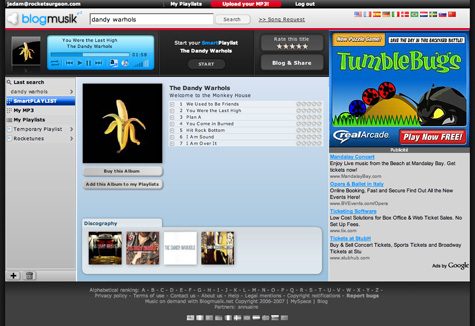
The primary concept of Blogmusik revolves around playlists. Creating a playlist is very easy - just click the “+” icon and an name your playlist. It then appears in the right column of the site. As you find songs in the service, you can just drag and drop them directly onto the playlist name to add them to your playlist. At this point there is no way to share your playlists, but the Blogmusik blog announced that feature is coming soon.

When you listen to an artist, you can click the “Smart Playlist” option to generate a DMCA compliant playlist based on the chosen artist. The smart playlist UI is very slick and clean. If you like a song, you can drag it directly to any of your custom playlists. If you don’t like a song you can click the broken heart icon to never hear the song again. Due to DMCA restrictions, you can’t save a playlist, cant go back and have a 3 hour listening limit. There doesn’t seem to be any limitations on skipping songs though. Even though you can’t save a smart playlist, it would be nice to be able to bookmark it for future access. They should also consider changing the name of this feature since Smart Playlist already has a fairly accepted meaning in iTunes and the feature behaves more like an artist station.

Aside from some the performance issues, Blogmusik is a very interesting addition to the Music 2.0 space and I strongly recommend checking it out. As far as the legality, I wish they would be more up front about their model so that users know what if they are getting involved an investing time with a legitimate service.
YouTube on Apple TV
 Apple announced today that they will be offering YouTube access via Apple TV. A few weeks ago I posted a note about an Apple TV hack called A Series of Tubes. I guess it was only a matter of time before Apple decided to do their own integration. You can check out a video of the new Apple TV functionality at Apple’s web site.
Apple announced today that they will be offering YouTube access via Apple TV. A few weeks ago I posted a note about an Apple TV hack called A Series of Tubes. I guess it was only a matter of time before Apple decided to do their own integration. You can check out a video of the new Apple TV functionality at Apple’s web site.
NextTune Mood-Based Playlists
 NextTune recently released a new version of their Mood Maker playlist creation software for both Mac and PC. Essentially, Mood Maker software is a standalone media player and playlist composer. Unlike some other tools like Moody, Mood Maker supports DRM versions of AAC and WMA.
NextTune recently released a new version of their Mood Maker playlist creation software for both Mac and PC. Essentially, Mood Maker software is a standalone media player and playlist composer. Unlike some other tools like Moody, Mood Maker supports DRM versions of AAC and WMA.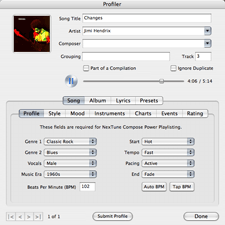 After you import your music library, you can get profiles from NexTune’s online database for all the songs in your library. The song profiles contain a wealth of information including genres, styles, tempo, bpm, start/begining characteristics, moods, and many other song facets. Unfortunately if you have a very large library, getting profiles can be an incredibly slow process. Luckily you can have Mood Maker retrieve song profiles in the background but expect to run it for a few nights while you sleep. If there is no profile in the database, you can enter your own information and submit it to their database. NexTune lets you know if they are looking for information for specific tracks. if you are the first person to upload the information they credit your account with .10 NextDollars which you can use to purchase CDs from their online store.
After you import your music library, you can get profiles from NexTune’s online database for all the songs in your library. The song profiles contain a wealth of information including genres, styles, tempo, bpm, start/begining characteristics, moods, and many other song facets. Unfortunately if you have a very large library, getting profiles can be an incredibly slow process. Luckily you can have Mood Maker retrieve song profiles in the background but expect to run it for a few nights while you sleep. If there is no profile in the database, you can enter your own information and submit it to their database. NexTune lets you know if they are looking for information for specific tracks. if you are the first person to upload the information they credit your account with .10 NextDollars which you can use to purchase CDs from their online store.
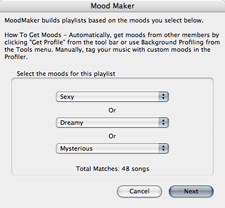 Creating a Mood Maker playlist is a multistep process but very straightforward. Start by selecting up to three moods. As you select the moods the number of available tracks are shown on the display. You can then further configure the playlist by selecting genres and eras to include. Mood Maker also allows you to arrange the playlist by either grouping or randomizing the artists and genres. Additionally, you can create listening cycles which gradually increase and decrease the playlist tempo within a specific time cycle.
Creating a Mood Maker playlist is a multistep process but very straightforward. Start by selecting up to three moods. As you select the moods the number of available tracks are shown on the display. You can then further configure the playlist by selecting genres and eras to include. Mood Maker also allows you to arrange the playlist by either grouping or randomizing the artists and genres. Additionally, you can create listening cycles which gradually increase and decrease the playlist tempo within a specific time cycle.
The resulting playlists are very good but you need to have an appropriate number of songs profiled if you don’t wish to have lots of repeat artists. You can export your playlists directly to iTunes and Windows Media Player as well as your iPod. You can also burn CDs (no DRM files though).
The problem I have with standalone software like this is that it essentially acts as a second media player instead of complementing the one I already use. I have almost 22,000 songs in my library and managing them in iTunes alone is hard enough. The amount of work required to profile all those songs in yet another application is a lot to ask (only about 20% of my music seems to be in their database). Tools like Moody don’t have the same level of detail or sophistication, but the data it generates goes directly into my iTunes comment tags. Unfortunately, iTunes does not have support for all the information stored in NextTune so there really is no good way to get around this issue.
LaLa to Offer Streaming Music
 Techcrunch reports that LaLa, the online CD swaping service, just announced it will be offering free, legal, on demand streaming music. LaLa figures that if each user purchases just one CD per month, they will be able to cover their costs.
Techcrunch reports that LaLa, the online CD swaping service, just announced it will be offering free, legal, on demand streaming music. LaLa figures that if each user purchases just one CD per month, they will be able to cover their costs.
Prime Condition: Great Workout Mixes
 Music is a terrific motivator while working out and a new service called Prime Condition (beta) takes it to the next level. The service allows you to design your own workout routine and download a customized mp3 mix. The unique thing about prime Condition is that the workout mix contains a female voice-over that instructs you throughout your workout. The voice provides basic instructions on good form, counts your reps, tells you when to rest, and informs you on what’s coming next.
Music is a terrific motivator while working out and a new service called Prime Condition (beta) takes it to the next level. The service allows you to design your own workout routine and download a customized mp3 mix. The unique thing about prime Condition is that the workout mix contains a female voice-over that instructs you throughout your workout. The voice provides basic instructions on good form, counts your reps, tells you when to rest, and informs you on what’s coming next.
You create workouts using a cool Web 2.0-style configuration tool. You build a routine by selecting exercises from a set of body area specific menus. For each exercise you can set the number of reps, rep speed and rest time. As you continue to build your workout routine, the service displays the workout’s total time. If you want to mix cardio into your routine, there is an intuitive time-based UI that allows you to adjust the intensity level. For instance after five minutes of biking you can increase intensity, after the next five minutes increase it more, etc. Once you have designed your workout, Prime Condition will let you mix a playlist and generate a downloadable mp3 file with your new workout.

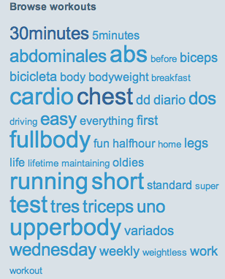 The service provides a free tier that limits your workout to 45 minutes and uses their own music for your mix. For $9 a month you can upload your own mp3s, get queue priority, and encode higher quality workouts. You can also make your workouts public and browse workouts from other members via a tag cloud. The UI is clean and simple but sould use some better organization and consistency. Unfortunately, it does not seem like there is an easy way to share/email your workouts with another person. If you already use a portable player when working out, and are looking for a little extra motivation, you may want to Prime Condition a spin.
The service provides a free tier that limits your workout to 45 minutes and uses their own music for your mix. For $9 a month you can upload your own mp3s, get queue priority, and encode higher quality workouts. You can also make your workouts public and browse workouts from other members via a tag cloud. The UI is clean and simple but sould use some better organization and consistency. Unfortunately, it does not seem like there is an easy way to share/email your workouts with another person. If you already use a portable player when working out, and are looking for a little extra motivation, you may want to Prime Condition a spin.
Check out my workout mix…





 Del.icio.us
Del.icio.us Last.fm
Last.fm Strands
Strands Virb
Virb YouTube
YouTube
