NextTune Mood-Based Playlists
 NextTune recently released a new version of their Mood Maker playlist creation software for both Mac and PC. Essentially, Mood Maker software is a standalone media player and playlist composer. Unlike some other tools like Moody, Mood Maker supports DRM versions of AAC and WMA.
NextTune recently released a new version of their Mood Maker playlist creation software for both Mac and PC. Essentially, Mood Maker software is a standalone media player and playlist composer. Unlike some other tools like Moody, Mood Maker supports DRM versions of AAC and WMA.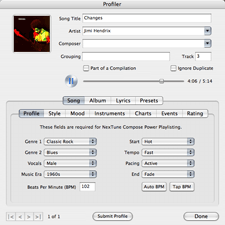 After you import your music library, you can get profiles from NexTune’s online database for all the songs in your library. The song profiles contain a wealth of information including genres, styles, tempo, bpm, start/begining characteristics, moods, and many other song facets. Unfortunately if you have a very large library, getting profiles can be an incredibly slow process. Luckily you can have Mood Maker retrieve song profiles in the background but expect to run it for a few nights while you sleep. If there is no profile in the database, you can enter your own information and submit it to their database. NexTune lets you know if they are looking for information for specific tracks. if you are the first person to upload the information they credit your account with .10 NextDollars which you can use to purchase CDs from their online store.
After you import your music library, you can get profiles from NexTune’s online database for all the songs in your library. The song profiles contain a wealth of information including genres, styles, tempo, bpm, start/begining characteristics, moods, and many other song facets. Unfortunately if you have a very large library, getting profiles can be an incredibly slow process. Luckily you can have Mood Maker retrieve song profiles in the background but expect to run it for a few nights while you sleep. If there is no profile in the database, you can enter your own information and submit it to their database. NexTune lets you know if they are looking for information for specific tracks. if you are the first person to upload the information they credit your account with .10 NextDollars which you can use to purchase CDs from their online store.
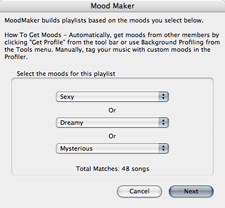 Creating a Mood Maker playlist is a multistep process but very straightforward. Start by selecting up to three moods. As you select the moods the number of available tracks are shown on the display. You can then further configure the playlist by selecting genres and eras to include. Mood Maker also allows you to arrange the playlist by either grouping or randomizing the artists and genres. Additionally, you can create listening cycles which gradually increase and decrease the playlist tempo within a specific time cycle.
Creating a Mood Maker playlist is a multistep process but very straightforward. Start by selecting up to three moods. As you select the moods the number of available tracks are shown on the display. You can then further configure the playlist by selecting genres and eras to include. Mood Maker also allows you to arrange the playlist by either grouping or randomizing the artists and genres. Additionally, you can create listening cycles which gradually increase and decrease the playlist tempo within a specific time cycle.
The resulting playlists are very good but you need to have an appropriate number of songs profiled if you don’t wish to have lots of repeat artists. You can export your playlists directly to iTunes and Windows Media Player as well as your iPod. You can also burn CDs (no DRM files though).
The problem I have with standalone software like this is that it essentially acts as a second media player instead of complementing the one I already use. I have almost 22,000 songs in my library and managing them in iTunes alone is hard enough. The amount of work required to profile all those songs in yet another application is a lot to ask (only about 20% of my music seems to be in their database). Tools like Moody don’t have the same level of detail or sophistication, but the data it generates goes directly into my iTunes comment tags. Unfortunately, iTunes does not have support for all the information stored in NextTune so there really is no good way to get around this issue.
References (1)
-
 Response: Klubonit 19 postall about Klubonit and top news
Response: Klubonit 19 postall about Klubonit and top news





 Del.icio.us
Del.icio.us Last.fm
Last.fm Strands
Strands Virb
Virb YouTube
YouTube
Reader Comments (1)
The main problem with Nextune is that it is pointless. Who is going to spend so much time profiling every little song with the narrow and lame checklist for classifing music that Nextune provides? After reviewing the website and player I can only conclude that Nextune is the brainchild of a cheesy, manic entrepreneur who knows little about music and how people enjoy it. I predict failure for the Nextune venture.