Rhapsody Finally Adds Member Profiles
 I have been a longtime user and fan of the Rhapsody subscription service. When they finally launched their web-based service over a year ago, I was even happier since the service would now work on my Mac. Rhapsody was slow to introduce many of the features that were available on the Music Now service such as a personalized home page, adding music to your library, and creating playlists via the browser. I’m very pleased to see that they have finally implemented user profile pages albeit with a dose of caution.
I have been a longtime user and fan of the Rhapsody subscription service. When they finally launched their web-based service over a year ago, I was even happier since the service would now work on my Mac. Rhapsody was slow to introduce many of the features that were available on the Music Now service such as a personalized home page, adding music to your library, and creating playlists via the browser. I’m very pleased to see that they have finally implemented user profile pages albeit with a dose of caution.![]() You can access your profile directly from the “My Rhapsody” tab or the new “My Profile” tab. Rhapsody allows you to customize your profile by selecting from a list of predesigned avatars and predefined text fields. It’s likely that they don’t allow you more customization to shield themselves from the hassle of needing to manage community content even though other community sites have proven that the community itself does effective policing of offensive content.
You can access your profile directly from the “My Rhapsody” tab or the new “My Profile” tab. Rhapsody allows you to customize your profile by selecting from a list of predesigned avatars and predefined text fields. It’s likely that they don’t allow you more customization to shield themselves from the hassle of needing to manage community content even though other community sites have proven that the community itself does effective policing of offensive content.
A very nice feature of a profile page is the “Trends” tab which uses a combination of meters and “artist clouds” to graphically represent a member’s musical taste and preferences. I’ve always had mixed feelings regarding tag clouds but here they work very well because they are restricted to artists within a specific genre as opposed to user tags which can represent almost anything. Rhapsody also provides a “Charts” tab but at this time, I was unable to find any profile pages that had this feature working (though charts do work on your “My Rhapsody” page). The profile page also displays recent tracks with the added ability to hide your listening history from the public.
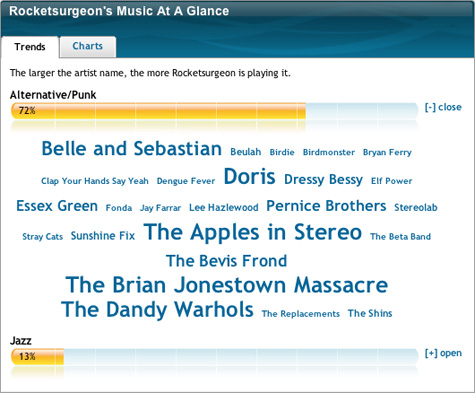
You can present up to twenty playlists to appear on your profile by simple selecting which playlists you wish to show. This is a nice feature because many times, you may have a playlist that is not complete or listen guilty pleasure playlist you don’t want other to see. The playlist overview displays the number of tracks, total time and artists in the playlist. This approach is very nice as it provides the user with enough information to decide if its is worth an extra click for more details.

 The “ratings” area displays a list of recently rated tracks and users can generate an instant playlist based these tracks. The Instant playlist options are pretty interesting because not only can I create a playlist based on someone’s five star tracks but also on their one star or blocked tracks. You can further customize the auto-list selecting the number of tracks in the final playlists as well as restricting it to all tracks, recently played tracks or not played recently tracks.
The “ratings” area displays a list of recently rated tracks and users can generate an instant playlist based these tracks. The Instant playlist options are pretty interesting because not only can I create a playlist based on someone’s five star tracks but also on their one star or blocked tracks. You can further customize the auto-list selecting the number of tracks in the final playlists as well as restricting it to all tracks, recently played tracks or not played recently tracks.
The community features should be extended on your “My Rhapsody” page to show recommended members (members who closely match your listening behavior), members who have added one of your playlists as a favorite and notifications for when favorite members create a new playlist. Overall, the profile addition to Rhapsody is a very promising step ahead and I look forward to the near future when these community features are even more tightly integrated into the overall service.





 Del.icio.us
Del.icio.us Last.fm
Last.fm Strands
Strands Virb
Virb YouTube
YouTube
Reader Comments