Blogmusik Review: Streaming MP3 Service
 Another entry into the ad-supported streaming music game is Paris based Blogmusik, which launched a new version of their site a little over a month ago. Blogmusik allows you to search for music and play songs and albums on demand. The selection is actually very good - that’s because all the music in the service is uploaded by their community. The legality of the service is a little murky and Blogmusik doesn’t fully explain how it works, though when uploading songs they claim:
Another entry into the ad-supported streaming music game is Paris based Blogmusik, which launched a new version of their site a little over a month ago. Blogmusik allows you to search for music and play songs and albums on demand. The selection is actually very good - that’s because all the music in the service is uploaded by their community. The legality of the service is a little murky and Blogmusik doesn’t fully explain how it works, though when uploading songs they claim:
“All tracks available to the user of Blogmusik have been thoroughly analyzed by our song recognition engine. Each title you’ll upload will be analyzed, if a track matches an official release then it will be available to the community. This process takes a bit of time and is mandatory to pay the artists. If a track is not recognized, it’ll only be available for you through the ‘My MP3’ section. You’ll be able to share these songs through the ‘Blog & Share’ section.”
Aside from the legal issues, Blogmusik is a very cool service. The Web 2.0 style, Flash-based UI is clean and elegant and allows for some very cool interactions such as drag and drop. Just type your keyword into the search box and browse the matching results and click play to hear the song. There is also the ability to purchase the songs on iTunes and Amazon. You can share any song on your blog using an embeddable player or email a song to a friend. On many occasions I found a fairly long wait while the song loads which is the biggest problem area for the service.

You can also view details for any album and see all available tracks for that album. Unfortunately, there are no artist bios or related artist information available.
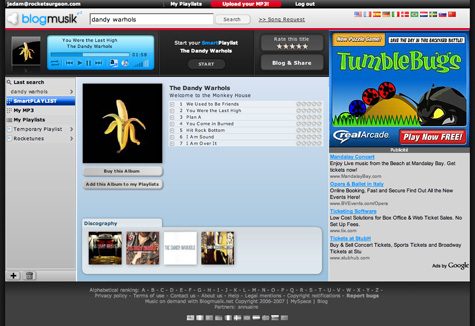
The primary concept of Blogmusik revolves around playlists. Creating a playlist is very easy - just click the “+” icon and an name your playlist. It then appears in the right column of the site. As you find songs in the service, you can just drag and drop them directly onto the playlist name to add them to your playlist. At this point there is no way to share your playlists, but the Blogmusik blog announced that feature is coming soon.

When you listen to an artist, you can click the “Smart Playlist” option to generate a DMCA compliant playlist based on the chosen artist. The smart playlist UI is very slick and clean. If you like a song, you can drag it directly to any of your custom playlists. If you don’t like a song you can click the broken heart icon to never hear the song again. Due to DMCA restrictions, you can’t save a playlist, cant go back and have a 3 hour listening limit. There doesn’t seem to be any limitations on skipping songs though. Even though you can’t save a smart playlist, it would be nice to be able to bookmark it for future access. They should also consider changing the name of this feature since Smart Playlist already has a fairly accepted meaning in iTunes and the feature behaves more like an artist station.

Aside from some the performance issues, Blogmusik is a very interesting addition to the Music 2.0 space and I strongly recommend checking it out. As far as the legality, I wish they would be more up front about their model so that users know what if they are getting involved an investing time with a legitimate service.





 Del.icio.us
Del.icio.us Last.fm
Last.fm Strands
Strands Virb
Virb YouTube
YouTube

Reader Comments (2)
Hey Jadam,
The first link to Blogmusik is broken. It needs a colon instead of a semicolon.
Just so's you know,
Zac
thanks for the catch. its fixed now