Tangerine Review: Tempo-Based Playlists
 Tangerine is a standalone Mac utility that generates playlists based on beats per minute and beat intensity. The application will scan and analyze your music library, and assign BPM and BI values to each song. This process can take awhile depending on your computer speed and library size (they claim roughly 3000K songs in 20 minutes on a core duo Mac). You don’t need to worry about analyzing new songs, Tangerine will automatically analyze them when it is launched. If a song was incorrectly analyzed, you can use the BPM calculator to manually calculate BPMs. With a paid copy of the program, you can even export the BPM information directly to iTunes.
Tangerine is a standalone Mac utility that generates playlists based on beats per minute and beat intensity. The application will scan and analyze your music library, and assign BPM and BI values to each song. This process can take awhile depending on your computer speed and library size (they claim roughly 3000K songs in 20 minutes on a core duo Mac). You don’t need to worry about analyzing new songs, Tangerine will automatically analyze them when it is launched. If a song was incorrectly analyzed, you can use the BPM calculator to manually calculate BPMs. With a paid copy of the program, you can even export the BPM information directly to iTunes.
The Tangerine UI is very similar to iTunes and displays not only your music library, but your iTunes playlists as well. Once the beat information for your library is complete, you can begin creating playlists. Its very easy to create a new playlist. Similar to iTunes’ smart playlists, Tangerine allows you to set rules for your playlist including total time, restricting artists, albums, genres, duration, ratings, playcount and more. You can then set additional BPM and beat intensity ranges and the playlist generation pattern. For example, you can create a mix that steadily increases in tempo and intensity and then gradually quiets down. There is even a metronome built into the slider that lets you hear example tempos as you adjust the BPM range. As you tweak your parameters, Tangerine lets you know how many songs match your criteria.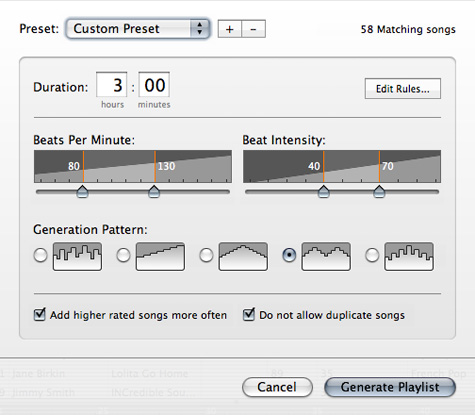
It may take a few minutes for your the playlist to generate and unfortunately, Tangerine does not provide any kind of status meter to indicate how long the wait will be. Playlists are presented in the bottom half of the window as a collection of differently sized album covers. The width of the album cover indicates the song length and the height corresponds to its BPM. You have the ability to reorder and remove items in the playlist. Clicking save will then send your new playlist directly to iTunes. You can also listen to playlists directly in Tangerine but the utility doesn’t have smooth fades between songs.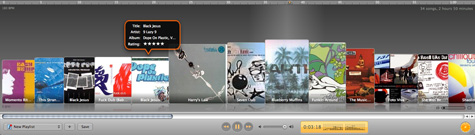
By itself, you can use Tangerine to create some really great tempo-based playlists. However, the real power comes when using it in conjunction with some other iTunes playlist utilities such as The Filter (good creating playlists of related songs), Moody (good for creating playlists based on moods), and NextTune (good for creating playlists based on moods, instruments and other traits). Tangerine is currenlty offered as a 15 day free trial and costs $24.95 for a full copy.
References (1)
-
 Response: Klubonit 22 postall about Klubonit and top news
Response: Klubonit 22 postall about Klubonit and top news





 Del.icio.us
Del.icio.us Last.fm
Last.fm Strands
Strands Virb
Virb YouTube
YouTube
Reader Comments (1)
Don't forget soundbite, which analyses your library and let's you generate playlists of similar songs