The Filter Playlist Generator: Review
 I recently used a very cool Last.fm analysis tool to check out my listening behavior. To my surprise, 50% of my listening was from my top 25 artists even though I have 7300 artists in my iTunes library. Of course I can just use shuffle or create manual/smart playlists to expose myself to more of my own music. However, sometimes you just want to create a playlist without the hassle of hand-picking songs or configuring smart playlist parameters. I recently discovered The Filter, a promising tool for iTunes and Windows Media Player, that automatically creates playlists based on artists, genres or individual songs.
I recently used a very cool Last.fm analysis tool to check out my listening behavior. To my surprise, 50% of my listening was from my top 25 artists even though I have 7300 artists in my iTunes library. Of course I can just use shuffle or create manual/smart playlists to expose myself to more of my own music. However, sometimes you just want to create a playlist without the hassle of hand-picking songs or configuring smart playlist parameters. I recently discovered The Filter, a promising tool for iTunes and Windows Media Player, that automatically creates playlists based on artists, genres or individual songs.
Download and install The Filter application on your hard drive (Mac and PC versions available). After you complete a basic, free registration form, The Filter scans your iTunes library. I have about 23,000 songs in my library and the entire scanning process took just under 10 minutes. To create a playlist, just select three songs from your iTunes library and click the “F” button. You can base the resulting playlist by your selected songs, artists or genres. The Filter then generates a playlist of songs from your iTunes library based on matches in their community database.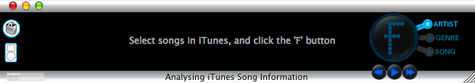
To test the product I selected three songs from my Jazz genre and set the playlist to match the songs. The resulting playlist (shown below) was pretty much spot-on. The Filter allows you to set the number of tracks for a playlist and expand your playlist once it is created. I do wish there was the ability to restrict the playlist from repeating artists and songs from the same album.
One your playlist has been created you can use The Filter to explore album reviews and recommendations for the music in your playlist. You can then purchase recommended songs at the store of your choice (Amazon, iTunes, eMusic, MSN, etc.)
The Filter also provides you with a personal profile page on their web site that provides you with recommendations, artist bios, album reviews, and YouTube videos. However, when I tried accessing my page, there was no information on it. Worse, they failed to provided a reason why nothing was showing up.
There are also some funky UI issues with The Filter (on my Mac). The application window has a problem moving to the background when other applications are active and sometimes disappears when you switch over to iTunes. Even though I selected for song info to automatically display for now playing songs, the application doesn’t refresh the content in the more info window. Personally, I think The Filter would be much better if it was integrated into iTunes, similar to the iLike sidebar. Aside from some of the bugginess of the program, The Filter does a pretty good job when it comes to its primary function - creating good playlists based on limited inputs.
References (1)
-
 Response: Colomarine 29 postall about Colomarine and top news
Response: Colomarine 29 postall about Colomarine and top news





 Del.icio.us
Del.icio.us Last.fm
Last.fm Strands
Strands Virb
Virb YouTube
YouTube
Reader Comments