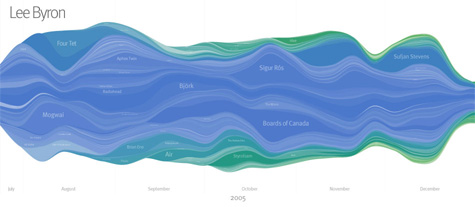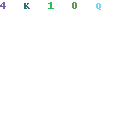Entries by Jadam Kahn (102)
Spiralfrog Now Live in Canada
 Spiralfrog recently launched their Canada-only beta site. Spiralfrog is an ad-supported legal download service that contains audio content licensed from the catalogs of the world’s major and independent record labels. You can access the service from the US, but Download Squad has a review and some screenshots of the service.
Spiralfrog recently launched their Canada-only beta site. Spiralfrog is an ad-supported legal download service that contains audio content licensed from the catalogs of the world’s major and independent record labels. You can access the service from the US, but Download Squad has a review and some screenshots of the service.
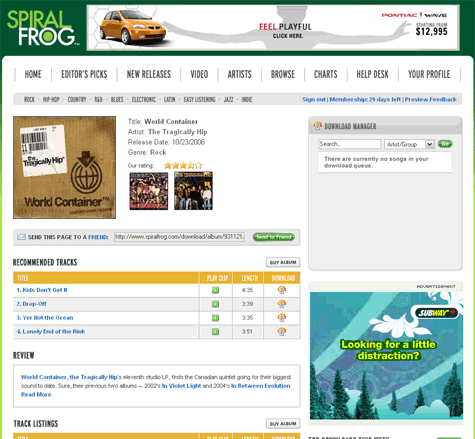
Last FM Visualizations
 Initially, i really appreciated the way Last.FM would chart my listening behavior. It provided new insights into my music consumption that were unavailable in iTunes. Over time, they became less interesting. The trapped-in-time snapshots fail to provide me with any additional insight into my behavior. So I decided to take a look at some tools that use your Last.fm data to make it more personal and insightful.
Initially, i really appreciated the way Last.FM would chart my listening behavior. It provided new insights into my music consumption that were unavailable in iTunes. Over time, they became less interesting. The trapped-in-time snapshots fail to provide me with any additional insight into my behavior. So I decided to take a look at some tools that use your Last.fm data to make it more personal and insightful.
Lee Byron
There has been a ton of buzz regarding Lee Byron’s beautiful histograms of Last Fm data. His inclusion of the time element has the power to elicit a strong personal connection to your listening history. As you explore the histogram, you can see how preferences change over time an how one could map that data to personal events. Unfortunately, Mr. Byron does not provide a means to generate your own histogram.
Chart Stream
Inspired by Byron’s work, this is a tool that provides a simple visualization listening habits over time, derived from weekly Last.fm artist charts. Chart Stream does not allow you to view your own data though has a number of nice examples.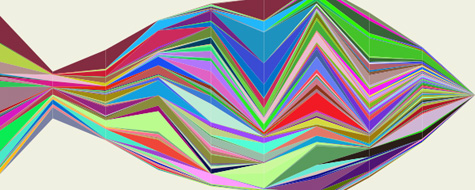
LastGraph
More promising is LastGraph, which looks like it will generate a Byron-esque histogram based on your Last.fm profile. However, when I went to use the tool, there were no rendering nodes currently online. I’ll need to check back after the holiday is over.
Your Last.fm in Time
Another tool for visualizing behavior over time. Unlike the others, it graphs artists based on total cumulative playcounts. Though not as useful or immersive as a histogram, it does provide some interesting insights into behavior.
Chart Changes
This is a very cool Greasemonkey script that inserts chart position changes directly into your Last.Fm charts.

Score500
Displays historical data from the overall charts as charts and diagrams. And it calculates and displays the chart changes over a period of time. You need to request an account to see your own data.
How Do You Listen to Music?
This a a very interesting tool that provides some very insightful behavioral statistics and charts.
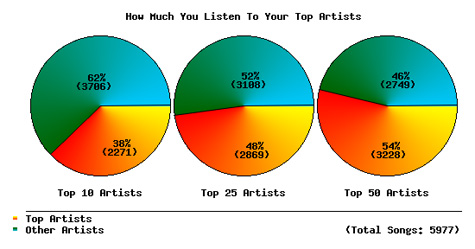
Extended Last.fm Stats
Just type in your Last.fm username and a date range and this tool will return tons of interesting artist stats such as playcounts, weeks in charts, and chart positions.
Mainstream-O-Meter
The Mainstream-O-Meter calculates your mainstreamness by comparing the listener count of your favorite bands to the average listener count of the five bands who have the most listeners among Last.fm-users.
Musical Taste Meter
The script lists the users top 20 overall artists and lists the 8 most similar artists to each one, then delete’s any repeated artists. The idea is to see how varied your taste is, a score of 9 is extremely unvaried while 160 represents an extremely varied one.
AEP Calculator
AEP is a measure of how diverse your music tastes are, based on the top 50 artists in your Last.fm profile.
Eclectic Score
A script that computes your eclectic score based on the 20 top artists in your musical profile from Last.fm.
Similarity-O-Meter
Compare two Last.fm users, based on their personal musical tag clouds. This approach is different from the approach used by Last.fm, where users in the population are compared based on the common artists in their playlist.
Personal Tag Cloud
Generates a genre-based tag cloud based on your top artists within a specific time frame. there is also a tool to generate a cloud of recommended artists.
Moody: Mood-Based Playlists for iTunes
 Text-based tagging provides an good method for categorizing your music but is often labor-intensive. Additionally, iTunes does not provide an efficient way to tag your music. Moody is a desktop app for the Mac (PC version coming soon) that provides a mood-based approach to creating iTunes playlists. Moody presents you with a color grid that spans from sad to happy on the x-axis and from calm to intense on the y-axis. While you listen to a song in iTunes, you click the appropriate place on the grid to “mood-tag” the song. Moody also provides a very useful Quicktag option that will skip ahead to the next song as soon as you tag the current song.
Text-based tagging provides an good method for categorizing your music but is often labor-intensive. Additionally, iTunes does not provide an efficient way to tag your music. Moody is a desktop app for the Mac (PC version coming soon) that provides a mood-based approach to creating iTunes playlists. Moody presents you with a color grid that spans from sad to happy on the x-axis and from calm to intense on the y-axis. While you listen to a song in iTunes, you click the appropriate place on the grid to “mood-tag” the song. Moody also provides a very useful Quicktag option that will skip ahead to the next song as soon as you tag the current song.
 You can listen to mood-playlists directly through moody. When in Listen mode, you just select one or more moods you want and press play. Moody also creates a folder of smart playlists directly within iTunes so you can access your mood playlists in iTunes and sync them with your iPod. You can choose Moody to store the tags in either the comment field or the composer field. Storing in the comment field just adds the mood tag to your existing comments but storing to the composer field will overwrite the existing information. Unfortunately, the playlist names are a bit difficult to decipher. They use an alphanumeric designation based on the grid, but there is no reference to which axis is which.
You can listen to mood-playlists directly through moody. When in Listen mode, you just select one or more moods you want and press play. Moody also creates a folder of smart playlists directly within iTunes so you can access your mood playlists in iTunes and sync them with your iPod. You can choose Moody to store the tags in either the comment field or the composer field. Storing in the comment field just adds the mood tag to your existing comments but storing to the composer field will overwrite the existing information. Unfortunately, the playlist names are a bit difficult to decipher. They use an alphanumeric designation based on the grid, but there is no reference to which axis is which.Moody’s strength is in its basic approach, elegant UI and ability to quickly tag your collection. While the calm/intense and sad/happy designations may not work for everyone, most users will likely imprint their own mental model on the grid. That being said, it would also be nice to have user control over the colors because colors mean different things to different people. Two variables keep things simple, and the resulting playlists are actually surprisingly good. However, I don’t feel two variables provide enough granularity and control for the time investment to tag my entire library. I would prefer a UI that had a variety of sliders that contained more music qualities like fast/slow, male/female, vocal/instrumental, solo/orchestra, etc.
The Filter Playlist Generator: Review
 I recently used a very cool Last.fm analysis tool to check out my listening behavior. To my surprise, 50% of my listening was from my top 25 artists even though I have 7300 artists in my iTunes library. Of course I can just use shuffle or create manual/smart playlists to expose myself to more of my own music. However, sometimes you just want to create a playlist without the hassle of hand-picking songs or configuring smart playlist parameters. I recently discovered The Filter, a promising tool for iTunes and Windows Media Player, that automatically creates playlists based on artists, genres or individual songs.
I recently used a very cool Last.fm analysis tool to check out my listening behavior. To my surprise, 50% of my listening was from my top 25 artists even though I have 7300 artists in my iTunes library. Of course I can just use shuffle or create manual/smart playlists to expose myself to more of my own music. However, sometimes you just want to create a playlist without the hassle of hand-picking songs or configuring smart playlist parameters. I recently discovered The Filter, a promising tool for iTunes and Windows Media Player, that automatically creates playlists based on artists, genres or individual songs.
Download and install The Filter application on your hard drive (Mac and PC versions available). After you complete a basic, free registration form, The Filter scans your iTunes library. I have about 23,000 songs in my library and the entire scanning process took just under 10 minutes. To create a playlist, just select three songs from your iTunes library and click the “F” button. You can base the resulting playlist by your selected songs, artists or genres. The Filter then generates a playlist of songs from your iTunes library based on matches in their community database.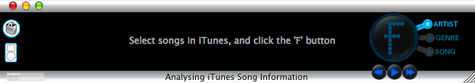
To test the product I selected three songs from my Jazz genre and set the playlist to match the songs. The resulting playlist (shown below) was pretty much spot-on. The Filter allows you to set the number of tracks for a playlist and expand your playlist once it is created. I do wish there was the ability to restrict the playlist from repeating artists and songs from the same album.
One your playlist has been created you can use The Filter to explore album reviews and recommendations for the music in your playlist. You can then purchase recommended songs at the store of your choice (Amazon, iTunes, eMusic, MSN, etc.)
The Filter also provides you with a personal profile page on their web site that provides you with recommendations, artist bios, album reviews, and YouTube videos. However, when I tried accessing my page, there was no information on it. Worse, they failed to provided a reason why nothing was showing up.
There are also some funky UI issues with The Filter (on my Mac). The application window has a problem moving to the background when other applications are active and sometimes disappears when you switch over to iTunes. Even though I selected for song info to automatically display for now playing songs, the application doesn’t refresh the content in the more info window. Personally, I think The Filter would be much better if it was integrated into iTunes, similar to the iLike sidebar. Aside from some of the bugginess of the program, The Filter does a pretty good job when it comes to its primary function - creating good playlists based on limited inputs.
SpotDJ: Innovative Radio-Style Experience for iTunes
 Do you ever pine for the days when listening to the radio was a great experience? The days of knowledgeable DJs who really knew what they were talking about? DJs who had passion for the music they were playing and knew about the musicians and their influences? When bands would come on the radio and discuss their songs and what they mean? Those days may be gone for terrestrial radio, but a new Music 2.0 service called SpotDJ is taking the concept to the next level.
Do you ever pine for the days when listening to the radio was a great experience? The days of knowledgeable DJs who really knew what they were talking about? DJs who had passion for the music they were playing and knew about the musicians and their influences? When bands would come on the radio and discuss their songs and what they mean? Those days may be gone for terrestrial radio, but a new Music 2.0 service called SpotDJ is taking the concept to the next level.
 SpotDJ is a web site and downloadable application that delivers a unique radio DJ style experience to iTunes playback. Members of the SpotDJ community record their own audio spots based on individual songs and artists. After listening to a song in iTunes, instead of going directly to the next song, you hear a relevant spot about the song or artist you just heard (assuming a spot exists in the database). For instance, I decided to listen to some Dandy Warhols today to test out the service. After the first song finished playing, I was very surprised to find out that Courtney Taylor-Taylor himself recorded a spot about his favorite songs. As I listened to more songs there were more spots by Courtney about touring, how the band got their name, and his influences. How cool is that? As another test, I listened to the Beastie Boys Paul’s Boutique. Sure enough after each song, I got spots that discussed the individual songs, the band and where all the samples came from.
SpotDJ is a web site and downloadable application that delivers a unique radio DJ style experience to iTunes playback. Members of the SpotDJ community record their own audio spots based on individual songs and artists. After listening to a song in iTunes, instead of going directly to the next song, you hear a relevant spot about the song or artist you just heard (assuming a spot exists in the database). For instance, I decided to listen to some Dandy Warhols today to test out the service. After the first song finished playing, I was very surprised to find out that Courtney Taylor-Taylor himself recorded a spot about his favorite songs. As I listened to more songs there were more spots by Courtney about touring, how the band got their name, and his influences. How cool is that? As another test, I listened to the Beastie Boys Paul’s Boutique. Sure enough after each song, I got spots that discussed the individual songs, the band and where all the samples came from.

If there is no spot for a specific song, SpotDJ will see if there is a spot for the artist. If there is neither you wont hear a spot. Once all spots for a particular artist have been heard, the system is smart enough to know not to play them again. Want the experience on the go? SpotDJ can also attach spots to playlists on your iPod. You also have the ability to comment on individual spots, send member messages and email/embed spots. So there’s no spot for your favorite song? SpotDJ provides a variety of methods to record your own spots - via microphone, uploading an mp3 and even via phone.
Aside from some needed UI tweaks, SpotDJ is hands-down one of the coolest Music 2.0 services I have ever seen.
WebWare 100 - Music 2.0 Nominees
 The 2007 WebWare 100 nominees were just announced. A number of Music 2.0 companies are represented including iLike, Lala, Last.fm, MOG, MyStrands, Napster, Pandora, PodOmatic, and Upcoming. They also have nominees for a number of other categories. You can visit the site to vote for your favorites.
The 2007 WebWare 100 nominees were just announced. A number of Music 2.0 companies are represented including iLike, Lala, Last.fm, MOG, MyStrands, Napster, Pandora, PodOmatic, and Upcoming. They also have nominees for a number of other categories. You can visit the site to vote for your favorites.
Rhapsody.com Now Has Lyrics
 While building a playlist on Rhapsody earlier, I was pleasantly surprised to see that many songs now have a “Lyrics” link. I never noticed this before. I share Jason Herskowitz’s feelings about Rhapsody’s iterative development practices. It’s great that they are continually working to improve their product, but as a user, it would be nice to be notified when cool new stuff like this happens. I found this snippet on Futuremusic from last week:
While building a playlist on Rhapsody earlier, I was pleasantly surprised to see that many songs now have a “Lyrics” link. I never noticed this before. I share Jason Herskowitz’s feelings about Rhapsody’s iterative development practices. It’s great that they are continually working to improve their product, but as a user, it would be nice to be notified when cool new stuff like this happens. I found this snippet on Futuremusic from last week:
“RealNetworks has inked a deal with LyricFind, a Toronto-based concern, to incorporate Lyrics into the web-based version of Rhapsody. The announcement follows a recent announcement by Yahoo Music, who teamed with Gracenote to offer a similar feature. Rhapsody will offer authorized lyrics and other meta data such as albums covers, release dates, and additional credits. When lyrics are available for a particular song, Rhapsody will showcase the content with a Powered by LyricFind tag helping to brand the company for broader recognition.”
I assume it will be some time before most songs have lyrics associated with them. Now Rhapsody should begin improving the web player so that i can toggle between the song lyrics and metadata during playback.
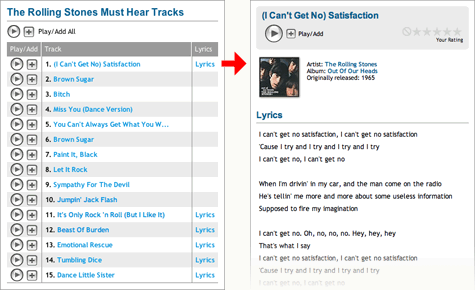
YouTube on Apple TV
So I guess it was only a matter of time until someone figured out how to get YouTube videos onto AppleTV. Now I may actually have to go and pick one of these up.
From MacNN…The new unofficial plugin for Apple TV called “A Series of Tubes” brings YouTube video content to internet media hub, expanding its current functions beyond the Apple’s limited QuickTime trailer previews and iTunes’ top 10 lists. The plugin delivers a number of playlists, including spotlighted YouTube videos along with most commented and most-viewed content (week/month) from the popular video-sharing site. Settings also enable users to cache video content for optimal playback.
The YouTube plugin for Apple TV is not yet available, but the video below demonstrated the Apple TV plugin.
Rollyo Music 2.0 Search
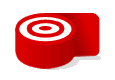 Sometimes when I’m searching for Music 2.0 related items on Google, I end up getting lots of irrelevant results since the search parameters include the entire web. This is even worse when I search for companies with common names like Pandora, Rhapsody, and Apple. So I decided to create a custom Music 2.0 searchroll with Rollyo. Rollyo allows you to create custom searchrolls based on any sites you want. The Music 2.0 search confines results from 25 highly trusted sources in the Music 2.0 space. This should make it much easier to weed out the irrelevant results I get from a full web search. Of course you can always expand your search if you don’t find what you are looking for.
Sometimes when I’m searching for Music 2.0 related items on Google, I end up getting lots of irrelevant results since the search parameters include the entire web. This is even worse when I search for companies with common names like Pandora, Rhapsody, and Apple. So I decided to create a custom Music 2.0 searchroll with Rollyo. Rollyo allows you to create custom searchrolls based on any sites you want. The Music 2.0 search confines results from 25 highly trusted sources in the Music 2.0 space. This should make it much easier to weed out the irrelevant results I get from a full web search. Of course you can always expand your search if you don’t find what you are looking for.
You can access the Music 2.0 search directly from the top right corner of this blog or get it here. You can also add the searchroll to your Firefox search. Feel free to comment if there are any other sources you think the searchroll should include.
Pandora's Sexified Redesign
 Pandora just launched the redesign of their web site. Aside from some slick Web 2.0 style design (round corners, gradients, faded patterns, etc.) the site features fully integrated advertising. Not a bad idea given the potential for impending rate hikes for streaming radio. Now I’m not a huge fan of advertising on the web, but Pandora’s implementation is pretty interesting and effective. Ads on most sites look like they are just slapped into a space on the page with little relation to the overall page and many users simply ignore standard skyscraper or square ads due to “banner blindness”. Pandora’s integrated approach makes the advertising and page seem like a cohesive whole.
Pandora just launched the redesign of their web site. Aside from some slick Web 2.0 style design (round corners, gradients, faded patterns, etc.) the site features fully integrated advertising. Not a bad idea given the potential for impending rate hikes for streaming radio. Now I’m not a huge fan of advertising on the web, but Pandora’s implementation is pretty interesting and effective. Ads on most sites look like they are just slapped into a space on the page with little relation to the overall page and many users simply ignore standard skyscraper or square ads due to “banner blindness”. Pandora’s integrated approach makes the advertising and page seem like a cohesive whole.
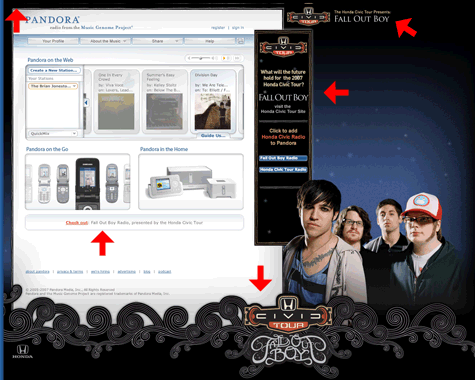
The ad integration includes (not in all cases) a short message in the upper left, branding in the upper right, a skyscraper ad on the right, a background image towards the bottom and right and a text ad directly beneath the main content area. Many advertisers also have a branded Pandora station as well. As you progress though songs, the ads reload and cycle on the page.
Webjay Closing June 2007
 Webjay, the playlist sharing community purhased by Yahoo in January, 2006, will be closing its doors in June 2007. The announcement on WebJay’s web site encourages users to backup their playlists before going offline. While personally I was never a big fan of the service, I give them lots of credit for pushing XSPF as a playlist standard. The service has always raised some thorny legal issues but no reason was given for its closure. Perhaps Yahoo is looking to integrate better playlist functionality into their own Y! Music products.
Webjay, the playlist sharing community purhased by Yahoo in January, 2006, will be closing its doors in June 2007. The announcement on WebJay’s web site encourages users to backup their playlists before going offline. While personally I was never a big fan of the service, I give them lots of credit for pushing XSPF as a playlist standard. The service has always raised some thorny legal issues but no reason was given for its closure. Perhaps Yahoo is looking to integrate better playlist functionality into their own Y! Music products.
Audiobaba: Trait-Based Recommendations
 Audiobaba is a simple and elegant music search and recommendation engine. Most recommendation engines provide song matches based on related artist data (artist X is similar to artist Y) and collaborative filtering (people who listen to X listen to Y). Audiobaba takes a different approach. Every song in the Audiobaba database is “fingerprinted” with acoustic characteristics and other special-sauce qualities. When you search for a song on Audiobaba, not only do you get the song you are looking for (provided it’s in their database), but also songs that sound similar based on a “fingerprint” match. This is great for both discovering new music and helping you create playlists that flow together based on similar qualities.
Audiobaba is a simple and elegant music search and recommendation engine. Most recommendation engines provide song matches based on related artist data (artist X is similar to artist Y) and collaborative filtering (people who listen to X listen to Y). Audiobaba takes a different approach. Every song in the Audiobaba database is “fingerprinted” with acoustic characteristics and other special-sauce qualities. When you search for a song on Audiobaba, not only do you get the song you are looking for (provided it’s in their database), but also songs that sound similar based on a “fingerprint” match. This is great for both discovering new music and helping you create playlists that flow together based on similar qualities.
Just type the name of a song or artist into the search box and Audiobaba returns an alphabetized list of individual songs along with their respective 30-second samples (if available). When you find the song you are looking for, click the “match” button and Audiobaba returns a list of similar songs. You can filter the results on a sliding scale from mainstream to independents .

To test the system I tried to find matches for Charles Mingus’ very unique sounding “Boogie Stop Shuffle”. Audiobaba returned many songs from the jazz genre that indeed matched many qualities such as instrumentation, tempo, style and mood. A few other searches yielded similar successes while others were mixed.

If you feel a song isn’t related, you can click the “Thumbs Down” button to help Audiobaba refine their results. They should really change the name of this button since “thumbs down” really implies that I don’t like a song. Perhaps allowing user to use a sliding scale from Great Match to Poor Match would be better as it allows for positive as well as negative user feedback.
A cool feature is the RSS Songfeed. When you find a song you like, you can subscribe to it’s RSS feed. When new songs show up that match your song, they will automatically appear in the feed. Audiobaba also allows you to bookmark tracks. However, since there is no login for the site, if you switch computers or browsers, you wont be able to access your bookmarks. Many of the independent tracks are provided as free downloads and they also provide links to purchase songs on Amazon, Buy.com and iTunes.
Audiobaba is still in Beta but needs to make some improvements to the search functionality and UI. Simple misspellings will return no results and the system does not provide a Google-style “Did you mean X?” feature. While I do like the idea of universal search, they need to provide a better way of filtering the results by songs and artists. For instance, if I search for “The Doors”, I need skip ahead many pages since results are provided in alphabetic song format. While this results format makes sense for all songs by a selected artist, its a real pain when just searching for a specific artist. There are also some funky AJAX problems such as strange linking and back button behaviors.
Despite its faults, I found myself having lots of fun playing around with Audiobaba. Their unique approach to music discovery, coupled with a simple UI creates an addicting user experience.
Peel Makes Managing Music Blogs Easy
 Even with all the great online stores and music discovery sites out there, sometimes you just need the advise of music experts, especially if you are into obscure genres. This is where music blogs really come into their own. You can be assured that whatever you are into, there is at least one person out there who is blogging relentlessly on the subject. While music blogs really fill the expertise and esoteric gaps missing from the larger services, there are so many, that keeping up with your favorites becomes a numbing experience. Songbird, the open-source desktop web player and browser mashup has features that let you track your favorite music blogs and easily download the mp3s posted on them. Songbird is still in a developer preview and my experience with it so far, while promising has been less than smooth sailing. That’s why I was so pleased when I came across Peel - an mp3 blog reader and player for the Mac.
Even with all the great online stores and music discovery sites out there, sometimes you just need the advise of music experts, especially if you are into obscure genres. This is where music blogs really come into their own. You can be assured that whatever you are into, there is at least one person out there who is blogging relentlessly on the subject. While music blogs really fill the expertise and esoteric gaps missing from the larger services, there are so many, that keeping up with your favorites becomes a numbing experience. Songbird, the open-source desktop web player and browser mashup has features that let you track your favorite music blogs and easily download the mp3s posted on them. Songbird is still in a developer preview and my experience with it so far, while promising has been less than smooth sailing. That’s why I was so pleased when I came across Peel - an mp3 blog reader and player for the Mac.
Just add links to your favorite music blogs and see them appear in the left pane of the application. Click a blog name to see the list of available mp3s. You can then play the files directly in the application or download the directly to iTunes. The cool thing here is that you can listen to all the files from a single blog as a continually streaming playlist, which is great when you just want to listen to new music while you are working.

You can also click the “Web” tab in the right pane to view the blog as if you were using a web browser. Unfortunately, the browser mode seems to disable links so using the “open in browser” feature is a better bet. This is a missed opportunity. It would be great if I could navigate to other music blogs in browser mode and automatically add new ones as i come across them instead of needing to manually add them. Peel should also consider either partnering with or creating their own directory for music blogs so that the entire experience from finding, exploring, adding and managing music blogs is all under one roof. Even better would be a way to harness all the blogs bookmarked by their users in conjunction with some additional community tools (such as tagging, ratings, etc) as way to dynamically and create a collaborative music directory for the entire Peel community.
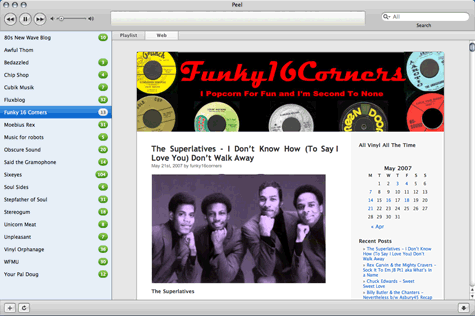
Despite some of these shortcomings Peel is a very elegant and simple tool for discovering and downloading new music.
Massive Music 2.0 Directory Update
While doing research for the Logos of Music 2.0 posting, I had come accross many sites that were not included in my original Music 2.0 directory. I just finally posted links to almost 90 new sites in the directory which can be found on on the right column of this blog.
Rhapsody Finally Adds Member Profiles
 I have been a longtime user and fan of the Rhapsody subscription service. When they finally launched their web-based service over a year ago, I was even happier since the service would now work on my Mac. Rhapsody was slow to introduce many of the features that were available on the Music Now service such as a personalized home page, adding music to your library, and creating playlists via the browser. I’m very pleased to see that they have finally implemented user profile pages albeit with a dose of caution.
I have been a longtime user and fan of the Rhapsody subscription service. When they finally launched their web-based service over a year ago, I was even happier since the service would now work on my Mac. Rhapsody was slow to introduce many of the features that were available on the Music Now service such as a personalized home page, adding music to your library, and creating playlists via the browser. I’m very pleased to see that they have finally implemented user profile pages albeit with a dose of caution.![]() You can access your profile directly from the “My Rhapsody” tab or the new “My Profile” tab. Rhapsody allows you to customize your profile by selecting from a list of predesigned avatars and predefined text fields. It’s likely that they don’t allow you more customization to shield themselves from the hassle of needing to manage community content even though other community sites have proven that the community itself does effective policing of offensive content.
You can access your profile directly from the “My Rhapsody” tab or the new “My Profile” tab. Rhapsody allows you to customize your profile by selecting from a list of predesigned avatars and predefined text fields. It’s likely that they don’t allow you more customization to shield themselves from the hassle of needing to manage community content even though other community sites have proven that the community itself does effective policing of offensive content.
A very nice feature of a profile page is the “Trends” tab which uses a combination of meters and “artist clouds” to graphically represent a member’s musical taste and preferences. I’ve always had mixed feelings regarding tag clouds but here they work very well because they are restricted to artists within a specific genre as opposed to user tags which can represent almost anything. Rhapsody also provides a “Charts” tab but at this time, I was unable to find any profile pages that had this feature working (though charts do work on your “My Rhapsody” page). The profile page also displays recent tracks with the added ability to hide your listening history from the public.
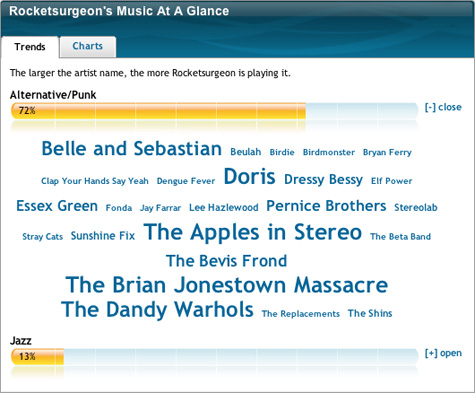
You can present up to twenty playlists to appear on your profile by simple selecting which playlists you wish to show. This is a nice feature because many times, you may have a playlist that is not complete or listen guilty pleasure playlist you don’t want other to see. The playlist overview displays the number of tracks, total time and artists in the playlist. This approach is very nice as it provides the user with enough information to decide if its is worth an extra click for more details.

 The “ratings” area displays a list of recently rated tracks and users can generate an instant playlist based these tracks. The Instant playlist options are pretty interesting because not only can I create a playlist based on someone’s five star tracks but also on their one star or blocked tracks. You can further customize the auto-list selecting the number of tracks in the final playlists as well as restricting it to all tracks, recently played tracks or not played recently tracks.
The “ratings” area displays a list of recently rated tracks and users can generate an instant playlist based these tracks. The Instant playlist options are pretty interesting because not only can I create a playlist based on someone’s five star tracks but also on their one star or blocked tracks. You can further customize the auto-list selecting the number of tracks in the final playlists as well as restricting it to all tracks, recently played tracks or not played recently tracks.
The community features should be extended on your “My Rhapsody” page to show recommended members (members who closely match your listening behavior), members who have added one of your playlists as a favorite and notifications for when favorite members create a new playlist. Overall, the profile addition to Rhapsody is a very promising step ahead and I look forward to the near future when these community features are even more tightly integrated into the overall service.
Project Playlist Review
 Project Playlist is a perfect example of how access to free music, combined with MySpace distribution often trumps good user experience and design. Based on some analysis using Compete statistics, blogger David Porter shows a massive expansion of PP’s user base since the beginning of the year. Further analysis using Comscore shows similar growth. PP is a free service and music search engine that allows users to find mp3 files from around the web an add them to their own playlists. Once a playlist has been created, you can embed it into any web page or blog to share it with the world. PP’s about page states that:
Project Playlist is a perfect example of how access to free music, combined with MySpace distribution often trumps good user experience and design. Based on some analysis using Compete statistics, blogger David Porter shows a massive expansion of PP’s user base since the beginning of the year. Further analysis using Comscore shows similar growth. PP is a free service and music search engine that allows users to find mp3 files from around the web an add them to their own playlists. Once a playlist has been created, you can embed it into any web page or blog to share it with the world. PP’s about page states that:
“More and more, music is being released on the web for promotional purposes (through mp3 music blogs, artist websites, label websites and other sources), or for free distribution by the artist or label in order to drive concert and merchandise sales.”
Well that is true and makes them sound like they are on solid legal ground but PP’s search engine does not limit itself to just legal files and predominantly returns search results of mostly illegal files.
Registration & Profile
Like most Music 2.0 sites, PP has a fairly straightforward registration process. After completing registration, you can configure your profile page which includes the standard fare such as My Playlists, General Info, My Blogs, Buddies, Music Interests, etc. The overall design and layout of the page, like most of the site, is a complete mess. Aside from poorly organized information blocks, the mostly monochromatic UI mixes a variety of navigation styles (links, tabs, buttons, etc.) which drastically impairs the site’s usability. Additionally there is no way to customize the layout and colors of your profile page.

Finding Music
Instead of taking up half the site header area with branding, PP should introduce a persistent search box. The current implementation requires you to click the “search for music” tab every time you want to perform the key task of the site. The search engine allows you to search for artists and songs across the web (blog and concert search is coming soon).
The engine returns a paltry 10 results per page (gotta get those page views up for advertisers like the aircraft broker who showed up on a search for Beulah) which seem to be sorted by relevance. It would be great if there was a way to get an alphabetic sort here as well since finding a single song from a popular artist can be challenging. Each result has an associated Play and Add button. When you click the play button the song automatically begins playing inline. Why the page displays another play/stop button instead of using the one you originally clicked escapes me. If you click another play button on the page, the first song continues to play as the second one begins - a great feature if you do a search for Row Your Boat but otherwise really annoying.
Browsing user playlists is a pretty futile task with PP. Basically PP provides just a single, paginated list of user playlists. There is no way to search playlists or browse them by theme, genre, etc. Additionally there is no way to browse other users in any way other then stumbling upon them.
 Creating & Managing Playlists
Creating & Managing Playlists
Once you have found a song you like in your search results, you can click the “+” button to add it to a playlist. Instead of using DHTML or AJAX widgets to do this, PP takes you to a page that asks you to test to see if the song plays. Once you confirm, it takes you to another page where you select which playlist (if you have more than one) the song should be added to. You are then taken to a confirmation page which has a link back to the original search results page. Managing your playlist order is fairly straightforward. You can use in-page drag-and-drop editing or use up and down arrows. From what I can tell, there is no ability to set a playlist as private. PP also doesn’t provide good tools for when a song in your playlist is deleted from the Internet (since site owners are have to pay for their bandwidth usage, songs on popular playlists will likely be removed due to the traffic burden). Instead of automatically removing the song from your list, it will stay there and simply not play - you need to manually replace the song with a valid copy.
Sharing Playlists
PP provides multiple methods to access and share your playlists. You can play your list in in Windows Media Player, Real Player and a Flash player. More interesting is the ability to subscribe to your list as an iTunes podcast which then allows you to put the playlists and individual tracks on your iPod or hard drive. PP also provides simple methods to generate code for an embedded player on MySpace, Facebook or other blogs and web pages. You can partially customize the player’s colors and set the playlist for autostart (please don’t) and random shuffle. You can adjust the width of the player by tweaking the code.
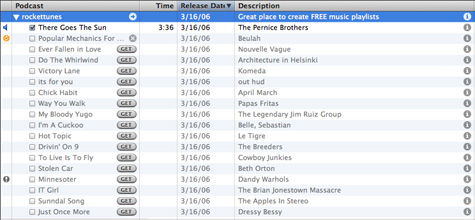
Conclusion
There are many other playlist creation services out there such as Finetune, iMeem, and Fiql that have done a great job at balancing a great user experience with solid content. These services either require you to use an existing catalog, use files within the network, or upload your own files. PP’s approach of creating playlists based on links to songs on the Internet is a worthwhile concept though legally murky and prone to a host of content management and metadata issues. Perhaps it is this simplicity of this approach that is helping PP gain so much traction. Now if they can just invest some of the money from the massive amount of ads on the site into richer features and a better user experience they could really be onto something.
Here is a playlist i created in Project Playlist:
The Logos of Music 2.0
Identity deisgn is perhaps one of the most challenging projects for any designer. Not only do you need to clearly express the concept and personality of the brand, but also differentiate yourself from the competition. This was the challenge I faced when designing the original Music Now logo a few years ago. Well since that time, the number of competitors in the digital music space has grown exponentially. Inspired by Stabilo Boss’ now famous Logos of Web 2.0 montage, I did some research and collected logos from the Music 2.0 space.

There are lots of similar design trends with the overall Web 2.0 space - rounded fonts, wet floor effects, gradients, bright colors, etc. More specific to Music 2.0, there’s a predominance of grungy design usually associated with alternative and punk music. Red and blue logos seem to be the dominant color choice, followed by green and orange.
Keep looking to this blog as I detail more design patterns in the Music 2.0 space.
imeem Gets Sued by WMG
 Recently I have been playing around with imeem for a service review. Imeem is an online community where artists, fans & friends can promote their content, share their tastes, and discover new blogs, photos, music and video. Once you have found or uploaded music (mp3 format) you can distribute playlists on their own websites and blogs via an embedded flash-based player. Well today, I found out that Warner Music Group is suing them for copy infringement.
Recently I have been playing around with imeem for a service review. Imeem is an online community where artists, fans & friends can promote their content, share their tastes, and discover new blogs, photos, music and video. Once you have found or uploaded music (mp3 format) you can distribute playlists on their own websites and blogs via an embedded flash-based player. Well today, I found out that Warner Music Group is suing them for copy infringement.
Warner Music Group Corp. is suing the operators of the social-networking Web site imeem, claiming the portal enables millions of computer users to share its artists’ music and video content without permission. The lawsuit was filed Tuesday in U.S. District Court in Los Angeles on behalf of several New York-based Warner Music Group subsidiaries, including Atlantic Recording Corp., Elektra Entertainment Group Inc., and Warner Bros. Records Inc. The record company seeks a court order to stop imeem from using Warner Music content on its site, and unspecified damages, including up to $150,000 for each unauthorized music video or song posted on the Web site.
When uploading music to the site, imeem presents the following warning:
A friendly note about uploading content: Only upload your own music and video, or stuff you have permission to share. Uploading media that you do not own can be a violation of the artist’s copyrights and against the law if you do not have legal permission from the copyright owner. Your account may be shut down if you don’t follow the imeem terms of service.
However, this small paragraph of text doesn’t seem to dissuade many of imeem’s users, since there is abundant content that is clearly in violation of this rule. As Jason Herskowitz points out, “Actually what I think is even more scary is that the users of imeem could be next. “. Dubious of the potential copyright violations, and fear of litigation, I decided that instead of uploading my own music, I would create a playlist based on music other users have uploaded.
Finetune Review
 I finally got a chance to spend some time playing around with Finetune, an free, cross-platform service that lets you find, create, and share streaming “playlists”. The term “playlist” is a bit of a misnomer here since Finetune’s DMCA compliance dictates that you need at least 45 songs, no more than three songs per artist, no control over the playback order, and limited track skipping. So instead of traditional playlists, you can think of them as programmable streaming stations. Finetune has two major offerings. The first is a browser-based service that allows you to find, create and share playlists. The second is Finetune Desktop, an Adobe Flash/Apollo based desktop player (currently in preview).
I finally got a chance to spend some time playing around with Finetune, an free, cross-platform service that lets you find, create, and share streaming “playlists”. The term “playlist” is a bit of a misnomer here since Finetune’s DMCA compliance dictates that you need at least 45 songs, no more than three songs per artist, no control over the playback order, and limited track skipping. So instead of traditional playlists, you can think of them as programmable streaming stations. Finetune has two major offerings. The first is a browser-based service that allows you to find, create and share playlists. The second is Finetune Desktop, an Adobe Flash/Apollo based desktop player (currently in preview).
Registration & Profile
Registering for Finetune is free and and fairly painless process. Once you have registered, you can customize your profile and begin exploring music. Your profile provides quick access to the Finetune Player, favorite artists, albums, playlists, tags and friends (though it would be nice to see who has added you as a friend). Finetunes provides accessible URLs for easy linking to your profile. You can see a “Fingerprint” - a list of artists based on your music taste. As a friendly gesture to closet Britney fans, the list is editable so you can prevent other users from seeing all your guilty pleasures.

Finding Music
Finetune currently has over two million songs from major labels. Since the service is technically not play-on-demand, there is significant content from artists such as The Beatles and Led Zeppelin currently unavailable on the major subscription/download services. The site provides basic search functionality that allows you to search across artists, albums, playlists, tags, tracks, and users. However, in a major usability snafu, the service doesn’t employ a persistent search box, so you need to click the search tab every time you want to perform a search. This can make building a custom playlist a very tedious process. Instead of providing a top level genres/subgenre hierarchy, Finetune utilizes the now ubiquitous tag cloud for browsing content.
Stations
When you visit an artist page, you have the option of playing “Artist Radio”, a feature common to many existing services. But Finetune goes a step beyond - once a tag has been applied by user to content a certain number of times, Finetune automatically creates a “Tag Radio” station. This is a great for music discovery because you now have access to stations based on genres, subgenres, moods, instruments, etc. You also have access to “Favorite Artist Radio”, which creates a custom station based on artists you have marked as a favorite.
When you mark an artist or playlist as a favorite, you can go to your favorites for quick access to individual artist stations and user playlists. For some reason, Finetune allows you to play Tag and User “Favorite Artist” stations but does not provide a mechanism to save them as a favorite for quick retrieval.
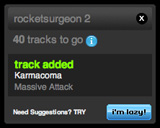 Creating & Managing Playlists
Creating & Managing Playlists
Building playlists is fairly straightforward. Once you find a song you like you can listen to a 30-second sample or directly add it to one of your playlists. Once a playlist has been activated, it appears on the left column of the screen. You need at least 45 songs, so as you add songs, the playlist widget lets you know how many songs you have to go. 45 songs is much more than it sounds, and the process can be quite tedious (especially due to poor search usability). However, once you add at least three artists to a playlist, Finetune provides an “I’m Lazy” feature that will automatically generate the rest of the playlist based on related artists. You can then review the track selections and keep or delete individual items. You can continue this process until you are satisfied with the playlist. Another great feature is the ability to add custom artwork to your playlists instead of using the traditional four-square or album-stack approach used on other major services.
 The Player
The Player
Finetune simply has one of the best looking UIs I have seen, though its missing some critical features. Good sized album art is displayed on a black background and the “wet floor” effect. Artwork animates in as you move from track to track (similar to the iTunes album art viewer). Mousing over the album reveals metadata and a purchase link. If you listen to a 30 second sample while listening to a playlist or station, the current song fades out and visually recedes into the player background and the art for the sample comes in and begins to play. When the sample has finished, playback of your original stream automatically resumes. The player also provides quick access to your playlists and artist stations via a pull down menu. The artist station search function can use some help though as it does not provide traditional results and interrupts playback of your current stream.
Unfortunately, the player does not allow you to add the current song to a playlist, which may not be important when listening to your own lists but is essential when listening to other lists or stations. The player should also provide a means for adding the current artist or album as a favorite instead of needing to navigate to the respective artist or album page.
Sharing Playlists
Its very easy to place any user-created playlists on you blog, website or MySpace page. You can see my “Rocketunes” playlist embedded on the right column of this page. As with many Flash-based widgets, I wish there was a way to control the size of the player when embedding in other sites as the column dimensions may not be wide enough to fit the full size player.
 Finetune Desktop
Finetune Desktop
The embedded player concept has many drawbacks. First the only way to listen to the music is to keep the page open in a browser window. For many people, especially developers, this can cause major headaches. The embedded player in the Finetune service works great until you use the back button. That’s where Finetune Desktop comes in. Finetune just launched a preview release of this Adobe Apollo application a few weeks ago. Theoretically it works on both PC and Mac though I have had some installation issues on the Mac.
All the key features of the web service are packed into this beautifully designed player. Icon tabs let you quickly access you playlists, artist stations, tag stations and history. integrated search allows you to find new artist stations and other content. But one of the coolest features is that Finetune will automatically scan your iTunes collection and provide you with a list of artists from you library. you can then select these artists to hear their artist station (if finetune has matching results in their catalog). Like the web player, the desktop player needs to incorporate the ability to add songs to a playlist in addition to tagging and favoriting artists without visiting their web page.
Conclusion
After playing around with Finetune for a while, i really believe they have built a great vehicle for music discovery that rivals Pandora. Once they work out some of the findability issues and devise a way to actually block artists from your streams they have a great opportunity to become the premier service in this area.
NYT: Sex, Drugs and Updating Your Blog
 Sunday’s NY Times Magazine has a terrific article by Clive Thompson about the emergence of “Artist 2.0”. Thompson investigates and interviews a variety of musicians that have been successfully using the Internet as a way promote their work and build a fan base. Aside from detailing many of the innovative strategies and tactics artists are using, the article calls attention to the changing dynamic between artists and their fans, the death of artist mystique, and the time investment and emotional repercussions faced by artists as to keep up with an constantly connected fan base.
Sunday’s NY Times Magazine has a terrific article by Clive Thompson about the emergence of “Artist 2.0”. Thompson investigates and interviews a variety of musicians that have been successfully using the Internet as a way promote their work and build a fan base. Aside from detailing many of the innovative strategies and tactics artists are using, the article calls attention to the changing dynamic between artists and their fans, the death of artist mystique, and the time investment and emotional repercussions faced by artists as to keep up with an constantly connected fan base.





 Del.icio.us
Del.icio.us Last.fm
Last.fm Strands
Strands Virb
Virb YouTube
YouTube