Finetune Review
 I finally got a chance to spend some time playing around with Finetune, an free, cross-platform service that lets you find, create, and share streaming “playlists”. The term “playlist” is a bit of a misnomer here since Finetune’s DMCA compliance dictates that you need at least 45 songs, no more than three songs per artist, no control over the playback order, and limited track skipping. So instead of traditional playlists, you can think of them as programmable streaming stations. Finetune has two major offerings. The first is a browser-based service that allows you to find, create and share playlists. The second is Finetune Desktop, an Adobe Flash/Apollo based desktop player (currently in preview).
I finally got a chance to spend some time playing around with Finetune, an free, cross-platform service that lets you find, create, and share streaming “playlists”. The term “playlist” is a bit of a misnomer here since Finetune’s DMCA compliance dictates that you need at least 45 songs, no more than three songs per artist, no control over the playback order, and limited track skipping. So instead of traditional playlists, you can think of them as programmable streaming stations. Finetune has two major offerings. The first is a browser-based service that allows you to find, create and share playlists. The second is Finetune Desktop, an Adobe Flash/Apollo based desktop player (currently in preview).
Registration & Profile
Registering for Finetune is free and and fairly painless process. Once you have registered, you can customize your profile and begin exploring music. Your profile provides quick access to the Finetune Player, favorite artists, albums, playlists, tags and friends (though it would be nice to see who has added you as a friend). Finetunes provides accessible URLs for easy linking to your profile. You can see a “Fingerprint” - a list of artists based on your music taste. As a friendly gesture to closet Britney fans, the list is editable so you can prevent other users from seeing all your guilty pleasures.

Finding Music
Finetune currently has over two million songs from major labels. Since the service is technically not play-on-demand, there is significant content from artists such as The Beatles and Led Zeppelin currently unavailable on the major subscription/download services. The site provides basic search functionality that allows you to search across artists, albums, playlists, tags, tracks, and users. However, in a major usability snafu, the service doesn’t employ a persistent search box, so you need to click the search tab every time you want to perform a search. This can make building a custom playlist a very tedious process. Instead of providing a top level genres/subgenre hierarchy, Finetune utilizes the now ubiquitous tag cloud for browsing content.
Stations
When you visit an artist page, you have the option of playing “Artist Radio”, a feature common to many existing services. But Finetune goes a step beyond - once a tag has been applied by user to content a certain number of times, Finetune automatically creates a “Tag Radio” station. This is a great for music discovery because you now have access to stations based on genres, subgenres, moods, instruments, etc. You also have access to “Favorite Artist Radio”, which creates a custom station based on artists you have marked as a favorite.
When you mark an artist or playlist as a favorite, you can go to your favorites for quick access to individual artist stations and user playlists. For some reason, Finetune allows you to play Tag and User “Favorite Artist” stations but does not provide a mechanism to save them as a favorite for quick retrieval.
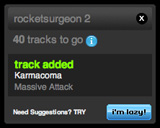 Creating & Managing Playlists
Creating & Managing Playlists
Building playlists is fairly straightforward. Once you find a song you like you can listen to a 30-second sample or directly add it to one of your playlists. Once a playlist has been activated, it appears on the left column of the screen. You need at least 45 songs, so as you add songs, the playlist widget lets you know how many songs you have to go. 45 songs is much more than it sounds, and the process can be quite tedious (especially due to poor search usability). However, once you add at least three artists to a playlist, Finetune provides an “I’m Lazy” feature that will automatically generate the rest of the playlist based on related artists. You can then review the track selections and keep or delete individual items. You can continue this process until you are satisfied with the playlist. Another great feature is the ability to add custom artwork to your playlists instead of using the traditional four-square or album-stack approach used on other major services.
 The Player
The Player
Finetune simply has one of the best looking UIs I have seen, though its missing some critical features. Good sized album art is displayed on a black background and the “wet floor” effect. Artwork animates in as you move from track to track (similar to the iTunes album art viewer). Mousing over the album reveals metadata and a purchase link. If you listen to a 30 second sample while listening to a playlist or station, the current song fades out and visually recedes into the player background and the art for the sample comes in and begins to play. When the sample has finished, playback of your original stream automatically resumes. The player also provides quick access to your playlists and artist stations via a pull down menu. The artist station search function can use some help though as it does not provide traditional results and interrupts playback of your current stream.
Unfortunately, the player does not allow you to add the current song to a playlist, which may not be important when listening to your own lists but is essential when listening to other lists or stations. The player should also provide a means for adding the current artist or album as a favorite instead of needing to navigate to the respective artist or album page.
Sharing Playlists
Its very easy to place any user-created playlists on you blog, website or MySpace page. You can see my “Rocketunes” playlist embedded on the right column of this page. As with many Flash-based widgets, I wish there was a way to control the size of the player when embedding in other sites as the column dimensions may not be wide enough to fit the full size player.
 Finetune Desktop
Finetune Desktop
The embedded player concept has many drawbacks. First the only way to listen to the music is to keep the page open in a browser window. For many people, especially developers, this can cause major headaches. The embedded player in the Finetune service works great until you use the back button. That’s where Finetune Desktop comes in. Finetune just launched a preview release of this Adobe Apollo application a few weeks ago. Theoretically it works on both PC and Mac though I have had some installation issues on the Mac.
All the key features of the web service are packed into this beautifully designed player. Icon tabs let you quickly access you playlists, artist stations, tag stations and history. integrated search allows you to find new artist stations and other content. But one of the coolest features is that Finetune will automatically scan your iTunes collection and provide you with a list of artists from you library. you can then select these artists to hear their artist station (if finetune has matching results in their catalog). Like the web player, the desktop player needs to incorporate the ability to add songs to a playlist in addition to tagging and favoriting artists without visiting their web page.
Conclusion
After playing around with Finetune for a while, i really believe they have built a great vehicle for music discovery that rivals Pandora. Once they work out some of the findability issues and devise a way to actually block artists from your streams they have a great opportunity to become the premier service in this area.
References (1)
-
 Response: Colomarine 8 postall about Colomarine and top news
Response: Colomarine 8 postall about Colomarine and top news





 Del.icio.us
Del.icio.us Last.fm
Last.fm Strands
Strands Virb
Virb YouTube
YouTube
Reader Comments (1)
Thanks for the very thoughtful review! We're quite proud of what we have built so far and we are always working on ways to make the service more accessible and easier to use.
I'm very interested in hearing more about your Mac installation issues with the finetune desktop. You can contact me directly using the email I provided here or you can leave me a comment on my finetune profile.
Best -
Mykel Ruvola
finetune product and tech lead