Entries in Streaming (13)
iPhone Streaming Radio Services Compared
![]() Many of the major players in streaming personalized radio have developed an iPhone application since the release of the iPhone App Store. After waiting a few months to let them work out some kinks and with the release of Slacker’s app this week, i thought it would be a good time to dive in and compare some of these services.
Many of the major players in streaming personalized radio have developed an iPhone application since the release of the iPhone App Store. After waiting a few months to let them work out some kinks and with the release of Slacker’s app this week, i thought it would be a good time to dive in and compare some of these services.
Last.fm is my choice for best of class. Even though it lacks some of the editorial and genre stations provided by other services, it makes up for it with tag radio, recommendations and artist information. However the main reason I use it over the others is that Last.fm is directly tied to my iTunes listening (my main consumption arena) so the recommendations are the most representative of what I’m listening to day to day.
Pandora provides some excellent programming as well and their “Quick Mix” station provides a good stream of recommendations based on other stations I have created. The simple UI and basic feature set make it super easy to use.
Slacker, the newest entry, is a slick and rich experience. The combination of editorial, genre and artist/song seeded stations provides lots of choice. the ability to fine tune each station is an excellent differentiator. The addition of artist bios and album reviews provides great non-audio discovery mechanisms. The ability to see the next song is also a very nice feature.
Deezer doesn’t have much going for it in terms of a broad feature set. The main reason I use it is something I assume is due to it’s French origin – the recommendations are similar to other services but somehow different enough – I seem to discover some interesting bands I don’t think i would encounter with the others.
Finetune’s iphone app is pretty similar to their website and desktop application. In addition to some good editorial stations (e.g. Best of 2008 genre charts) and artist radio, you can also access your own playlists. unfortunately you cant add items you hear on stations to those playlists. There isn’t much else here feature wise but again worth checking out to see if you like their recommendations.
| Feature |  Last.fm Last.fm |
 Pandora Pandora |
 Slacker Slacker |
 Deezer Deezer |
 Finetune Finetune |
| Editiorial Stations | • | • | |||
| Genre Stations | • | • | • | • | |
| Subgenre Stations | • | • | • | ||
| Tag-based Stations | • | • | |||
| Artist-based Stations | • | • | • | • | • |
| Song-based Stations | • | • | |||
| Recommendations Station | • | • | |||
| User-based Stations | • | ||||
| Saved Stations | • | • | • | • | |
| Recent Stations | • | • | |||
| Bookmarks/Loved Songs | • | • | • | ||
| Album Reviews | • | ||||
| Artist Bio | • | • | • | ||
| Related Artists | • | ||||
| Events | • | ||||
| Listeners | • | ||||
| Tags | • | ||||
| Ads | • | ||||
| Skips | Unlim | 5/hr | 6/hr | Unlim | 5/hr |
| See Next Song | • | ||||
| Bookmark Song | • | • | • | ||
| Rate Song | • | • | • | ||
| Share Song | • | • | |||
| Tag Song | • | ||||
| Add to Playlist | • | ||||
| Buy on iTunes | • | • | • | ||
| Finetune Station | • |
Ezmo: Social Music Sharing
 Norway-based Ezmo is a flash-based service that allows you to upload music from your computer so you can access your collection from any web browser. The service also allows you to create playlists and share music with your friends. There are many services out there that provide similar functionality such as Anywhere.fm, iMeem and Streampad and unfortunately Ezmo does little to raise the bar.
Norway-based Ezmo is a flash-based service that allows you to upload music from your computer so you can access your collection from any web browser. The service also allows you to create playlists and share music with your friends. There are many services out there that provide similar functionality such as Anywhere.fm, iMeem and Streampad and unfortunately Ezmo does little to raise the bar.
Uploading Music Sucks
I have close to 100 gigs of music on my hard drive and there is no way to upload my entire collection in any reasonable amount of time. Additionally while the Ezmo player seems to have scanned all 22,000 of my songs it only attempts to upload around 500 of them. There are other services out there like SimplifyMedia that use better approaches to scan and share media libraries.
Browsing Libraries Suck
Ezmo lets you invite up to 10 friends to share music with and they need to be people you invite. Ezmo is a social network of sorts but a weak one at best - there is no way to search or browse for other people who use the service. Once I do have a friend who accepted my invitation and waited for them to upload music, I can then see their collection. In the meantime, I just need to sit back for a few hours and wait for music to be uploaded so I can begin playing - hmmm, maybe I will add some friends, listen to group radio, and get some recommendations on Last.fm while I wait.
However, there is no context for browsing collections. Ezmo provides no charts or predefined playlists such as top songs, recently played and just added, for you or your friends. Ezmo is missing an opportunity here as there are no charts that aggregate behavior across my friends. Additionally there is no way to search for music across all my friends. Say I want to hear a new song by the Crimea - I have to know that a specific friend of mine has that artist to be able to locate it.
UI issues
The flash interface takes a long time to load and suffers from many issues such as making my scroll wheel useless and stopped playback when the page is in an inactive browser tab. One feature Ezmo almost gets right is the ability to add songs from your friends libraries to your own playlists. However, the playlist UI is overly convoluted and confusing. To add a friends song to a playlist i need to:
1. Click on my library
2. Click my playlist tab
3. Click a playlist name
4. Select edit playlist
5. Click on a friend icon
6. Find a song in their library
7. Drag a song to the playlist pane
Wrong playlist? I need to start all over again.
Conclusion
Lack of any truly compelling social features coupled with serious UI and uploading issues makes Emzo seem very Music 1.0 in a world of great Music 2.0 sites.
Boogie4.us: Music Blog Aggregator
 I recently stumbled across Boogie4.us, a music blog aggregator similar to The Hype Machine and Elbo.ws. Like most blog aggregators, the service basically tracks a variety of music blogs into a single location for easy access.
I recently stumbled across Boogie4.us, a music blog aggregator similar to The Hype Machine and Elbo.ws. Like most blog aggregators, the service basically tracks a variety of music blogs into a single location for easy access. The River of Music
The sites home page lists posts from all of the tracked blogs essentially providing a “river of music”. In addition to a brief snippet of the blog post, each entry also contains mp3 which can be played directly within the page. The sidebar also contains a search box and links to weekly top artists, recommended blogs, top blogs and recently updated blogs.
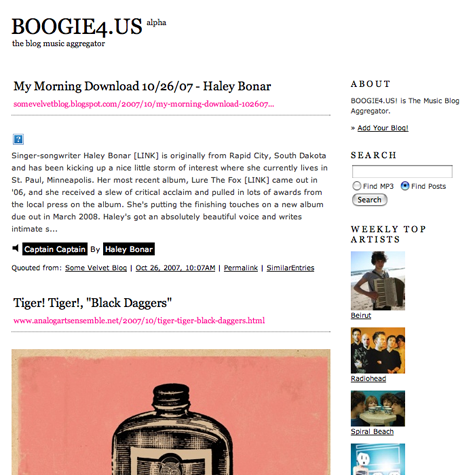
Artist Pages
When you click on any artist name, you are taken to an artist results page which shows all blog posts that contain a reference to the selected artist. These pages also display artist bios (via Wikipedia), a link to their official site, related genres, music videos (via YouTube), discography (via Amazon), similar artists, and links to all blogs that discuss the artist. Like most sites that use web services from other sites, the information is often incomplete or just plain wrong (for instance, Of Montreal’s bio uses an entry for Bank of Montreal)
One of the nicest features is the mixtape player which takes all mp3 from the artist across all blogs and puts them into a single streaming playlist. There is even a link to the original blog post that contains the mp3.
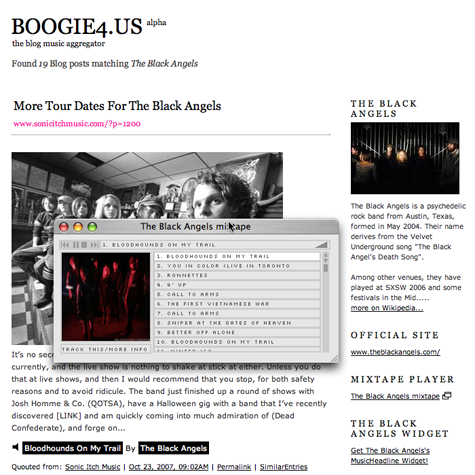
Another cool feature is the artist widget which lets you embed all blog posts associated with an artist directly into your web site, social network profile or blog.
Blog Pages
Clicking an individual blog link takes you to a page that contains all entries from that blog. In addition to the blog description and official link, the page provides stats such as number of entries, number of mp3s and number of videos. There is also a list of all artists that are mentioned in the blog’s posts though unfortunately they are not sorted alphabetically which makes it difficult to scan, especially with blogs that cover lots of artists.

While the service, currently in alpha, does not have the same level of features as the new Hype Machine, it is still an impressive effort. However, when it comes to blog aggregators, I think the new Hype Machine provides a much better overall experience - especially with their tracking features which make it much more useful tool than Boogie4.us.
The New Hype Machine
 There are literally thousands of music blogs on the Internet and keeping track of them can be a major hassle. Its also difficult to get an idea of what’s hot at the moment since the buzz is dispersed over so many sources. The Hype Machine is essentially Technorati for music - a music blog aggregator that tracks all of the music blogs on the internet and provides you with the tools to make sense of it all.
There are literally thousands of music blogs on the Internet and keeping track of them can be a major hassle. Its also difficult to get an idea of what’s hot at the moment since the buzz is dispersed over so many sources. The Hype Machine is essentially Technorati for music - a music blog aggregator that tracks all of the music blogs on the internet and provides you with the tools to make sense of it all.
The recently redesigned site is a major improvement over the previous version. The site still maintains the spartan style of the previous version but utilizes color and simple design elements that make navigation is cleaner and text much easier to read. Aside from the standard list of all music pulled from every tracked blog, The Hype Machine has some very interesting and useful features…
Dashboard
The Hype Machine provides you with a dashboard that allows you to manage your favorite songs, blogs, people and searches. These items are then aggregated into your customized Love Feed. You can check your Love Feed for new music, play songs directly in the page and add them to your Loved Tracks. Unfortunately there is no way to play your love feed as a playlist at tis time.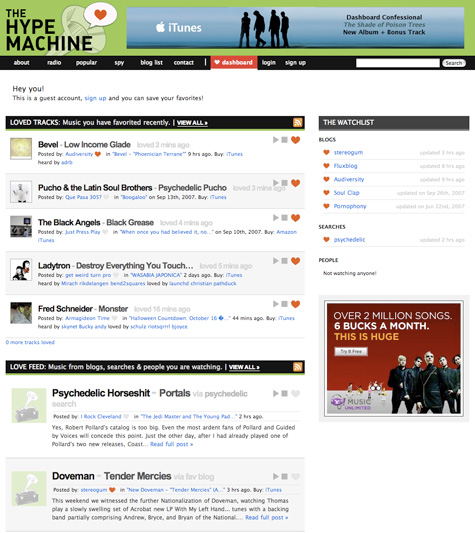
Popular Songs
Keeping track of what’s popular at the moment across thousands of blogs is easy with The Hype Machine. The Popular tab provides a ranked list of songs that are getting the most clicks and plays on the site. Its a great way to see where the blogosphere buzz is at the moment. However, there is no easy way to tell which songs are posted on multiple blogs which is also an indicator of buzz aside from just clicks and plays.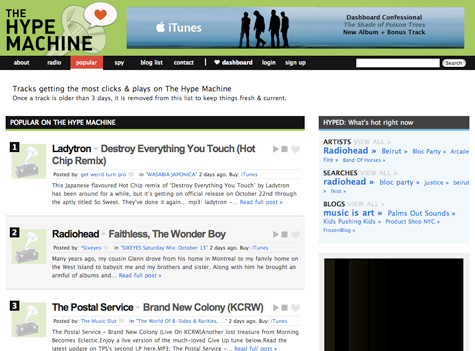
Hype Spy
The Hype Spy is another interesting way to get a feel for the current zeitgeist. The Spy basically shows you what all users are currently listening to at the moment. Additionally, they also provide a list of the most recent searches.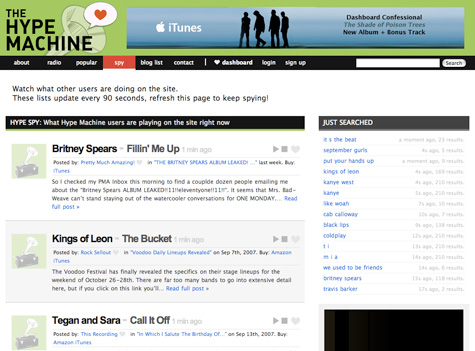
Artist Pages
When you click an artist name, you will see a list of blog entries and songs across the blogosphere that contain that artist. Additionally, these pages also include links to purchase music across multiple stores, tour dates and music videos.
Blog List
You can also access the full list of blogs tracked by The Hype Machine. In addition to a list of top blogs, you can browse the directory alphabetically.
Overall the new Hype Machine is a welcome change and a site i will be using frequently to find the latest and greatest from around the net.
MyStrands Launches Personalized Music TV
 MyStrands launched a personalized streaming music video site this week. The service streams music videos from YouTube based on your favorite artists scrobbled via the MyStrands desktop application. In addition to the video stream, the service provides additional video and channel recommendations, Mystrands members who listen to the current artist and artist discography (Amazon).
MyStrands launched a personalized streaming music video site this week. The service streams music videos from YouTube based on your favorite artists scrobbled via the MyStrands desktop application. In addition to the video stream, the service provides additional video and channel recommendations, Mystrands members who listen to the current artist and artist discography (Amazon).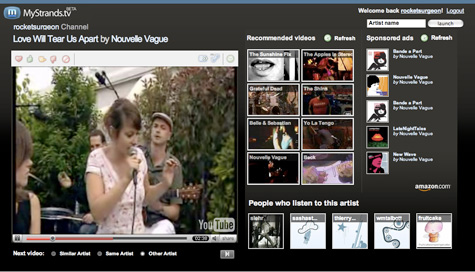
A very nice feature is the ability to set the next video to a similar artist, the same artist or other artist (from your favorites). You can add videos to a favorites list and use a set of simple icons to rate or block videos. The service also keeps track of your recently played videos in case you want to go back and review them.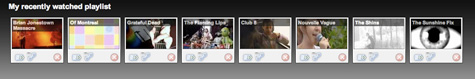
Unfortunately, It doesn’t seem like there is an easy way to embed your personalized player into a web page at this time, but you can directly link to your personal channel. Overall a very nice beta.
Last FM Introduces Scrobblevision

Last.fm just released some new video features yesterday including the ability to embed Last.fm video wherever you want on the web, watch the video fullscreen and scrobble it to your Last.fm profile. The embedded video displays a video frame, a large play button, metadata and playback controls. Once you click the play button, the metadata disappears and the video begins. To see the metadata, just roll over the video. Fullscreen mode is very nice and seems to playback with little problems.
My biggest complaint about Last.FM’s video offering is that there simply is not enough video yet. Out of all my top artists, I could only find less than a handful that had any videos associated with them. What’s more annoying, each artist detail page still has a video tab that just links to empty content. They should just suppress the video tab if there are no associated videos and stop wasting my time hunting for phantoms. Additionally, the current implementation does not recommend videos on my Dashboard or include them on the Tag Detail pages - for instance, I should be able to see top videos from artists who were tagged “French Pop”.
Its still early, and there is a promising future here when a significant video catalog is available, but in the meantime, I’ll stick with YouTube or one of the many great Last.fm/YouTube mashup services.
Stream Free Music to iPhone with Seeqpod
 Seeqpod, the music search service just released a version of their service for the iPhone. The service allows you to browse and search for mp3s accross the Internet and stream them directly to your iPhone. You can browse popular artists alphabetically or use the search feature to locate an artist of your choice. They have also included a discover feature that allows you to find songs for related artists. Once you locate a song you wish to hear, just tap it with your finger and the mp3 plays back using Quicktime.
Seeqpod, the music search service just released a version of their service for the iPhone. The service allows you to browse and search for mp3s accross the Internet and stream them directly to your iPhone. You can browse popular artists alphabetically or use the search feature to locate an artist of your choice. They have also included a discover feature that allows you to find songs for related artists. Once you locate a song you wish to hear, just tap it with your finger and the mp3 plays back using Quicktime.
The browser version of Seeqpod allows you to add found songs to a playlist and view YouTube videos but these features are currently unavailable in the iPhone version. Like the browser version, the iPhone version does not allow you to download songs directly.
Fairtilizer: Community-Driven Charting
 I finally got a chance to check out
I finally got a chance to check out
Members have the ability to post content to a buffer area where Fairtilizer determines if the track does not infringe on copyright and passes their editorial standards. Junior and Senior members, which I assume are verified artists and labels, have the ability to circumvent the buffer zone. While the distinctions between membership tiers is undocumented and taxonomically confusing, this approach is a good way to ensure legality and content quality.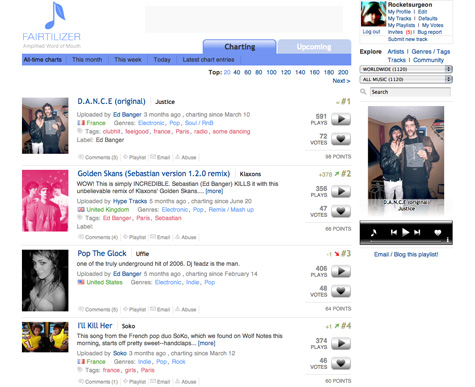
The home page presents a list of all-time chart toppers that include descriptions, country of origin, genres, tags, rank, number of plays, and number of votes. You can also access charts for the month, week and day. You can also filter tracks by tag, country of origin, and genre - so for instance I can see all girl-based pop tracks from France (btw there are 2 to date). The filter controls could use a bit of redesigning as they seem to be scattered throughout the page and the # of tracks displayed in the pull down menus for country and genre don’t update as you add filters. Tracks are played in a flash-based player on the right of the screen. Unfortunately when you navigate to another page, the playback stops. You can pop-up the tuner in a different window but it doesn’t work when you click play on a different track. The service allows you to comment on individual tracks and add them to a playlist. Playlists are easily managed and can be embedded in webpages and blogs.
Tracks are played in a flash-based player on the right of the screen. Unfortunately when you navigate to another page, the playback stops. You can pop-up the tuner in a different window but it doesn’t work when you click play on a different track. The service allows you to comment on individual tracks and add them to a playlist. Playlists are easily managed and can be embedded in webpages and blogs.
Despite the many UI issues, the community-driven charting model does indeed result in some really great music discovery. In the short time I have used the service, i have found a variety of songs and bands I really like and would likely not have found. Fairtilizer is only available by invite at this time but you can request one at their site.
LaLa: The Danger of Doing Too Much
 LaLa, the CD trading service just launched a new free service that allows members to a play songs on demand, upload their music collection for everywhere access, and transfer music directly to iPods. Users can currently access roughly 200,000 tracks of WMG content for play-on-demand (and hopefully more from other major and independent labels soon). After playing around with the new service for a while, I have some serious misgivings about their implementation and new model.
LaLa, the CD trading service just launched a new free service that allows members to a play songs on demand, upload their music collection for everywhere access, and transfer music directly to iPods. Users can currently access roughly 200,000 tracks of WMG content for play-on-demand (and hopefully more from other major and independent labels soon). After playing around with the new service for a while, I have some serious misgivings about their implementation and new model.
Installation & Registration
The LaLa player is a small application available for both Mac and PC. The program allows you to “upload” your music collection to LaLa and play your own music, your friends music and tracks featured on LaLa directly within the browser. After you install the player you need to sign up for a free account. Once you are registered you are taken to your “My Music” page. This is where you can upload and access your music library, access and create playlists, and sync to your ipod. It also takes a while to find out where you can upload your profile picture (just look at the People section under the Discover tab and you will see I’m not the only one).
Uploading Music
The process is a bit confusing and LaLa needs to do a much better job of explaining how their service works. First off, does LaLa actually physically upload my music to a server, does it simply scan my library and match songs already on their servers, or is it a combination of both? I have over 21,000 songs in my library and uploading 90Gb of music will not only cost me time but money in bandwidth costs. If I navigate away from the page will my uploading process stop? It took me a while to notice that the LaLa application is not only running in the browser but also in the OSX menu bar. The progress bar also seems to give vague and conflicting information, often disappears on page refreshes, and seriously hampers the performance of the service. 
Finding and Playing Music
LaLa provides standard search and browse features for finding music. Similar to Yottamusic, LaLa has a smart search feature that shows matching artists while you type. Why every music service hasn’t figured this one out is beyond me. Browsing by genre is a little less helpful. The main genre selection is sparse (no alternative, world and other popular genres) and no way to dive deeper into subgenres and styles. Main genres pages are poorly marked, there are no genre specific new releases, top artist charts or top songs charts. Individual artist pages are better and contain bios from Wikipedia, discography, top songs, videos from Google, related artists, and fans. They also provide a related artist radio feature. Album pages contain user-created reviews, associated tags, related playlists and fans.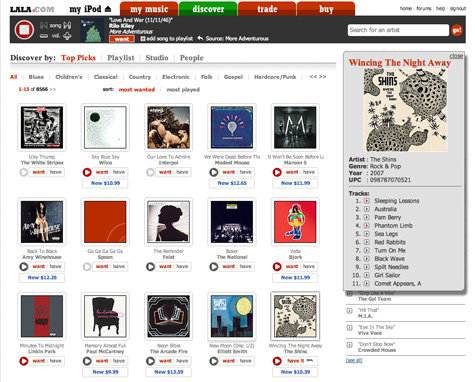
Individual songs and albums are marked with either a grey or red play button. Grey buttons indicate you can hear 30-second samples and red buttons indicate you can hear the full-length track. For some reason, I could not get any samples to play but had no problems with full-length tracks. 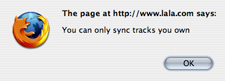 Syncing
Syncing
Once I connected my iPod, I went to an album page of something that was available for on-demand, checked off a bunch of tracks and clicked the “Add to iPod” button. Thats where I got the “You can only sync tracks you own” messaging. Ok then why the hell are giving me the option to sync? LaLa has done a terrible job of explaining the sync feature - I was under the impression that I could add music to my iPod even if i didn’t own it but that just doesn’t seem to be the case. As far as being able to sync my iPod when I don’t have access to iTunes - well OK but personally I really have no use for that.
The Danger of Doing to Much
LaLa started as a CD trading service and the entire experience was built around that primary model - and it worked well. The ability to upload my digital collection and play catalog songs on demand drastically changes the mental model of the service. For instance, under each album there are “want” and “have” buttons. Well what exactly does “have” mean now that i can upload my digital collection? If i bought the album on iTunes, do i “have” it? When I view albums in Rhapsody, I know that (almost) every track is available for playback. This is not the case with LaLa. Albums can either be available for play-on-demand, samples only or no playback at all. Sometimes the CD versions are available for sale and other times they are not. Eventually LaLa will have digital purchases as well. Hopefully as more label deals are signed it will get better but for now this will only lead to user frustration. My experience at MusicNow has taught me that users have a difficult enough time understanding the difference between a subscription service and a store. If the reactions on LaLa’s forum are any indication, users resent the move to be all things to all people.

Blogmusik Review: Streaming MP3 Service
 Another entry into the ad-supported streaming music game is Paris based Blogmusik, which launched a new version of their site a little over a month ago. Blogmusik allows you to search for music and play songs and albums on demand. The selection is actually very good - that’s because all the music in the service is uploaded by their community. The legality of the service is a little murky and Blogmusik doesn’t fully explain how it works, though when uploading songs they claim:
Another entry into the ad-supported streaming music game is Paris based Blogmusik, which launched a new version of their site a little over a month ago. Blogmusik allows you to search for music and play songs and albums on demand. The selection is actually very good - that’s because all the music in the service is uploaded by their community. The legality of the service is a little murky and Blogmusik doesn’t fully explain how it works, though when uploading songs they claim:
“All tracks available to the user of Blogmusik have been thoroughly analyzed by our song recognition engine. Each title you’ll upload will be analyzed, if a track matches an official release then it will be available to the community. This process takes a bit of time and is mandatory to pay the artists. If a track is not recognized, it’ll only be available for you through the ‘My MP3’ section. You’ll be able to share these songs through the ‘Blog & Share’ section.”
Aside from the legal issues, Blogmusik is a very cool service. The Web 2.0 style, Flash-based UI is clean and elegant and allows for some very cool interactions such as drag and drop. Just type your keyword into the search box and browse the matching results and click play to hear the song. There is also the ability to purchase the songs on iTunes and Amazon. You can share any song on your blog using an embeddable player or email a song to a friend. On many occasions I found a fairly long wait while the song loads which is the biggest problem area for the service.

You can also view details for any album and see all available tracks for that album. Unfortunately, there are no artist bios or related artist information available.
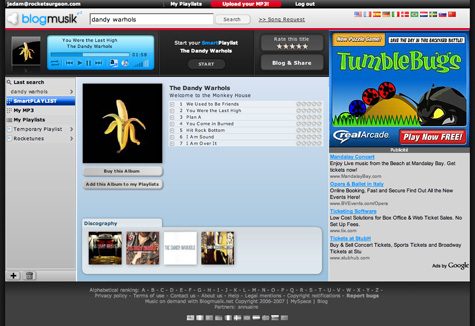
The primary concept of Blogmusik revolves around playlists. Creating a playlist is very easy - just click the “+” icon and an name your playlist. It then appears in the right column of the site. As you find songs in the service, you can just drag and drop them directly onto the playlist name to add them to your playlist. At this point there is no way to share your playlists, but the Blogmusik blog announced that feature is coming soon.

When you listen to an artist, you can click the “Smart Playlist” option to generate a DMCA compliant playlist based on the chosen artist. The smart playlist UI is very slick and clean. If you like a song, you can drag it directly to any of your custom playlists. If you don’t like a song you can click the broken heart icon to never hear the song again. Due to DMCA restrictions, you can’t save a playlist, cant go back and have a 3 hour listening limit. There doesn’t seem to be any limitations on skipping songs though. Even though you can’t save a smart playlist, it would be nice to be able to bookmark it for future access. They should also consider changing the name of this feature since Smart Playlist already has a fairly accepted meaning in iTunes and the feature behaves more like an artist station.

Aside from some the performance issues, Blogmusik is a very interesting addition to the Music 2.0 space and I strongly recommend checking it out. As far as the legality, I wish they would be more up front about their model so that users know what if they are getting involved an investing time with a legitimate service.
YouTube on Apple TV
 Apple announced today that they will be offering YouTube access via Apple TV. A few weeks ago I posted a note about an Apple TV hack called A Series of Tubes. I guess it was only a matter of time before Apple decided to do their own integration. You can check out a video of the new Apple TV functionality at Apple’s web site.
Apple announced today that they will be offering YouTube access via Apple TV. A few weeks ago I posted a note about an Apple TV hack called A Series of Tubes. I guess it was only a matter of time before Apple decided to do their own integration. You can check out a video of the new Apple TV functionality at Apple’s web site.
Pandora's Sexified Redesign
 Pandora just launched the redesign of their web site. Aside from some slick Web 2.0 style design (round corners, gradients, faded patterns, etc.) the site features fully integrated advertising. Not a bad idea given the potential for impending rate hikes for streaming radio. Now I’m not a huge fan of advertising on the web, but Pandora’s implementation is pretty interesting and effective. Ads on most sites look like they are just slapped into a space on the page with little relation to the overall page and many users simply ignore standard skyscraper or square ads due to “banner blindness”. Pandora’s integrated approach makes the advertising and page seem like a cohesive whole.
Pandora just launched the redesign of their web site. Aside from some slick Web 2.0 style design (round corners, gradients, faded patterns, etc.) the site features fully integrated advertising. Not a bad idea given the potential for impending rate hikes for streaming radio. Now I’m not a huge fan of advertising on the web, but Pandora’s implementation is pretty interesting and effective. Ads on most sites look like they are just slapped into a space on the page with little relation to the overall page and many users simply ignore standard skyscraper or square ads due to “banner blindness”. Pandora’s integrated approach makes the advertising and page seem like a cohesive whole.
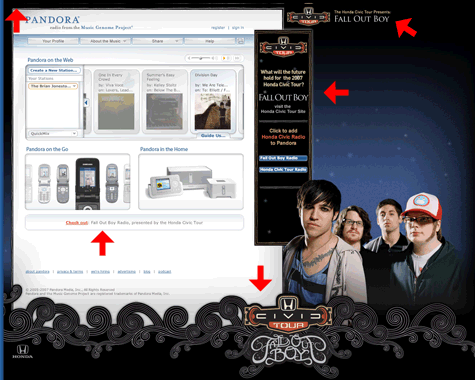
The ad integration includes (not in all cases) a short message in the upper left, branding in the upper right, a skyscraper ad on the right, a background image towards the bottom and right and a text ad directly beneath the main content area. Many advertisers also have a branded Pandora station as well. As you progress though songs, the ads reload and cycle on the page.
Finetune Review
 I finally got a chance to spend some time playing around with Finetune, an free, cross-platform service that lets you find, create, and share streaming “playlists”. The term “playlist” is a bit of a misnomer here since Finetune’s DMCA compliance dictates that you need at least 45 songs, no more than three songs per artist, no control over the playback order, and limited track skipping. So instead of traditional playlists, you can think of them as programmable streaming stations. Finetune has two major offerings. The first is a browser-based service that allows you to find, create and share playlists. The second is Finetune Desktop, an Adobe Flash/Apollo based desktop player (currently in preview).
I finally got a chance to spend some time playing around with Finetune, an free, cross-platform service that lets you find, create, and share streaming “playlists”. The term “playlist” is a bit of a misnomer here since Finetune’s DMCA compliance dictates that you need at least 45 songs, no more than three songs per artist, no control over the playback order, and limited track skipping. So instead of traditional playlists, you can think of them as programmable streaming stations. Finetune has two major offerings. The first is a browser-based service that allows you to find, create and share playlists. The second is Finetune Desktop, an Adobe Flash/Apollo based desktop player (currently in preview).
Registration & Profile
Registering for Finetune is free and and fairly painless process. Once you have registered, you can customize your profile and begin exploring music. Your profile provides quick access to the Finetune Player, favorite artists, albums, playlists, tags and friends (though it would be nice to see who has added you as a friend). Finetunes provides accessible URLs for easy linking to your profile. You can see a “Fingerprint” - a list of artists based on your music taste. As a friendly gesture to closet Britney fans, the list is editable so you can prevent other users from seeing all your guilty pleasures.

Finding Music
Finetune currently has over two million songs from major labels. Since the service is technically not play-on-demand, there is significant content from artists such as The Beatles and Led Zeppelin currently unavailable on the major subscription/download services. The site provides basic search functionality that allows you to search across artists, albums, playlists, tags, tracks, and users. However, in a major usability snafu, the service doesn’t employ a persistent search box, so you need to click the search tab every time you want to perform a search. This can make building a custom playlist a very tedious process. Instead of providing a top level genres/subgenre hierarchy, Finetune utilizes the now ubiquitous tag cloud for browsing content.
Stations
When you visit an artist page, you have the option of playing “Artist Radio”, a feature common to many existing services. But Finetune goes a step beyond - once a tag has been applied by user to content a certain number of times, Finetune automatically creates a “Tag Radio” station. This is a great for music discovery because you now have access to stations based on genres, subgenres, moods, instruments, etc. You also have access to “Favorite Artist Radio”, which creates a custom station based on artists you have marked as a favorite.
When you mark an artist or playlist as a favorite, you can go to your favorites for quick access to individual artist stations and user playlists. For some reason, Finetune allows you to play Tag and User “Favorite Artist” stations but does not provide a mechanism to save them as a favorite for quick retrieval.
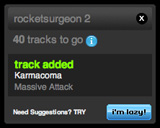 Creating & Managing Playlists
Creating & Managing Playlists
Building playlists is fairly straightforward. Once you find a song you like you can listen to a 30-second sample or directly add it to one of your playlists. Once a playlist has been activated, it appears on the left column of the screen. You need at least 45 songs, so as you add songs, the playlist widget lets you know how many songs you have to go. 45 songs is much more than it sounds, and the process can be quite tedious (especially due to poor search usability). However, once you add at least three artists to a playlist, Finetune provides an “I’m Lazy” feature that will automatically generate the rest of the playlist based on related artists. You can then review the track selections and keep or delete individual items. You can continue this process until you are satisfied with the playlist. Another great feature is the ability to add custom artwork to your playlists instead of using the traditional four-square or album-stack approach used on other major services.
 The Player
The Player
Finetune simply has one of the best looking UIs I have seen, though its missing some critical features. Good sized album art is displayed on a black background and the “wet floor” effect. Artwork animates in as you move from track to track (similar to the iTunes album art viewer). Mousing over the album reveals metadata and a purchase link. If you listen to a 30 second sample while listening to a playlist or station, the current song fades out and visually recedes into the player background and the art for the sample comes in and begins to play. When the sample has finished, playback of your original stream automatically resumes. The player also provides quick access to your playlists and artist stations via a pull down menu. The artist station search function can use some help though as it does not provide traditional results and interrupts playback of your current stream.
Unfortunately, the player does not allow you to add the current song to a playlist, which may not be important when listening to your own lists but is essential when listening to other lists or stations. The player should also provide a means for adding the current artist or album as a favorite instead of needing to navigate to the respective artist or album page.
Sharing Playlists
Its very easy to place any user-created playlists on you blog, website or MySpace page. You can see my “Rocketunes” playlist embedded on the right column of this page. As with many Flash-based widgets, I wish there was a way to control the size of the player when embedding in other sites as the column dimensions may not be wide enough to fit the full size player.
 Finetune Desktop
Finetune Desktop
The embedded player concept has many drawbacks. First the only way to listen to the music is to keep the page open in a browser window. For many people, especially developers, this can cause major headaches. The embedded player in the Finetune service works great until you use the back button. That’s where Finetune Desktop comes in. Finetune just launched a preview release of this Adobe Apollo application a few weeks ago. Theoretically it works on both PC and Mac though I have had some installation issues on the Mac.
All the key features of the web service are packed into this beautifully designed player. Icon tabs let you quickly access you playlists, artist stations, tag stations and history. integrated search allows you to find new artist stations and other content. But one of the coolest features is that Finetune will automatically scan your iTunes collection and provide you with a list of artists from you library. you can then select these artists to hear their artist station (if finetune has matching results in their catalog). Like the web player, the desktop player needs to incorporate the ability to add songs to a playlist in addition to tagging and favoriting artists without visiting their web page.
Conclusion
After playing around with Finetune for a while, i really believe they have built a great vehicle for music discovery that rivals Pandora. Once they work out some of the findability issues and devise a way to actually block artists from your streams they have a great opportunity to become the premier service in this area.





 Del.icio.us
Del.icio.us Last.fm
Last.fm Strands
Strands Virb
Virb YouTube
YouTube
