Entries in Analysis (6)
Ezmo: Social Music Sharing
 Norway-based Ezmo is a flash-based service that allows you to upload music from your computer so you can access your collection from any web browser. The service also allows you to create playlists and share music with your friends. There are many services out there that provide similar functionality such as Anywhere.fm, iMeem and Streampad and unfortunately Ezmo does little to raise the bar.
Norway-based Ezmo is a flash-based service that allows you to upload music from your computer so you can access your collection from any web browser. The service also allows you to create playlists and share music with your friends. There are many services out there that provide similar functionality such as Anywhere.fm, iMeem and Streampad and unfortunately Ezmo does little to raise the bar.
Uploading Music Sucks
I have close to 100 gigs of music on my hard drive and there is no way to upload my entire collection in any reasonable amount of time. Additionally while the Ezmo player seems to have scanned all 22,000 of my songs it only attempts to upload around 500 of them. There are other services out there like SimplifyMedia that use better approaches to scan and share media libraries.
Browsing Libraries Suck
Ezmo lets you invite up to 10 friends to share music with and they need to be people you invite. Ezmo is a social network of sorts but a weak one at best - there is no way to search or browse for other people who use the service. Once I do have a friend who accepted my invitation and waited for them to upload music, I can then see their collection. In the meantime, I just need to sit back for a few hours and wait for music to be uploaded so I can begin playing - hmmm, maybe I will add some friends, listen to group radio, and get some recommendations on Last.fm while I wait.
However, there is no context for browsing collections. Ezmo provides no charts or predefined playlists such as top songs, recently played and just added, for you or your friends. Ezmo is missing an opportunity here as there are no charts that aggregate behavior across my friends. Additionally there is no way to search for music across all my friends. Say I want to hear a new song by the Crimea - I have to know that a specific friend of mine has that artist to be able to locate it.
UI issues
The flash interface takes a long time to load and suffers from many issues such as making my scroll wheel useless and stopped playback when the page is in an inactive browser tab. One feature Ezmo almost gets right is the ability to add songs from your friends libraries to your own playlists. However, the playlist UI is overly convoluted and confusing. To add a friends song to a playlist i need to:
1. Click on my library
2. Click my playlist tab
3. Click a playlist name
4. Select edit playlist
5. Click on a friend icon
6. Find a song in their library
7. Drag a song to the playlist pane
Wrong playlist? I need to start all over again.
Conclusion
Lack of any truly compelling social features coupled with serious UI and uploading issues makes Emzo seem very Music 1.0 in a world of great Music 2.0 sites.
Sonific: More Choice, but Major Issues Remain
 Sonific allows users to select a song from their catalog and add it to any website, blog or social network profile. I have been aware for them for some time but avoided using the service because their catalog was so small and I had a very difficult time finding anything I would want to hear. Thankfully, Sonific has added another 100,000 tracks with an emphasis on Jazz and Blues. They have also announced a new beta service that allows artists and labels to upload their own content for use within the Sonific network.
Sonific allows users to select a song from their catalog and add it to any website, blog or social network profile. I have been aware for them for some time but avoided using the service because their catalog was so small and I had a very difficult time finding anything I would want to hear. Thankfully, Sonific has added another 100,000 tracks with an emphasis on Jazz and Blues. They have also announced a new beta service that allows artists and labels to upload their own content for use within the Sonific network.
At least they have some music I like now. However the service still sufferers from a few major problems. Now that the catalog is growing, they need to seriously work on their search and browse functionality. Genres are represented using a tag cloud which doesn’t make much sense as users can’t tag songs. It’s also a waste of space since there are only about 12 genres to choose from. When selecting a genre from their tag cloud, you get a list of subgenres and featured artists. However, many times a subgenre will return no results. Suggestion: Hide subgenres if you don’t have any content in them. They could also use a genre-specific page that contains charts of top songs, top artists, etc. 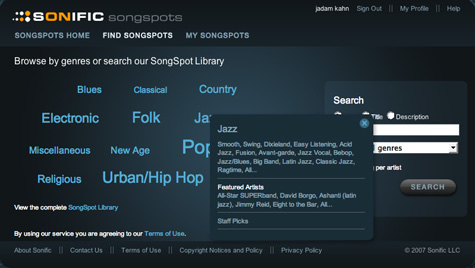
There’s no way to currently just see a list of artists in a genre without scrolling through a very large set of song-based search results. Suggestion: provide a way to quickly browse artists outside the context of a song. iTunes’ 4-pane browse feature does this well and LaLa has extended it to their new service. And last but not least, the fact that I need to click the “Find Songspots” tab every time i want to find something is needlessly annoying. Suggestion: provide a persistent search box on every page.
Setting up a Songspot for your site is pretty straightforward and they support over 42 platforms. Just select the “Use” button on any item you want and configure the widget for your site. My only suggestion here would be for a live preview of the player that dynamically updates as you change your settings. Sonific keeps a record of your songspots and you can always go back and edit ones you have created. 
My major issue with Sonific is that other services out there (legal issues aside) like imeem, ProjectPlaylist, Finetune and Dizzler allow you to create and share entire playlists of music where Sonfic restricts you to a single song. This may be cool for a “Song of the Day” feature or featuring a specific podcast. However, in the end I don’t know if this model can compete with the ability to share multiple songs via a single widget.
Rhapsody Finally Adds Member Profiles
 I have been a longtime user and fan of the Rhapsody subscription service. When they finally launched their web-based service over a year ago, I was even happier since the service would now work on my Mac. Rhapsody was slow to introduce many of the features that were available on the Music Now service such as a personalized home page, adding music to your library, and creating playlists via the browser. I’m very pleased to see that they have finally implemented user profile pages albeit with a dose of caution.
I have been a longtime user and fan of the Rhapsody subscription service. When they finally launched their web-based service over a year ago, I was even happier since the service would now work on my Mac. Rhapsody was slow to introduce many of the features that were available on the Music Now service such as a personalized home page, adding music to your library, and creating playlists via the browser. I’m very pleased to see that they have finally implemented user profile pages albeit with a dose of caution.![]() You can access your profile directly from the “My Rhapsody” tab or the new “My Profile” tab. Rhapsody allows you to customize your profile by selecting from a list of predesigned avatars and predefined text fields. It’s likely that they don’t allow you more customization to shield themselves from the hassle of needing to manage community content even though other community sites have proven that the community itself does effective policing of offensive content.
You can access your profile directly from the “My Rhapsody” tab or the new “My Profile” tab. Rhapsody allows you to customize your profile by selecting from a list of predesigned avatars and predefined text fields. It’s likely that they don’t allow you more customization to shield themselves from the hassle of needing to manage community content even though other community sites have proven that the community itself does effective policing of offensive content.
A very nice feature of a profile page is the “Trends” tab which uses a combination of meters and “artist clouds” to graphically represent a member’s musical taste and preferences. I’ve always had mixed feelings regarding tag clouds but here they work very well because they are restricted to artists within a specific genre as opposed to user tags which can represent almost anything. Rhapsody also provides a “Charts” tab but at this time, I was unable to find any profile pages that had this feature working (though charts do work on your “My Rhapsody” page). The profile page also displays recent tracks with the added ability to hide your listening history from the public.
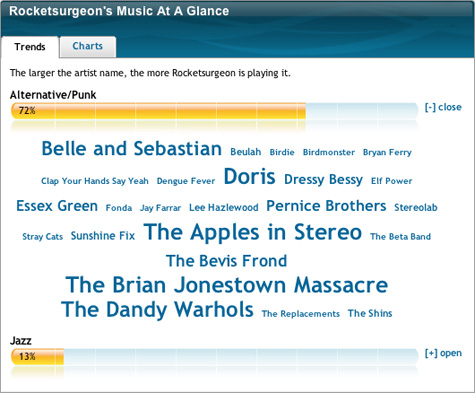
You can present up to twenty playlists to appear on your profile by simple selecting which playlists you wish to show. This is a nice feature because many times, you may have a playlist that is not complete or listen guilty pleasure playlist you don’t want other to see. The playlist overview displays the number of tracks, total time and artists in the playlist. This approach is very nice as it provides the user with enough information to decide if its is worth an extra click for more details.

 The “ratings” area displays a list of recently rated tracks and users can generate an instant playlist based these tracks. The Instant playlist options are pretty interesting because not only can I create a playlist based on someone’s five star tracks but also on their one star or blocked tracks. You can further customize the auto-list selecting the number of tracks in the final playlists as well as restricting it to all tracks, recently played tracks or not played recently tracks.
The “ratings” area displays a list of recently rated tracks and users can generate an instant playlist based these tracks. The Instant playlist options are pretty interesting because not only can I create a playlist based on someone’s five star tracks but also on their one star or blocked tracks. You can further customize the auto-list selecting the number of tracks in the final playlists as well as restricting it to all tracks, recently played tracks or not played recently tracks.
The community features should be extended on your “My Rhapsody” page to show recommended members (members who closely match your listening behavior), members who have added one of your playlists as a favorite and notifications for when favorite members create a new playlist. Overall, the profile addition to Rhapsody is a very promising step ahead and I look forward to the near future when these community features are even more tightly integrated into the overall service.
Project Playlist Review
 Project Playlist is a perfect example of how access to free music, combined with MySpace distribution often trumps good user experience and design. Based on some analysis using Compete statistics, blogger David Porter shows a massive expansion of PP’s user base since the beginning of the year. Further analysis using Comscore shows similar growth. PP is a free service and music search engine that allows users to find mp3 files from around the web an add them to their own playlists. Once a playlist has been created, you can embed it into any web page or blog to share it with the world. PP’s about page states that:
Project Playlist is a perfect example of how access to free music, combined with MySpace distribution often trumps good user experience and design. Based on some analysis using Compete statistics, blogger David Porter shows a massive expansion of PP’s user base since the beginning of the year. Further analysis using Comscore shows similar growth. PP is a free service and music search engine that allows users to find mp3 files from around the web an add them to their own playlists. Once a playlist has been created, you can embed it into any web page or blog to share it with the world. PP’s about page states that:
“More and more, music is being released on the web for promotional purposes (through mp3 music blogs, artist websites, label websites and other sources), or for free distribution by the artist or label in order to drive concert and merchandise sales.”
Well that is true and makes them sound like they are on solid legal ground but PP’s search engine does not limit itself to just legal files and predominantly returns search results of mostly illegal files.
Registration & Profile
Like most Music 2.0 sites, PP has a fairly straightforward registration process. After completing registration, you can configure your profile page which includes the standard fare such as My Playlists, General Info, My Blogs, Buddies, Music Interests, etc. The overall design and layout of the page, like most of the site, is a complete mess. Aside from poorly organized information blocks, the mostly monochromatic UI mixes a variety of navigation styles (links, tabs, buttons, etc.) which drastically impairs the site’s usability. Additionally there is no way to customize the layout and colors of your profile page.

Finding Music
Instead of taking up half the site header area with branding, PP should introduce a persistent search box. The current implementation requires you to click the “search for music” tab every time you want to perform the key task of the site. The search engine allows you to search for artists and songs across the web (blog and concert search is coming soon).
The engine returns a paltry 10 results per page (gotta get those page views up for advertisers like the aircraft broker who showed up on a search for Beulah) which seem to be sorted by relevance. It would be great if there was a way to get an alphabetic sort here as well since finding a single song from a popular artist can be challenging. Each result has an associated Play and Add button. When you click the play button the song automatically begins playing inline. Why the page displays another play/stop button instead of using the one you originally clicked escapes me. If you click another play button on the page, the first song continues to play as the second one begins - a great feature if you do a search for Row Your Boat but otherwise really annoying.
Browsing user playlists is a pretty futile task with PP. Basically PP provides just a single, paginated list of user playlists. There is no way to search playlists or browse them by theme, genre, etc. Additionally there is no way to browse other users in any way other then stumbling upon them.
 Creating & Managing Playlists
Creating & Managing Playlists
Once you have found a song you like in your search results, you can click the “+” button to add it to a playlist. Instead of using DHTML or AJAX widgets to do this, PP takes you to a page that asks you to test to see if the song plays. Once you confirm, it takes you to another page where you select which playlist (if you have more than one) the song should be added to. You are then taken to a confirmation page which has a link back to the original search results page. Managing your playlist order is fairly straightforward. You can use in-page drag-and-drop editing or use up and down arrows. From what I can tell, there is no ability to set a playlist as private. PP also doesn’t provide good tools for when a song in your playlist is deleted from the Internet (since site owners are have to pay for their bandwidth usage, songs on popular playlists will likely be removed due to the traffic burden). Instead of automatically removing the song from your list, it will stay there and simply not play - you need to manually replace the song with a valid copy.
Sharing Playlists
PP provides multiple methods to access and share your playlists. You can play your list in in Windows Media Player, Real Player and a Flash player. More interesting is the ability to subscribe to your list as an iTunes podcast which then allows you to put the playlists and individual tracks on your iPod or hard drive. PP also provides simple methods to generate code for an embedded player on MySpace, Facebook or other blogs and web pages. You can partially customize the player’s colors and set the playlist for autostart (please don’t) and random shuffle. You can adjust the width of the player by tweaking the code.
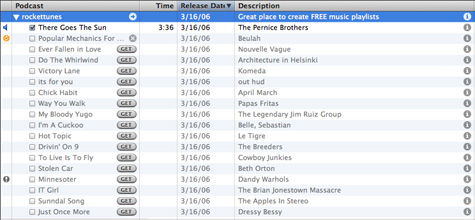
Conclusion
There are many other playlist creation services out there such as Finetune, iMeem, and Fiql that have done a great job at balancing a great user experience with solid content. These services either require you to use an existing catalog, use files within the network, or upload your own files. PP’s approach of creating playlists based on links to songs on the Internet is a worthwhile concept though legally murky and prone to a host of content management and metadata issues. Perhaps it is this simplicity of this approach that is helping PP gain so much traction. Now if they can just invest some of the money from the massive amount of ads on the site into richer features and a better user experience they could really be onto something.
Here is a playlist i created in Project Playlist:
Finetune Review
 I finally got a chance to spend some time playing around with Finetune, an free, cross-platform service that lets you find, create, and share streaming “playlists”. The term “playlist” is a bit of a misnomer here since Finetune’s DMCA compliance dictates that you need at least 45 songs, no more than three songs per artist, no control over the playback order, and limited track skipping. So instead of traditional playlists, you can think of them as programmable streaming stations. Finetune has two major offerings. The first is a browser-based service that allows you to find, create and share playlists. The second is Finetune Desktop, an Adobe Flash/Apollo based desktop player (currently in preview).
I finally got a chance to spend some time playing around with Finetune, an free, cross-platform service that lets you find, create, and share streaming “playlists”. The term “playlist” is a bit of a misnomer here since Finetune’s DMCA compliance dictates that you need at least 45 songs, no more than three songs per artist, no control over the playback order, and limited track skipping. So instead of traditional playlists, you can think of them as programmable streaming stations. Finetune has two major offerings. The first is a browser-based service that allows you to find, create and share playlists. The second is Finetune Desktop, an Adobe Flash/Apollo based desktop player (currently in preview).
Registration & Profile
Registering for Finetune is free and and fairly painless process. Once you have registered, you can customize your profile and begin exploring music. Your profile provides quick access to the Finetune Player, favorite artists, albums, playlists, tags and friends (though it would be nice to see who has added you as a friend). Finetunes provides accessible URLs for easy linking to your profile. You can see a “Fingerprint” - a list of artists based on your music taste. As a friendly gesture to closet Britney fans, the list is editable so you can prevent other users from seeing all your guilty pleasures.

Finding Music
Finetune currently has over two million songs from major labels. Since the service is technically not play-on-demand, there is significant content from artists such as The Beatles and Led Zeppelin currently unavailable on the major subscription/download services. The site provides basic search functionality that allows you to search across artists, albums, playlists, tags, tracks, and users. However, in a major usability snafu, the service doesn’t employ a persistent search box, so you need to click the search tab every time you want to perform a search. This can make building a custom playlist a very tedious process. Instead of providing a top level genres/subgenre hierarchy, Finetune utilizes the now ubiquitous tag cloud for browsing content.
Stations
When you visit an artist page, you have the option of playing “Artist Radio”, a feature common to many existing services. But Finetune goes a step beyond - once a tag has been applied by user to content a certain number of times, Finetune automatically creates a “Tag Radio” station. This is a great for music discovery because you now have access to stations based on genres, subgenres, moods, instruments, etc. You also have access to “Favorite Artist Radio”, which creates a custom station based on artists you have marked as a favorite.
When you mark an artist or playlist as a favorite, you can go to your favorites for quick access to individual artist stations and user playlists. For some reason, Finetune allows you to play Tag and User “Favorite Artist” stations but does not provide a mechanism to save them as a favorite for quick retrieval.
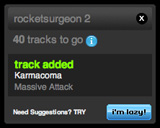 Creating & Managing Playlists
Creating & Managing Playlists
Building playlists is fairly straightforward. Once you find a song you like you can listen to a 30-second sample or directly add it to one of your playlists. Once a playlist has been activated, it appears on the left column of the screen. You need at least 45 songs, so as you add songs, the playlist widget lets you know how many songs you have to go. 45 songs is much more than it sounds, and the process can be quite tedious (especially due to poor search usability). However, once you add at least three artists to a playlist, Finetune provides an “I’m Lazy” feature that will automatically generate the rest of the playlist based on related artists. You can then review the track selections and keep or delete individual items. You can continue this process until you are satisfied with the playlist. Another great feature is the ability to add custom artwork to your playlists instead of using the traditional four-square or album-stack approach used on other major services.
 The Player
The Player
Finetune simply has one of the best looking UIs I have seen, though its missing some critical features. Good sized album art is displayed on a black background and the “wet floor” effect. Artwork animates in as you move from track to track (similar to the iTunes album art viewer). Mousing over the album reveals metadata and a purchase link. If you listen to a 30 second sample while listening to a playlist or station, the current song fades out and visually recedes into the player background and the art for the sample comes in and begins to play. When the sample has finished, playback of your original stream automatically resumes. The player also provides quick access to your playlists and artist stations via a pull down menu. The artist station search function can use some help though as it does not provide traditional results and interrupts playback of your current stream.
Unfortunately, the player does not allow you to add the current song to a playlist, which may not be important when listening to your own lists but is essential when listening to other lists or stations. The player should also provide a means for adding the current artist or album as a favorite instead of needing to navigate to the respective artist or album page.
Sharing Playlists
Its very easy to place any user-created playlists on you blog, website or MySpace page. You can see my “Rocketunes” playlist embedded on the right column of this page. As with many Flash-based widgets, I wish there was a way to control the size of the player when embedding in other sites as the column dimensions may not be wide enough to fit the full size player.
 Finetune Desktop
Finetune Desktop
The embedded player concept has many drawbacks. First the only way to listen to the music is to keep the page open in a browser window. For many people, especially developers, this can cause major headaches. The embedded player in the Finetune service works great until you use the back button. That’s where Finetune Desktop comes in. Finetune just launched a preview release of this Adobe Apollo application a few weeks ago. Theoretically it works on both PC and Mac though I have had some installation issues on the Mac.
All the key features of the web service are packed into this beautifully designed player. Icon tabs let you quickly access you playlists, artist stations, tag stations and history. integrated search allows you to find new artist stations and other content. But one of the coolest features is that Finetune will automatically scan your iTunes collection and provide you with a list of artists from you library. you can then select these artists to hear their artist station (if finetune has matching results in their catalog). Like the web player, the desktop player needs to incorporate the ability to add songs to a playlist in addition to tagging and favoriting artists without visiting their web page.
Conclusion
After playing around with Finetune for a while, i really believe they have built a great vehicle for music discovery that rivals Pandora. Once they work out some of the findability issues and devise a way to actually block artists from your streams they have a great opportunity to become the premier service in this area.
You Got Your Last.fm in My You Tube
 I have never been a huge music video person, mainly because I find that most programmed stations simply do not reflect my taste. Additionally, the hunt and peck method currently available is great for finding a specific video, but does not provide much in terms of music discovery. That is the promise of of personalized music video. News broke last week that Last.fm, the music recommendation community, will be launching a video service soon. The service will allow user to create their own personalized video channels based on their listening behavior. Initially the service plans to start with independent labels and eventually extend their existing radio agreements to bring in content from the major labels. Last.fm’s press release states their more ambitious long term goal, “Last.fm aims eventually to have every music video ever made on the site, from the latest hits to underground obscurities to classics from the past.”
I have never been a huge music video person, mainly because I find that most programmed stations simply do not reflect my taste. Additionally, the hunt and peck method currently available is great for finding a specific video, but does not provide much in terms of music discovery. That is the promise of of personalized music video. News broke last week that Last.fm, the music recommendation community, will be launching a video service soon. The service will allow user to create their own personalized video channels based on their listening behavior. Initially the service plans to start with independent labels and eventually extend their existing radio agreements to bring in content from the major labels. Last.fm’s press release states their more ambitious long term goal, “Last.fm aims eventually to have every music video ever made on the site, from the latest hits to underground obscurities to classics from the past.”
In the meantime, there are a variety of new tools and services that use your Last.fm data to create personalized YouTube video stations. Lets take a closer look:
Last.tv
Last.tv is a very basic service that allows you to enter your Last.fm username (or anybody else). Just click the play button and a customized video channel based on your Last.fm charts opens in a new browser window. You can also extend the station further to include both your friends and neighbors as station influencers.

The interface is very straightforward consisting of just the video name, a next button, and standard embedded YouTube video display and playback controls. Aside from some strange metadata mismatches, The service does a pretty good job using my Last.fm artists and serving up appropriate videos. An added benefit of using YouTube as the video source is that you often get to see live performances, interviews and alternate versions that you would never come across in more traditional music programming. Many YouTube mashups I’ve come across often suffer from choppy streaming, but Last.tv seems to have pretty smooth playback overall. Even when you decide to skip to the next clip, the current video still plays while Last.tv retrieves the next video.
While Last.tv does a good job of loading the next clip when you skip a video, it does not seem to preload the next video as the current video winds down. This results in a short but annoying delay between continuous videos. It would also be nice to see what video is coming next. Repeated videos is a consistent issue. This could have something to do with the fact that YouTube has multiple versions of the same video but Last.fm sees them as distinct clips. I have also found that on many occasions i get back-to-back videos from the same artist (though some people may like this). The ability to block videos from appearing again would be a great feature. It would especially come in handy when there are metadata mismatches or scrobbled items you have no interest in. Surprisingly, there is a complete lack of any easy method to share your channel on you web site or blog.
Overall Last.tv is a great way to have a personalized music video experience.
LastTube
LastTube (beta), allows you to watch YouTube’s content based on your Recently Listened Tracks scrobbled to Last.fm. Unlike Last.tv’s continuous playback approach, LastTube presents you with a list of artist matching videos from You Tube. Just enter your Last.fm username and the Flash application pulls in your recently listened to tracks and associated YouTube videos.

The ability to access a filtered list of videos based on my listening behavior is a great feature. Playback of videos on a PC is good but on a Mac its very choppy and i find myself needing to view the actual YouTube video page to get any quality playback. The overall UI is clean, simple and easy-to-use.
Even though the service is still in an early beta, LastTube’s approach is limiting. The inability to create a continuous playback station and lack of any tools that allow you to share your personalized station are major drawbacks. By taking some lessons learned from Last.tv and combining them with the filtered list approach spearheaded here, LastTube can be on its way to a more promising offering.
I Love Music Video
I Love Music Video (ILMV) is an artist-focused service that lets you find YouTube videos based on your Last.fm charts. Enter your Last.fm username and you get a page that displays your top artists. Each artist in the list has its own page that displays their top tracks based on Last.fm’s data. When you find a song you like you can click it to see if there are any available video matches and play the video right in the page.
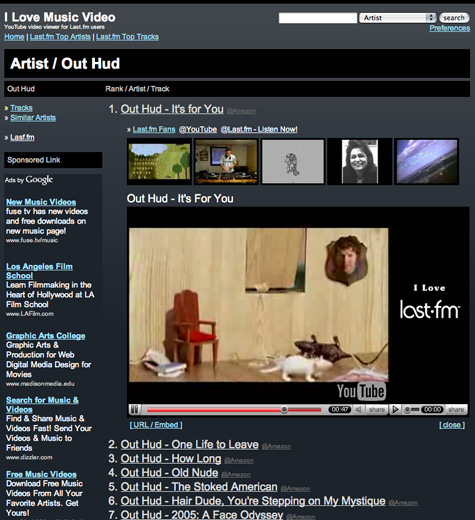
Browsing videos by artist-track is a very good idea however ILMV makes this a pretty frustrating endeavor. Instead of showing me which tracks have video matches, you must click on each track name to see if any videos exist. It would be much better if there was an indicator next to the track name that shows how many matches there are and save me the time of figuring it out for myself. Like LastTube, ILMV takes a hunt and peck approach instead of offering any type of personalized station with continuous playback. There also is no easy way to get back to your “profile” page as any reference to it disappears as you begin visiting other pages in the site. The artist-track approach is promising but there is little else here that adds any value. Since Last.fm already presents information in this format, ILMV will likely be rendered irrelevant with the launch of Last.fm’s video offering.
Conclusion
Personalized music video is in its infancy. It will be very interesting to see how this space develops over the coming months. Last.fm certainly has made a name for itself with its personalized radio offering, now lets see how they do with the video. In the meantime, the services listed above can provide a glimpse of things to come.





 Del.icio.us
Del.icio.us Last.fm
Last.fm Strands
Strands Virb
Virb YouTube
YouTube


