Entries in Tools (33)
Say It With a Song: Postcard.fm
 Why bother sending the standard ecard when you can say it with a song? Postcard.fm is an elegant, idiot-proof service from the same people who created the fantasy label site The Next Big Sound. The service lets you easily combine a photo, a song and a message for an awesome e-greeting. Photos can be directly uploaded from your computer or you can type in an image’s URL. You can also upload your own music file or search for a song using SeeqPod’s library of mp3 songs. Now i can finally mashup those wonderfully snarky greetings from someecards with equally cheeky music.
Why bother sending the standard ecard when you can say it with a song? Postcard.fm is an elegant, idiot-proof service from the same people who created the fantasy label site The Next Big Sound. The service lets you easily combine a photo, a song and a message for an awesome e-greeting. Photos can be directly uploaded from your computer or you can type in an image’s URL. You can also upload your own music file or search for a song using SeeqPod’s library of mp3 songs. Now i can finally mashup those wonderfully snarky greetings from someecards with equally cheeky music.
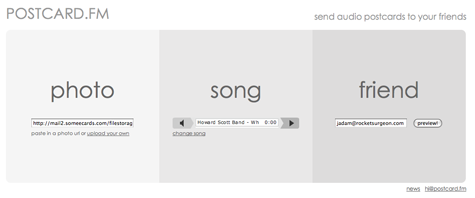
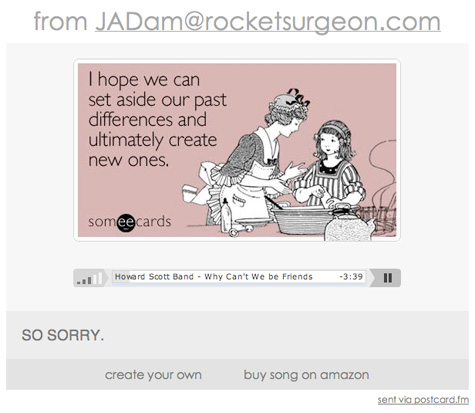
Pict.fm - Create Artist Avatars With Last.fm Data
![]() Pict.fm is a utility that allows you to create an animated profile avatar based on your favorite or recently listened to artists charts in Last.fm. You basically type in your last.fm username and select your avatar size. Pict.fm then provides you with a list of artists to select from. If more than one photo exists for an artist, you can select which one you wish to display. When you are done, Pict.fm provides you with the necessary URL and HTML code to embed in your profile.
Pict.fm is a utility that allows you to create an animated profile avatar based on your favorite or recently listened to artists charts in Last.fm. You basically type in your last.fm username and select your avatar size. Pict.fm then provides you with a list of artists to select from. If more than one photo exists for an artist, you can select which one you wish to display. When you are done, Pict.fm provides you with the necessary URL and HTML code to embed in your profile.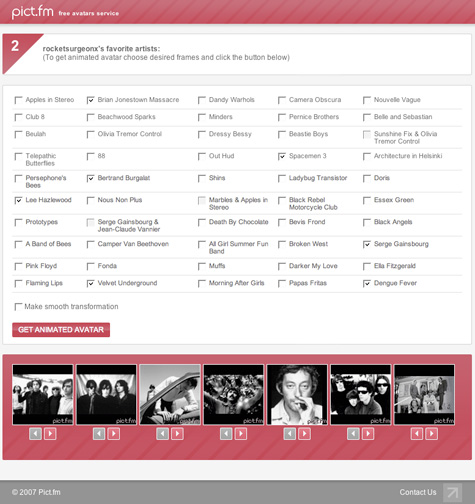
Last.fm Visualization: What's Your Open Mind Index?
 The LastFM Open Mind Index (OMI) is an interesting way to understand your taste in music. The index is a calculation based on your last.fm top artists of the last 12 months. The quantity of your played songs, as well as the artist-tags are reflected in the calculation. A high OMI is an indicator for a high musical bandwidth and your openness for different kind of music.
The LastFM Open Mind Index (OMI) is an interesting way to understand your taste in music. The index is a calculation based on your last.fm top artists of the last 12 months. The quantity of your played songs, as well as the artist-tags are reflected in the calculation. A high OMI is an indicator for a high musical bandwidth and your openness for different kind of music.After you type in your last.fm username, you are provided with your own musical taste widgets which can be embedded in your last.fm profile. The site also provides consolidated data for about 80,000 last.fm users and reveals some interesting information (e.g. Vatican City has the highest OMI at 106.9). Here is my OMI calculation:
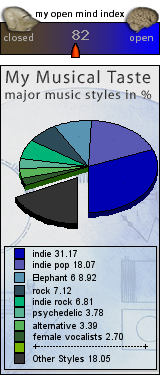
Ezmo: Social Music Sharing
 Norway-based Ezmo is a flash-based service that allows you to upload music from your computer so you can access your collection from any web browser. The service also allows you to create playlists and share music with your friends. There are many services out there that provide similar functionality such as Anywhere.fm, iMeem and Streampad and unfortunately Ezmo does little to raise the bar.
Norway-based Ezmo is a flash-based service that allows you to upload music from your computer so you can access your collection from any web browser. The service also allows you to create playlists and share music with your friends. There are many services out there that provide similar functionality such as Anywhere.fm, iMeem and Streampad and unfortunately Ezmo does little to raise the bar.
Uploading Music Sucks
I have close to 100 gigs of music on my hard drive and there is no way to upload my entire collection in any reasonable amount of time. Additionally while the Ezmo player seems to have scanned all 22,000 of my songs it only attempts to upload around 500 of them. There are other services out there like SimplifyMedia that use better approaches to scan and share media libraries.
Browsing Libraries Suck
Ezmo lets you invite up to 10 friends to share music with and they need to be people you invite. Ezmo is a social network of sorts but a weak one at best - there is no way to search or browse for other people who use the service. Once I do have a friend who accepted my invitation and waited for them to upload music, I can then see their collection. In the meantime, I just need to sit back for a few hours and wait for music to be uploaded so I can begin playing - hmmm, maybe I will add some friends, listen to group radio, and get some recommendations on Last.fm while I wait.
However, there is no context for browsing collections. Ezmo provides no charts or predefined playlists such as top songs, recently played and just added, for you or your friends. Ezmo is missing an opportunity here as there are no charts that aggregate behavior across my friends. Additionally there is no way to search for music across all my friends. Say I want to hear a new song by the Crimea - I have to know that a specific friend of mine has that artist to be able to locate it.
UI issues
The flash interface takes a long time to load and suffers from many issues such as making my scroll wheel useless and stopped playback when the page is in an inactive browser tab. One feature Ezmo almost gets right is the ability to add songs from your friends libraries to your own playlists. However, the playlist UI is overly convoluted and confusing. To add a friends song to a playlist i need to:
1. Click on my library
2. Click my playlist tab
3. Click a playlist name
4. Select edit playlist
5. Click on a friend icon
6. Find a song in their library
7. Drag a song to the playlist pane
Wrong playlist? I need to start all over again.
Conclusion
Lack of any truly compelling social features coupled with serious UI and uploading issues makes Emzo seem very Music 1.0 in a world of great Music 2.0 sites.
The New Hype Machine
 There are literally thousands of music blogs on the Internet and keeping track of them can be a major hassle. Its also difficult to get an idea of what’s hot at the moment since the buzz is dispersed over so many sources. The Hype Machine is essentially Technorati for music - a music blog aggregator that tracks all of the music blogs on the internet and provides you with the tools to make sense of it all.
There are literally thousands of music blogs on the Internet and keeping track of them can be a major hassle. Its also difficult to get an idea of what’s hot at the moment since the buzz is dispersed over so many sources. The Hype Machine is essentially Technorati for music - a music blog aggregator that tracks all of the music blogs on the internet and provides you with the tools to make sense of it all.
The recently redesigned site is a major improvement over the previous version. The site still maintains the spartan style of the previous version but utilizes color and simple design elements that make navigation is cleaner and text much easier to read. Aside from the standard list of all music pulled from every tracked blog, The Hype Machine has some very interesting and useful features…
Dashboard
The Hype Machine provides you with a dashboard that allows you to manage your favorite songs, blogs, people and searches. These items are then aggregated into your customized Love Feed. You can check your Love Feed for new music, play songs directly in the page and add them to your Loved Tracks. Unfortunately there is no way to play your love feed as a playlist at tis time.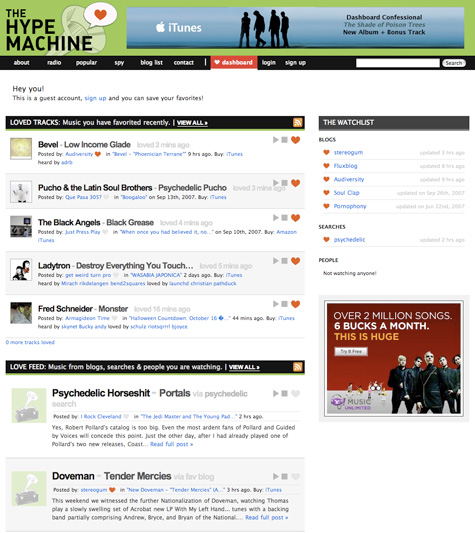
Popular Songs
Keeping track of what’s popular at the moment across thousands of blogs is easy with The Hype Machine. The Popular tab provides a ranked list of songs that are getting the most clicks and plays on the site. Its a great way to see where the blogosphere buzz is at the moment. However, there is no easy way to tell which songs are posted on multiple blogs which is also an indicator of buzz aside from just clicks and plays.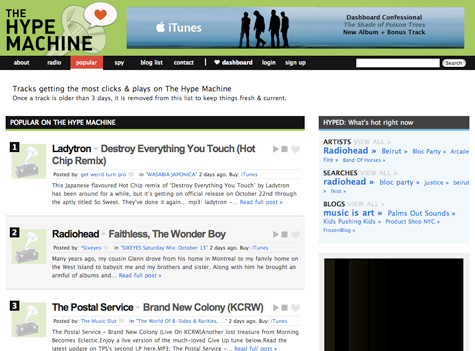
Hype Spy
The Hype Spy is another interesting way to get a feel for the current zeitgeist. The Spy basically shows you what all users are currently listening to at the moment. Additionally, they also provide a list of the most recent searches.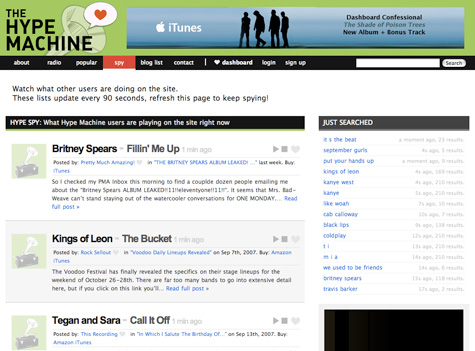
Artist Pages
When you click an artist name, you will see a list of blog entries and songs across the blogosphere that contain that artist. Additionally, these pages also include links to purchase music across multiple stores, tour dates and music videos.
Blog List
You can also access the full list of blogs tracked by The Hype Machine. In addition to a list of top blogs, you can browse the directory alphabetically.
Overall the new Hype Machine is a welcome change and a site i will be using frequently to find the latest and greatest from around the net.
LastFM Tasteometer Widget
 LastFM introduced a new widget today that allows people to compare their music taste with yours directly from your website, social network profile or blog. The beauty of the widget is that users don’t need to be LastFM members to compare tastes - they can simply type in names of their favorite artists and see how you match up. This form of openess is a welcome change from lock-in widgets that require users to already be members of a service to interact. You can also click on a “Listen to music like this” button which basically provides similar artist radio for the top artist match between the two users.
LastFM introduced a new widget today that allows people to compare their music taste with yours directly from your website, social network profile or blog. The beauty of the widget is that users don’t need to be LastFM members to compare tastes - they can simply type in names of their favorite artists and see how you match up. This form of openess is a welcome change from lock-in widgets that require users to already be members of a service to interact. You can also click on a “Listen to music like this” button which basically provides similar artist radio for the top artist match between the two users.
Review: iTunes Wifi Store
 I just updated my iPhone with the latest firmware that adds the wi-fi store functionality. Its not often that I require the need to purchase a song on the spot but I can imagine several instances where it can be useful. For instance when I was on vacation last week, a friend of mine played a bunch of new music that I really liked. I didn’t bring my laptop with me and really wanted to get some of those tunes for the rest of my trip. The wifi store would have been a perfect solution.
I just updated my iPhone with the latest firmware that adds the wi-fi store functionality. Its not often that I require the need to purchase a song on the spot but I can imagine several instances where it can be useful. For instance when I was on vacation last week, a friend of mine played a bunch of new music that I really liked. I didn’t bring my laptop with me and really wanted to get some of those tunes for the rest of my trip. The wifi store would have been a perfect solution.

Featured Releases and Charts
You access the store via a new icon on your main menu screen. The first page you see is Featured New Releases which shows a combination of small promotional banners in addition to selected albums. You can also access What’s Hot and Genre Features as well.
There is another tab for Top 10s where you can view the top albums and songs across the iTunes service. At the bottom of each list there is a link to view 10 more items. When you tap it, the iPhone loads the next 10 items below the previous 10 so you never need to use a back button - a very nice use of “progressive disclosure”.
Finding Music
You can search for songs by typing in what you are looking for. Like iTunes, the wifi store thankfully utilizes live search so as you type you are provided with matching keywords. The more you type, the more accurate the suggestions.
Viewing an artist will display 2 albums (with a link to view all albums) and 25 songs (with a link to view 25 more songs). Albums also show ratings as well as the number of reviews though you cant access reviews at this time. To listen to a song, simply tap the song name and you will hear a 30-second sample.
Purchase and Download
To purchase a song or album, you click the price and it changes to a buy now button. This is a nice feature because it greatly reduces the chance of accidentally purchasing a song. Click the buy now button and the item animates into the download tab in the bottom left. You are then asked to enter your account password. Songs download incredibly fast over a high speed connection.
Conclusion
While the full iTunes store offers much more in terms of exploring and discovering music, the wifi store is a very elegant and impressive implementation. Now the problem is how to control my purchasing impulses when waiting in (the ever expanding) places that have wifi access.
iToner: Custom Ringtones For Your iPhone
 Apple plans on launching their new ringtone service for the latest iTunes release sometime this week. The new service will only work with iTunes Store purchased tracks and will carry an additional cost above the standard track price. The latest upgrade also tried to disable the ability for users fto use their own tracks as ringtones. However, the newest version of iToner has adapted as quickly as the Borg to work with iTunes 7.4.1.
Apple plans on launching their new ringtone service for the latest iTunes release sometime this week. The new service will only work with iTunes Store purchased tracks and will carry an additional cost above the standard track price. The latest upgrade also tried to disable the ability for users fto use their own tracks as ringtones. However, the newest version of iToner has adapted as quickly as the Borg to work with iTunes 7.4.1.
iToner is a simple utility that allows you to use your music collection as iPhone ringtones. Simply drag and drop music files on the iToner window and sync to your iPhone. You can also create a custom playlist within iTunes for your ringtones an use iToner to sync all content of the playlist. To assign a ringtone to a specific contact, just go to the edit contact screen on your iPhone, click “assign ringtone”, and select the ringtone you want.
Animoto: Professional Music Video Maker
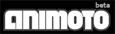 Animoto is a new service now in Beta, that allows you to create your own music videos based on your images and music. Their first release is Animoto, a web application that automatically generates professionally produced videos using their own patent-pending technology and high-end motion design. Each video is a fully customized orchestration of user-selected images and music. According to the company:
Animoto is a new service now in Beta, that allows you to create your own music videos based on your images and music. Their first release is Animoto, a web application that automatically generates professionally produced videos using their own patent-pending technology and high-end motion design. Each video is a fully customized orchestration of user-selected images and music. According to the company:“The heart of Animoto is its newly developed Cinematic Artificial Intelligence technology that thinks like an actual director and editor. It analyzes and combines user-selected images and music with the same sophisticated post-production skills & techniques that are used in television and film.”
Select Video Type
You can create short 30 second videos (free) or full length videos ($3).

Upload Images
Simply select the files from your hard drive you wish to upload. Animoto is actually surprisingly fast - I uploaded over 80 images in under 3 minutes. Once uploaded, you can reorder images, rotate them and set which images should be given added emphasis.

Upload Music
You can select music from Animoto’s limited library of music (indie rock, electronica, or hiphop) or upload you own song from your hard drive.
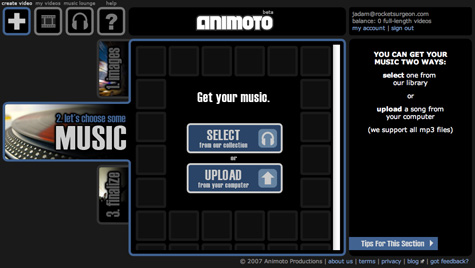
Finish Your Video
Animoto provides a detailed progress meter to show you the production stage your video is at.
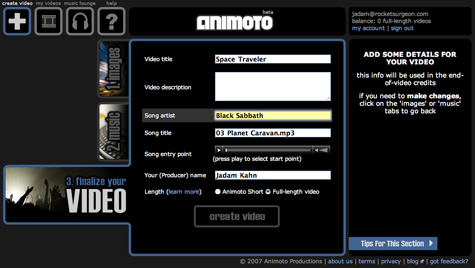
The Final Product
The final widscreen video is output directly on screen. You can play the video directly and go back to remix it either manually or by running the engine again. You can also send the video to a friend via email or use the embed tool to get code for posting videos on your website, blog or profile page.
The results are really very good. As you can see below in this 30 second short, Animoto does an excellent job at analyzing the music and providing transitions and motion to reflect the tempo.
Live Nation Concert Widgets
 Live Nation, the online concert ticket and search service, introduced a set of widgets and browser tools to help extend their reach. The Concert search widget comes in two skins and lets users search for concerts and venues directly from your website, blog or profile page. The Venues widget lets you keep track of upcoming events at your favorite local venue. A search bar for IE7 and Firefox adds Live Nation search functionality to your browser’s search bar.
Live Nation, the online concert ticket and search service, introduced a set of widgets and browser tools to help extend their reach. The Concert search widget comes in two skins and lets users search for concerts and venues directly from your website, blog or profile page. The Venues widget lets you keep track of upcoming events at your favorite local venue. A search bar for IE7 and Firefox adds Live Nation search functionality to your browser’s search bar.
Out of the many Concert 2.0 tools, Live Nation has lagged behind in terms of artist tracking, venue tracking, personalization and social features. While these widgets can certainly help move the service towards Music 2.0 goodness, they still have a long way to go.
Current Radio Songs on Your iPhone
 Sometimes when listening to terrestrial radio (oh so music 1.0) you may find yourself in that rare instance where you actually come across a song you like. But terrestrial radio doesn’t always have a means for letting you instantly know what is playing. A new iPhone application allows you to see what songs are currently playing on the radio. The application allows you to browse several major markets to see what is currently on. Data is provided by Yes.com.
Sometimes when listening to terrestrial radio (oh so music 1.0) you may find yourself in that rare instance where you actually come across a song you like. But terrestrial radio doesn’t always have a means for letting you instantly know what is playing. A new iPhone application allows you to see what songs are currently playing on the radio. The application allows you to browse several major markets to see what is currently on. Data is provided by Yes.com.
Execution is pretty basic at this stage. It would be great if they eventually provided album art, and the ability to purchase and download songs from iTunes (as soon as that feature is available on the iphone of course).
Signal: Control iTunes From Your iPhone
 Signal is a terrific new application that allows you to turn your iPhone or Pocket PC into an advanced wireless remote control for iTunes, Winamp, or Windows Media Player. The application allows you to control playback, browse or search your media library, and edit playlists, and rate songs from anywhere in the house - all from the palm of your hand.
Signal is a terrific new application that allows you to turn your iPhone or Pocket PC into an advanced wireless remote control for iTunes, Winamp, or Windows Media Player. The application allows you to control playback, browse or search your media library, and edit playlists, and rate songs from anywhere in the house - all from the palm of your hand.
After you install the Signal application on your computer you will receive an IP address that can be accessed via Safari on your iPhone. Currently playing songs display in their full album art glory and automatically update when a new song begins. You can also directly view the current playlist/queue with a single tap at the top of the Now Playing screen.
There are a few issues with the software which will hopefully be resolved soon. First, you can’t add songs to a specific playlist, only the playback queue. More importantly, if you navigate to a song in your library from say an album list and play it, there is no way to get back to the original album list. The music icon takes you to the main library menu instead. Sometimes there is a little lag between the iPhone controller and iTunes but most of the time the performance is acceptable. It would also be nice if the Now Playing metadata - artist, album and song were clickable links.
All in all, Signal is a super cool application. The real power comes when iTunes is hooked into your home stereo system. Unlike a traditional remote with limited range and line-of-sight issues, signal works as long as your iPhone is connected to the Internet. As if the iPhone isn’t cool enough, just imagine the look on your friends faces at your next BBQ when they see you controlling your party’s music on your iPhone while cooking for them in your backyard.
SonicLiving:Concerts and iTunes Store for iPhone
 SonicLiving, the personalized concert and event tracking tool, has released an iPhone version of its service. The iPhone version provides not only concert tracking tools but also access to browse the iTunes store.
SonicLiving, the personalized concert and event tracking tool, has released an iPhone version of its service. The iPhone version provides not only concert tracking tools but also access to browse the iTunes store. SonicLiving members can access their personalized concert calendars and view all shows for any day across 13 major metropolitan regions. Once you find a show, you can view details or find tickets. Unfortunately, unlike the full browser version, you can’t add the show to your calendar, view members who are attending, or post comments. It would also be nice if the service provided you with a view of shows in your wishlist and allowed you to automatically add shows to iCal.

The most interesting feature of the service is the ability to browse the iTunes store. Type the name of an artist into the search box and select the desired artist from the results. You can then browse an artists discography, view album details, listen to 30-second samples, and add songs to a shopping cart. To purchase songs, you need to go to the full browser version of Sonic Living. Unfortunately at this time, albums don’t include artwork and you can’t add full albums to your cart.

Overall, this is a good attempt by a Music 2.0 site to provide an iPhone version of their service. With some of the additional improvements stated above, SonicLiving may provide users with a truly great app in their hands.
Second Hand Songs: The Ultimate Cover Song Database
 If you are an obsessive playlist creator like me, you need to check out Second Hand Songs, a highly extensive covers and samples database. The additions to the database are the works of a group of fanatic cover song lovers, who devote their time on a voluntary basis. Users can submit songs though their forums. Unlike many related sites, they try to be as complete as possible (not just performer and song title, but also songwriters and original media) and order the data in a reusable and maintainable way.
If you are an obsessive playlist creator like me, you need to check out Second Hand Songs, a highly extensive covers and samples database. The additions to the database are the works of a group of fanatic cover song lovers, who devote their time on a voluntary basis. Users can submit songs though their forums. Unlike many related sites, they try to be as complete as possible (not just performer and song title, but also songwriters and original media) and order the data in a reusable and maintainable way.
To test out the site, I decided to create a playlist of all the samples used in the Beastie Boys masterpiece album “Paul’s Boutique”. Unfortunately I could not search for the album directly (search only scopes for song, artist and medium) but easily found a link on the Beastie’s main artist page. The album detail page alphabetically lists each song along with the recording date, sample sources, and artists who covered the song (though it would be nice to view the album in the original track order as well as alphabetically). Song detail pages list individual sources and allow users to report a missing source or error. It would be really great if they put links to listen to the songs in iTunes, Rhapsody or other services, which could also provide the service with a potential source of revenue.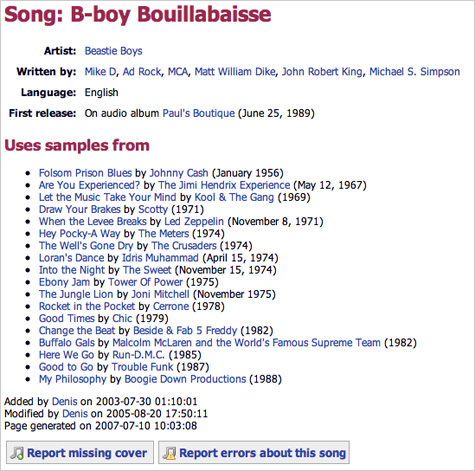
I then looked up each sample in Rhapsody and created the Paul’s Boutique Sample Vault. Because this album uses lots of rare materials, Rhapsody didn’t have all of the songs in their catalog but I did find about 85% of everything listed.
Listen to Paul’s Botique Sample Vault
Some ideas for playlists you can create by leveraging the database include:
• Collection of samples from an album
• Collection of covers from an artist
• Collection of covers of a song
• Collection of originals for popular cover songs
• Cover chain (artist A covered artist B covered artist C, etc.)
SHS also has an interesting statistics area where you can find information like most covered/sampled author and performer, most covered/sampled song, and longest cover chain.
Privatunes
 Personally, I was never really bothered by iTunes embedding my email address in the track metadata though many users lathered themselves into a frothy frenzy. Privatunes is a tool for Mac and Windows that erases personal information from your legally purchased iTunes Plus tracks. Just select the song you want to anonymize and Privatunes will do the rest. The tool also allows you to backup the original file just in case. Unfortunately there is no batch processing at the moment so you need to convert each file manually.
Personally, I was never really bothered by iTunes embedding my email address in the track metadata though many users lathered themselves into a frothy frenzy. Privatunes is a tool for Mac and Windows that erases personal information from your legally purchased iTunes Plus tracks. Just select the song you want to anonymize and Privatunes will do the rest. The tool also allows you to backup the original file just in case. Unfortunately there is no batch processing at the moment so you need to convert each file manually.
Songtapper: Find Songs With Your Spacebar
 Songtapper is an addictive new tool that lets you find songs by tapping the melody using your spacebar. You begin by tapping in the song you are looking for. the site returns a set of matching songs. If the song is not in the results, you can teach the system by entering in the song details.
Songtapper is an addictive new tool that lets you find songs by tapping the melody using your spacebar. You begin by tapping in the song you are looking for. the site returns a set of matching songs. If the song is not in the results, you can teach the system by entering in the song details.
I was pleasantly surprised to see that Songtapper matched my attempts at “In A Gada Da Vida”, “Smoke on the Water”, “Alabama Song”, and the “Imperial March (Darth Vaders Theme)”. Results were much better for songs that are slower and have very distinct melodies and it helps to hum or sing while tapping. Even when results don’t match it is sometimes very interesting to see the resulting song list.
The site isn’t much to look at and could use some better information architecture and layout. Result pages link you to lyrics and ringtones but for some reason don’t provide links to buy songs at iTunes, Amazon, etc. Getting a non-match is much more common than a match but since the system is set up to learn from users, it will hopefully only get better with time.
SkreemR: Playable MP3 Search & Facebook Sharing
 SkreemR is yet another entrant into the world of playable mp3 search. Just type in a search term and SkreemR will return a set of matching mp3s. Each result contains the filename, description, album, file size, track length, and source. You can play the file directly in the results and rate tracks. There are also links to find lyrics (Lyricwiki), learn more (Wikipedia), purchase album (Amazon), get related videos (YouTube), and located tickets (StubHub).
SkreemR is yet another entrant into the world of playable mp3 search. Just type in a search term and SkreemR will return a set of matching mp3s. Each result contains the filename, description, album, file size, track length, and source. You can play the file directly in the results and rate tracks. There are also links to find lyrics (Lyricwiki), learn more (Wikipedia), purchase album (Amazon), get related videos (YouTube), and located tickets (StubHub). 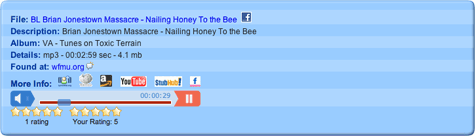
While they don’t offer the ability to add songs to a playlist like SeeqPod, you can automatically add songs to share on Facebook by clicking the Facebook icon next to any song. Unlike SeeqPod, you can directly download mp3s.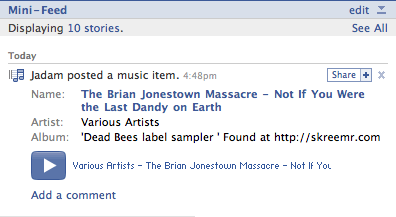
SonicLiving: Concert and Event Tracking
 I came across SonicLiving another Music 2.0 concert and event tracking social network. The free service allows you to track your favorite artists, see upcoming local shows and purchase tickets. To create your artist wishlist, you can manually enter artist names, upload your iTunes library file or use your Last.fm and Pandora data. You can set preferences to be notified by email about upcoming shows on your artist list. Your profile page details shows you are attending and interested in, popular events in your area, messages, friend requests and other relevant information.
I came across SonicLiving another Music 2.0 concert and event tracking social network. The free service allows you to track your favorite artists, see upcoming local shows and purchase tickets. To create your artist wishlist, you can manually enter artist names, upload your iTunes library file or use your Last.fm and Pandora data. You can set preferences to be notified by email about upcoming shows on your artist list. Your profile page details shows you are attending and interested in, popular events in your area, messages, friend requests and other relevant information.
You can either search for specific shows or browse though a calendar style interface. When you find a show you want to attend, just click the show and select the “I’m Interested” option on the show detail page. You can also view shows by venue. In addition to concerts, you can browse other events including theatre shows, museum events, festivals and other local art performances.
The two similar sections, “Calendar” and “Wishlist” are a bit confusing. The Wishlist section makes sense as it displays upcoming shows that match artists in your tracked artist list. The Calendar section displays shows you will be attending. There is no way to see other shows that don’t match your wishlist. It would be much better if SonicLiving merged the two sections together into a single calendar and provided the ability to toggle between all shows, wishlist shows, popular shows, and shows you will be attending.
The actual concert detail pages provide basic show information, a tickets link, and people who will be attending the show. You can also add comments and upload concert posters but the information. Artist pages display upcoming shows, fans, and You Tube videos. An interesting feature is the ability to browse the artist’s albums and songs and hear 30-second samples from the iTunes store. However, this feature should be on the main artist page instead of being buried in a secondary page link.
SonicLiving provides a variety of ways to access and share your calendars via RSS, iCal, Google Calendar, 30 Boxes and others. They also provide a variety of widgets you can put on your website, blog or social network profile to share your upcoming concerts.
The combination of tracking music concerts in addition to other events is a powerful one that similar services fail to deliver. If SonicLiving can fix some of the serious but easily correctable UI issues, they can be poised as a strong contender in the Concert 2.0 space.
See also:
Concert 2.0 - 12 Personalized Concert Listing Tools
Bands In Town: Slick Concert Tracking
Bands In Town: Slick Concert Tracking
 Bandsintown is a new Music 2.0 concert tracking service that just launched today. Like most services in this category, Bandsintown allows you to track your favorite artists and see when they are coming to your town. The service will send weekly email notifications of upcoming shows from your tracked artists as well as recommended shows.
Bandsintown is a new Music 2.0 concert tracking service that just launched today. Like most services in this category, Bandsintown allows you to track your favorite artists and see when they are coming to your town. The service will send weekly email notifications of upcoming shows from your tracked artists as well as recommended shows.After you register for your free account, you can manually add artists you wish to track or import your top artists directly from a Last.fm account. The “Shows” page displays all upcoming shows in your area though the use of a tag cloud. The service utilizes a very slick AJAX interface that allows you to dynamically change the date range, distance from city, max ticket prices and label type to update the tag cloud. Artists that match your favorites are shown in larger type so you can find them easier. Simply rollover an artist name to see a show summary and click it to view the show detail page.

BIT also provides a calendar view that quickly lets you see shows from favorite artists and shows you want to attend.

Show detail pages contain all the relevant information such as time, place, ticket info, a Google Map and show poster. Users have the ability to add events and edit venue and artist information. You can view other user pages and see their upcoming shows and favorites, but at this time there is no way to add them as a friend or leave them messages.
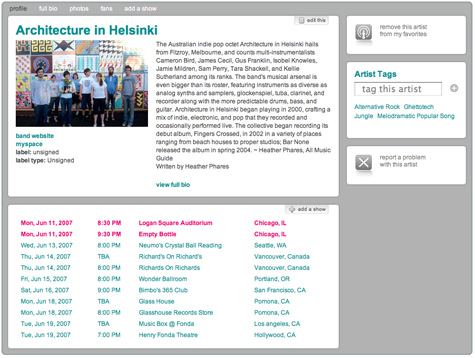
Of all the concert tracking tools I’ve reviewed, BIT has one of the best UI’s. Aside from some light community features, the only issue I really have with the service is adding artists. While a Last.fm import helps build your favorites, it appears they only use your top 50 artists. To add more artists, you need to go directly to their artist page or enter them manually. They need to explore more ways of quickly adding artists to your favorites, either by integrating that functionality into rollovers or letting you expand the range of artists pulled from Last.fm.
View My Bandsintown Page
see also: Concert 2.0 - 12 Personalized Concert Listing Tools
Music Discovery Visualization Tools
Most major music services provide the ability to discover music by listing related artists, albums and genres. The primary method used for this is text links which are clear, economical and efficient. Sometimes, photos are used in conjunction with the links to attract attention and provide an additional visual cue. However, this method, while effective most of the time, often obscures the relationships between the recommended items. Several services have cropped up over the years that go beyond the basic text style recommendations to provide immersive, visual environments to explore and discover music. Here is a collection:
TuneGlue
Last.fm and Amazon data power this mind-map style music visualization tool. You begin by typing in an artist name. You can click on the artist to reveal related artists and view album releases. Related artists float within the space and you can click on them to see their related artists, ad infinum. The interface is simple and clean but has some response issues. Another drawback is the fact you cant actually play music.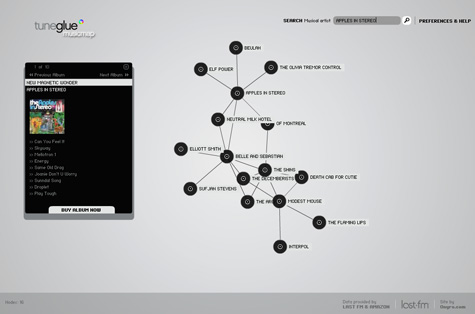
Dimvision MusicMap
This flash-based application uses a similar mind-map model but uses related albums instead of related artists. Each node is represented by circular album art, which makes the UI more informational and interesting than Tuneglue’s solid color nodes. You can select individual albums to get recommendations, album details, track listings, and purchase on Amazon. Major drawback: you can’t play music.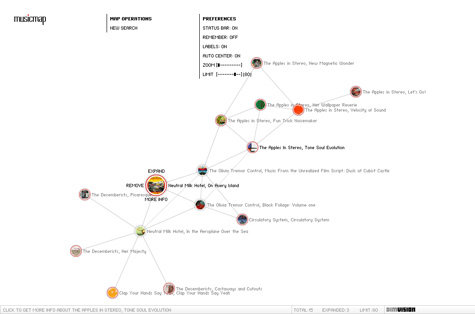
Gnoosic Music Map
Similar to TuneGlue, Music Map uses artist-based recommendations. After typing in an artist’s name you will see an expanding cloud of related artists. The closer two artists are, the greater the probability people will like both artists. When you click an artist on the map, the map reloads based on the new artist. The Ui is mainly text, load time is very slow, and there is no way to get more info or hear music.
Liveplasma
Liveplasma provides artist-based recommendations using a mind-map model. The closer a node is to your search term, the more related. The larger the node, the more popular. Colors are also used to show relations between artists. Liveplasma provides links to Amazon but no samples of music. If you register you can save your favorite artists and share your maps with friends. 
Musicmesh
Musicmesh uses audioscrobbler data to provide album-based recommendations. The nodes are represented by album art. For each album you can explore track-listings, play videos, read reviews, access Wikipedia info, and purchase on amazon. Play buttons next to track listings would make you think you can hear a sample instead of watch a video. Unfortunately, you cant control the size of the result set.
JSViz
Another album-based recommendation system using a mind-map style model. Nodes are represented by circular album art. Unfortunately, when selecting an album, the page reloads instead of expanding the node in place. You cant listen to songs and there is no additional information or links to purchase music.
Amaznode
This is a pretty cool tool for exploring Amazon’s product catalog. Just type in the name of an artist and select music from the menu. Amaznode will return a fairly large group of related albums. Each node is represented by album art. Rollover the art to see the name of the album and click it to get details, add to your cart or visit the related Amazon page.
Touchgraph
Another album-based visualization and tool for the Amazon catalog. Unlike many other examples in this space, touchgraph provides considerable control over the results both from a data and presentation perspective. The halo sizes represent the Amazon sales rank and similar items are grouped in colored clusters. You can also see nodes for genre and labels. Touchgraph provides detailed album information and provides a link to the related amazon page.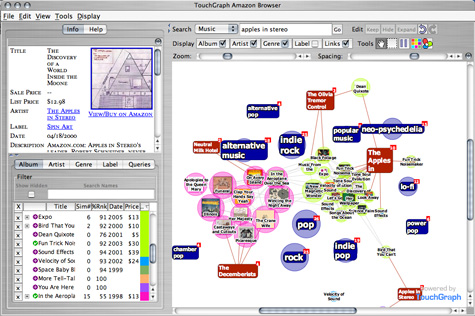
Music IP Playground
This flash-based site allows you to search for artists and see related albums by that artist. You can view and hear samples of individual tracks, get more information from other search engines, and purchase from Amazon. Unfortunately, the site does not show relationships with other artists or provide album recommendations from other artists.
MyStrands Playlist Mapping
MyStrands labs has created a tool that provides recommendations based on songs in a playlist. Once you select a playlist, MyStrands will generate a map. Orange dots represent items in your playlist while green ones represent recommendations. The closer the two given songs are, the better the recommendation quality they are for each other. The size of the node gives you an idea of how popular the song is (bigger nodes are more popular). Also, older recommended songs will become darker and darker (very old songs will be black). You can filter your recommendations by one or multiple genres. You can hear sample of songs but they unfortunately play in an eternal media player instead of inline.
MusicLens
Instead of using related artist/album information, MusicLens provides recommendations using a variety of audio characteristics such as tempo, gender, mood, etc. As you move the characteristic sliders up and down, MusicLens provides dynamic set of song results. You can restrict your search to specific keywords and genres, though the database doesn’t seem to be too large. You can play samples directly in the browser and purchase them from MusicLoad (Germany).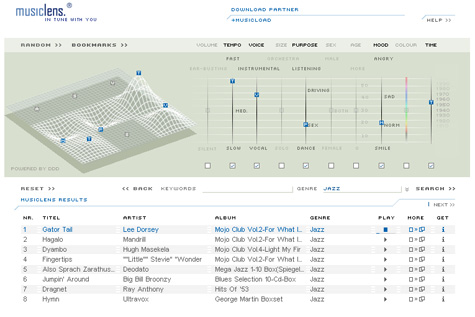
Burst Labs
A very slick flash-based application that allows you to visually discover music in the Burst catalog based on keywords, genres, moods and instruments. After clicking the discover tab, you are presented with a cloud of mood tags. Select a tag to dig deeper and refine your selection. You can rollover the floating nodes to hear the music directly in the browser or link to details. From the detail page you can download digital versions of the songs (login required) and link to similar songs. Unfortunately, the search result page shows composer names instead of artist names, which makes browsing by artist a little difficult.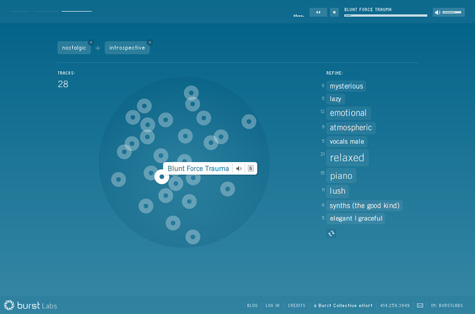
Playola
Playola is a music similarity browsing tool. You can find new music by moving around in a music “space” and listening to songs (or short clips) that are nearby in the space. Recommendations are given based on various audio characteristics. As you listen, you can give feedback on whether or not you agree with the similarity matching. Playola allows you to tweak various audio “dimensions” to change the resulting set of matches. You can listen to samples and even hear a sample playlist containing all artists in the results.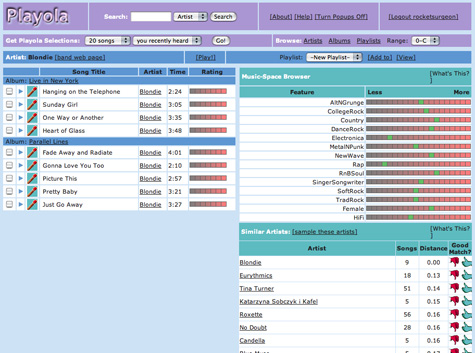
Kartoo
Kartoo is a visual search engine that works very well with music. When you enter a term, Kartoo analyses the request, questions the most relevant engines, selects the best sites, and places them on a map. You can infer the relevance of the results by their position on the map. When you rollover the result icons, you get a preview of the site in the upper left pane of the window.
Other Projects Worth Checking Out:
Search inside The Music
Radio Protector
MusicMiner





 Del.icio.us
Del.icio.us Last.fm
Last.fm Strands
Strands Virb
Virb YouTube
YouTube