Entries in Widgets (7)
Last.fm Visualization: What's Your Open Mind Index?
 The LastFM Open Mind Index (OMI) is an interesting way to understand your taste in music. The index is a calculation based on your last.fm top artists of the last 12 months. The quantity of your played songs, as well as the artist-tags are reflected in the calculation. A high OMI is an indicator for a high musical bandwidth and your openness for different kind of music.
The LastFM Open Mind Index (OMI) is an interesting way to understand your taste in music. The index is a calculation based on your last.fm top artists of the last 12 months. The quantity of your played songs, as well as the artist-tags are reflected in the calculation. A high OMI is an indicator for a high musical bandwidth and your openness for different kind of music.After you type in your last.fm username, you are provided with your own musical taste widgets which can be embedded in your last.fm profile. The site also provides consolidated data for about 80,000 last.fm users and reveals some interesting information (e.g. Vatican City has the highest OMI at 106.9). Here is my OMI calculation:
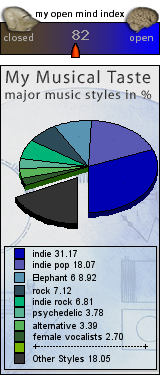
LastFM Tasteometer Widget
 LastFM introduced a new widget today that allows people to compare their music taste with yours directly from your website, social network profile or blog. The beauty of the widget is that users don’t need to be LastFM members to compare tastes - they can simply type in names of their favorite artists and see how you match up. This form of openess is a welcome change from lock-in widgets that require users to already be members of a service to interact. You can also click on a “Listen to music like this” button which basically provides similar artist radio for the top artist match between the two users.
LastFM introduced a new widget today that allows people to compare their music taste with yours directly from your website, social network profile or blog. The beauty of the widget is that users don’t need to be LastFM members to compare tastes - they can simply type in names of their favorite artists and see how you match up. This form of openess is a welcome change from lock-in widgets that require users to already be members of a service to interact. You can also click on a “Listen to music like this” button which basically provides similar artist radio for the top artist match between the two users.
Animoto: Professional Music Video Maker
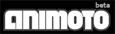 Animoto is a new service now in Beta, that allows you to create your own music videos based on your images and music. Their first release is Animoto, a web application that automatically generates professionally produced videos using their own patent-pending technology and high-end motion design. Each video is a fully customized orchestration of user-selected images and music. According to the company:
Animoto is a new service now in Beta, that allows you to create your own music videos based on your images and music. Their first release is Animoto, a web application that automatically generates professionally produced videos using their own patent-pending technology and high-end motion design. Each video is a fully customized orchestration of user-selected images and music. According to the company:“The heart of Animoto is its newly developed Cinematic Artificial Intelligence technology that thinks like an actual director and editor. It analyzes and combines user-selected images and music with the same sophisticated post-production skills & techniques that are used in television and film.”
Select Video Type
You can create short 30 second videos (free) or full length videos ($3).

Upload Images
Simply select the files from your hard drive you wish to upload. Animoto is actually surprisingly fast - I uploaded over 80 images in under 3 minutes. Once uploaded, you can reorder images, rotate them and set which images should be given added emphasis.

Upload Music
You can select music from Animoto’s limited library of music (indie rock, electronica, or hiphop) or upload you own song from your hard drive.
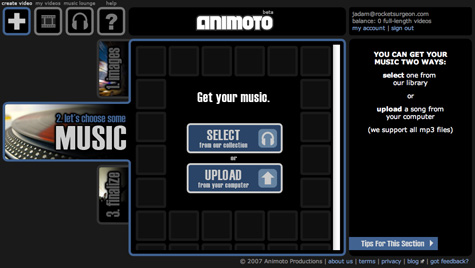
Finish Your Video
Animoto provides a detailed progress meter to show you the production stage your video is at.
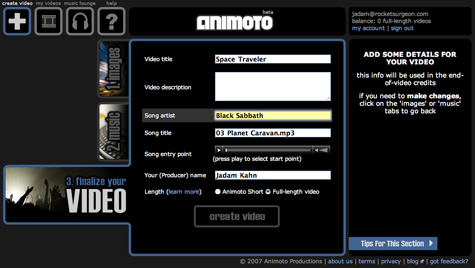
The Final Product
The final widscreen video is output directly on screen. You can play the video directly and go back to remix it either manually or by running the engine again. You can also send the video to a friend via email or use the embed tool to get code for posting videos on your website, blog or profile page.
The results are really very good. As you can see below in this 30 second short, Animoto does an excellent job at analyzing the music and providing transitions and motion to reflect the tempo.
My ITunes Widgets

ITunes is now offering a suite of widgets that help them dip their toe into the music social networking space. The suite of widgets are beautifully designed (as expected) and provide a range of customization including different sizes and color schemes. The widgets allow you to share items like your iTunes purchases, iTunes reviews, and iTunes favorites.
While this is pretty cool, the widgets only provide data based on your interaction with the iTunes store, which is cool if you buy lots of music and happen to only listen to your purchased items. I guess that way no matter who’s widget you see, the music will always be available for purchase. However, it would be great if they provided a means to actually share your true charts that included no-store music. Until that day comes, I guess I’ll stick with the Last.fm widgets.
Live Nation Concert Widgets
 Live Nation, the online concert ticket and search service, introduced a set of widgets and browser tools to help extend their reach. The Concert search widget comes in two skins and lets users search for concerts and venues directly from your website, blog or profile page. The Venues widget lets you keep track of upcoming events at your favorite local venue. A search bar for IE7 and Firefox adds Live Nation search functionality to your browser’s search bar.
Live Nation, the online concert ticket and search service, introduced a set of widgets and browser tools to help extend their reach. The Concert search widget comes in two skins and lets users search for concerts and venues directly from your website, blog or profile page. The Venues widget lets you keep track of upcoming events at your favorite local venue. A search bar for IE7 and Firefox adds Live Nation search functionality to your browser’s search bar.
Out of the many Concert 2.0 tools, Live Nation has lagged behind in terms of artist tracking, venue tracking, personalization and social features. While these widgets can certainly help move the service towards Music 2.0 goodness, they still have a long way to go.
Last FM Introduces Scrobblevision

Last.fm just released some new video features yesterday including the ability to embed Last.fm video wherever you want on the web, watch the video fullscreen and scrobble it to your Last.fm profile. The embedded video displays a video frame, a large play button, metadata and playback controls. Once you click the play button, the metadata disappears and the video begins. To see the metadata, just roll over the video. Fullscreen mode is very nice and seems to playback with little problems.
My biggest complaint about Last.FM’s video offering is that there simply is not enough video yet. Out of all my top artists, I could only find less than a handful that had any videos associated with them. What’s more annoying, each artist detail page still has a video tab that just links to empty content. They should just suppress the video tab if there are no associated videos and stop wasting my time hunting for phantoms. Additionally, the current implementation does not recommend videos on my Dashboard or include them on the Tag Detail pages - for instance, I should be able to see top videos from artists who were tagged “French Pop”.
Its still early, and there is a promising future here when a significant video catalog is available, but in the meantime, I’ll stick with YouTube or one of the many great Last.fm/YouTube mashup services.
Sonific: More Choice, but Major Issues Remain
 Sonific allows users to select a song from their catalog and add it to any website, blog or social network profile. I have been aware for them for some time but avoided using the service because their catalog was so small and I had a very difficult time finding anything I would want to hear. Thankfully, Sonific has added another 100,000 tracks with an emphasis on Jazz and Blues. They have also announced a new beta service that allows artists and labels to upload their own content for use within the Sonific network.
Sonific allows users to select a song from their catalog and add it to any website, blog or social network profile. I have been aware for them for some time but avoided using the service because their catalog was so small and I had a very difficult time finding anything I would want to hear. Thankfully, Sonific has added another 100,000 tracks with an emphasis on Jazz and Blues. They have also announced a new beta service that allows artists and labels to upload their own content for use within the Sonific network.
At least they have some music I like now. However the service still sufferers from a few major problems. Now that the catalog is growing, they need to seriously work on their search and browse functionality. Genres are represented using a tag cloud which doesn’t make much sense as users can’t tag songs. It’s also a waste of space since there are only about 12 genres to choose from. When selecting a genre from their tag cloud, you get a list of subgenres and featured artists. However, many times a subgenre will return no results. Suggestion: Hide subgenres if you don’t have any content in them. They could also use a genre-specific page that contains charts of top songs, top artists, etc. 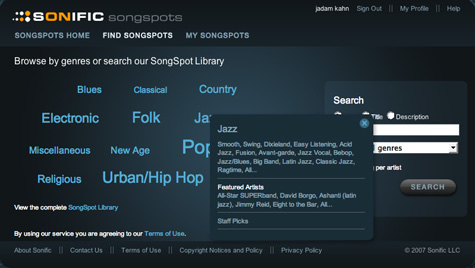
There’s no way to currently just see a list of artists in a genre without scrolling through a very large set of song-based search results. Suggestion: provide a way to quickly browse artists outside the context of a song. iTunes’ 4-pane browse feature does this well and LaLa has extended it to their new service. And last but not least, the fact that I need to click the “Find Songspots” tab every time i want to find something is needlessly annoying. Suggestion: provide a persistent search box on every page.
Setting up a Songspot for your site is pretty straightforward and they support over 42 platforms. Just select the “Use” button on any item you want and configure the widget for your site. My only suggestion here would be for a live preview of the player that dynamically updates as you change your settings. Sonific keeps a record of your songspots and you can always go back and edit ones you have created. 
My major issue with Sonific is that other services out there (legal issues aside) like imeem, ProjectPlaylist, Finetune and Dizzler allow you to create and share entire playlists of music where Sonfic restricts you to a single song. This may be cool for a “Song of the Day” feature or featuring a specific podcast. However, in the end I don’t know if this model can compete with the ability to share multiple songs via a single widget.





 Del.icio.us
Del.icio.us Last.fm
Last.fm Strands
Strands Virb
Virb YouTube
YouTube