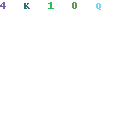Entries in Community (11)
Musebin Launches Microreview Service
 Musebin wants to do for the album review what Twitter has done for status message – raising the short paragraph to an addictive art form. Musebin allows you to easily create 140 character or less album reviews and allow other people to vote and comment on your review. What is truly amazing to see is the poignancy, humor and density of thought that a skilled writer can deliver within such a concise format.
Musebin wants to do for the album review what Twitter has done for status message – raising the short paragraph to an addictive art form. Musebin allows you to easily create 140 character or less album reviews and allow other people to vote and comment on your review. What is truly amazing to see is the poignancy, humor and density of thought that a skilled writer can deliver within such a concise format.
Writing a review is simple enough – simply type the name of an artist or album. Musebin will provide you with suggestions that match to help find exactly what you are looking for. If you dont want to write your own review, you can copy an excerpt from an outside source and provide a link back to the original source. This is great for artists who wish to provide reviews of their work without relying on other people to do it for them. Once your review is published, it can be seen by the public. You also have the ability to link your Twitter account and have your review automagically show up in Twitter.
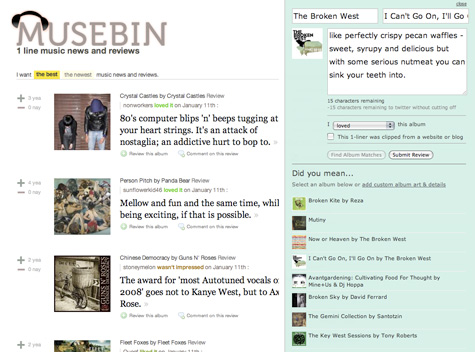
You have the ability to rate any review with a yea or nay and add your own comments. The combination of review plus rating provides a checks and balances system where the community can vote down overhyped albums and inflate albums with unjustified bad reviews. Album pages allow you to listen to the album through an embedded LaLa or 8tracks player. The sidebar also shows a customizable list of tons of music 2.0 services where you can either purchase, listen to or download the album.
Musebin is an engaging and entertaining experience but still lacks some features that will truly make it world class including the ability to follow other users and more robust discovery mechanisms (related artists, albums, etc). They also need simple tools that provide the ability to syndicate your own content on other web sites. It will be interesting to see how Musebin evolves as the industry is moving away from albums to singles, a trend well recognized and executed by a similar service, Blip.fm.
Twones Launches Music Activity Aggregator
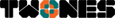 Twones, an Amsterdam-based startup, launched a beta of their new music activity aggregator/social network. The idea behind Twones is a solid one - there are so many music services out there and simply no way to get your friends to use the same one. This makes sharing music and seeing what your friends are listening to pretty difficult. In addition to tracking what you listen to on your media player (iTunes, Winamp, etc), Twones also allows you to track music you listen to on dozens of different music sites including Last.fm, iLike, YouTube, Finetune, MySpace, imeem, MOG, Seeqpod, Deezer, Hype Machine and many more. Your listening activity is then aggregated and presented on your Twones profile page. Friends can see what you are listening to and playback songs on their original source page or other services. When you find songs you like, you can bookmark them for later.
Twones, an Amsterdam-based startup, launched a beta of their new music activity aggregator/social network. The idea behind Twones is a solid one - there are so many music services out there and simply no way to get your friends to use the same one. This makes sharing music and seeing what your friends are listening to pretty difficult. In addition to tracking what you listen to on your media player (iTunes, Winamp, etc), Twones also allows you to track music you listen to on dozens of different music sites including Last.fm, iLike, YouTube, Finetune, MySpace, imeem, MOG, Seeqpod, Deezer, Hype Machine and many more. Your listening activity is then aggregated and presented on your Twones profile page. Friends can see what you are listening to and playback songs on their original source page or other services. When you find songs you like, you can bookmark them for later.
Lifestreaming services like Strands and Friendfeed require you to have accounts with specific services so they can access the RSS feeds of your listening activity. Twones, uses a Firefox plugin that basically tracks whatever you listen to on the web regardless of whether you have an account with a specific web service. This has the advantage of aggregating a much wider range of music activity. On the flipside, there is no way to globally block tracking on specific services aside from manually clicking the icon in the browser window to disable the tracker.
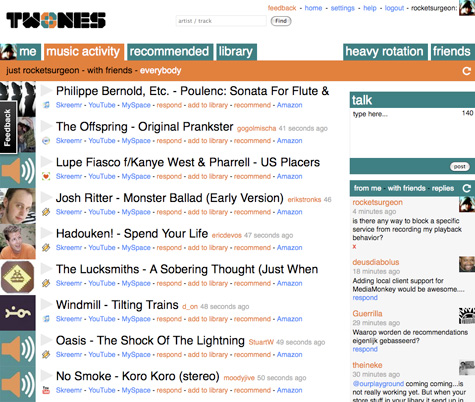
Like other social networks, you can find people to “follow”. When viewing the Music Activity tab, you can see your own activity, your friend’s activity and everyone’s activity. Its a good way to see what other people are listening to and discover new music.
Twones also lets you search for artists and songs. Search results and artist pages take a Foxytunes approach and are loaded with information including bios (Wikipedia), similar artists (Last.fm), concerts (Eventful), albums (Amazon), videos (YouTube), photos (Flickr), and recent chatter (Twitter).

There are some issues with the service. Your dashboard has a recommendations tab but that does not seem to be working yet or provide any explanation of what it is. The charts seems to be inoperable at this time as well. The UI attempts to be clean and concise but for some reason comes across as more clunky and cluttered. More attention to typography and better use of ajax for progressive disclosure of information would be a great help.
The Twones beta version is a promising start and clearly addresses a need with today’s multiple source model of digital music consumption.
JamsBio: Share Your Top 5 Desert Island List
 I’ve been playing around with a new music community site called JamsBio. The site allows you to create and share your own music reviews and top five lists like the ones sprinkled throughout, “High Fidelity”.
I’ve been playing around with a new music community site called JamsBio. The site allows you to create and share your own music reviews and top five lists like the ones sprinkled throughout, “High Fidelity”.
Creating your own list is simple and fun. After you name your list, you can search for songs to add. Select your desired track from the results and add an optional comment. When you are done you can publish the list to the JamsBio community and send it to friends. People can hear 30-second samples of the tracks and purchase them on Amazon or iTunes. Once the list is published, other people can add their own list based on the same subject you posted. JamsBio calculates each members individual list to create a master “people’s choice list”.
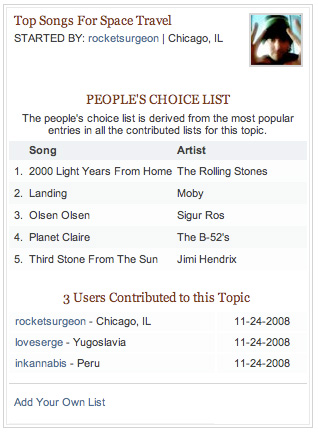
Unfortunately, as of now, there is no way to grab your list and embed it on your blog or website - an unforgivable omission in this day and age. There is also no ability to listen to full-length tracks via a subscription service (such as rhapsody) or export the tracks as a playlist file.
Creating your own reviews is also very simple. Search and find a song you wish to review and write your own review, memory, concert review or dedication. Unfortunately, there is no way to import my reviews into my blog or lifestream (though there is a embeddable widget)

JamsBio’s (a funny sounding name when written as a possessive) listing, reviewing and even games components are all well designed and engaging experiences in and of themselves. Even the captcha in the registration process was pretty cool. However when taken as a whole, these elements don’t gel together yet as a cohesive site experience. Its difficult to find like-minded people, the search feature is a bit disjointed, artist and tag detail pages are difficult to find and many of the internal promotions clutter the otherwise streamlined UI. Many of these issues can be easily worked out over time and i look forward to the day that they are.
The Next Big Sound
 Ever wish you could head your own record label? The Next Big Sound is a new music 2.0 site that lets you play music mogul - scout unsigned talent and sign the artists you think will make it to the big time.
Ever wish you could head your own record label? The Next Big Sound is a new music 2.0 site that lets you play music mogul - scout unsigned talent and sign the artists you think will make it to the big time.
Many sites such as Fairtilizer, use a Digg-style model where users vote for content they really like. The more votes an item gets, the higher the rank. TNBS takes a different approach. Your label can only sign 10 bands at any given time, so you must be very choosy about which ones you think will succeed - ensuring that only the best artists climb to the top.
There are a variety of ways find unsigned talent - search, charts and filtering your player by new artists and genres. There are also many ways to stumble upon random artists. Once you find a great band you can sign them to your label. Based on how many other labels sign your bands after you, you get mogul points - the more points you have, the higher your prestige and ranking in the charts. If you are the first label to sign a band and other people then sign the band, you get a big boost in mogul points.
You can track all of your label’s activity on your dashboard. There is an update area on the page that shows recent activity among your bands, new band announcements (sign them quick!), and moguls you follow. It even lets you know when another label that has a roster similar to yours signs a new band. There are also some cool visualizations that show your point breakdowns and timeline.
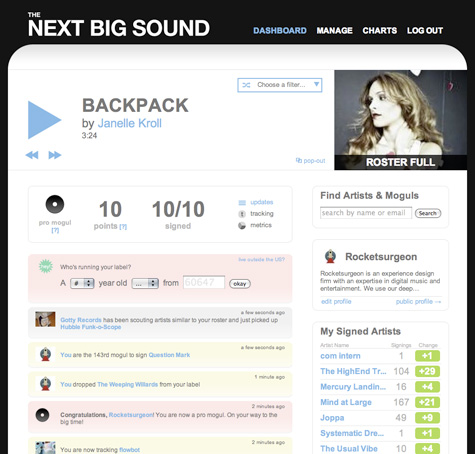
Overall, the site is slick, has an intuitive UI and is a lot of fun to play with. It would be great if there was an RSS feed of my updates so i don’t need to continually monitor the site for new bands and other news. It would also be nice to be able to download mp3s of the artists I sign. If I am helping them out by raising their visibility some free song downloads aren’t too much to ask for.
Ezmo: Social Music Sharing
 Norway-based Ezmo is a flash-based service that allows you to upload music from your computer so you can access your collection from any web browser. The service also allows you to create playlists and share music with your friends. There are many services out there that provide similar functionality such as Anywhere.fm, iMeem and Streampad and unfortunately Ezmo does little to raise the bar.
Norway-based Ezmo is a flash-based service that allows you to upload music from your computer so you can access your collection from any web browser. The service also allows you to create playlists and share music with your friends. There are many services out there that provide similar functionality such as Anywhere.fm, iMeem and Streampad and unfortunately Ezmo does little to raise the bar.
Uploading Music Sucks
I have close to 100 gigs of music on my hard drive and there is no way to upload my entire collection in any reasonable amount of time. Additionally while the Ezmo player seems to have scanned all 22,000 of my songs it only attempts to upload around 500 of them. There are other services out there like SimplifyMedia that use better approaches to scan and share media libraries.
Browsing Libraries Suck
Ezmo lets you invite up to 10 friends to share music with and they need to be people you invite. Ezmo is a social network of sorts but a weak one at best - there is no way to search or browse for other people who use the service. Once I do have a friend who accepted my invitation and waited for them to upload music, I can then see their collection. In the meantime, I just need to sit back for a few hours and wait for music to be uploaded so I can begin playing - hmmm, maybe I will add some friends, listen to group radio, and get some recommendations on Last.fm while I wait.
However, there is no context for browsing collections. Ezmo provides no charts or predefined playlists such as top songs, recently played and just added, for you or your friends. Ezmo is missing an opportunity here as there are no charts that aggregate behavior across my friends. Additionally there is no way to search for music across all my friends. Say I want to hear a new song by the Crimea - I have to know that a specific friend of mine has that artist to be able to locate it.
UI issues
The flash interface takes a long time to load and suffers from many issues such as making my scroll wheel useless and stopped playback when the page is in an inactive browser tab. One feature Ezmo almost gets right is the ability to add songs from your friends libraries to your own playlists. However, the playlist UI is overly convoluted and confusing. To add a friends song to a playlist i need to:
1. Click on my library
2. Click my playlist tab
3. Click a playlist name
4. Select edit playlist
5. Click on a friend icon
6. Find a song in their library
7. Drag a song to the playlist pane
Wrong playlist? I need to start all over again.
Conclusion
Lack of any truly compelling social features coupled with serious UI and uploading issues makes Emzo seem very Music 1.0 in a world of great Music 2.0 sites.
LastFM Tasteometer Widget
 LastFM introduced a new widget today that allows people to compare their music taste with yours directly from your website, social network profile or blog. The beauty of the widget is that users don’t need to be LastFM members to compare tastes - they can simply type in names of their favorite artists and see how you match up. This form of openess is a welcome change from lock-in widgets that require users to already be members of a service to interact. You can also click on a “Listen to music like this” button which basically provides similar artist radio for the top artist match between the two users.
LastFM introduced a new widget today that allows people to compare their music taste with yours directly from your website, social network profile or blog. The beauty of the widget is that users don’t need to be LastFM members to compare tastes - they can simply type in names of their favorite artists and see how you match up. This form of openess is a welcome change from lock-in widgets that require users to already be members of a service to interact. You can also click on a “Listen to music like this” button which basically provides similar artist radio for the top artist match between the two users.
Fairtilizer: Community-Driven Charting
 I finally got a chance to check out
I finally got a chance to check out
Members have the ability to post content to a buffer area where Fairtilizer determines if the track does not infringe on copyright and passes their editorial standards. Junior and Senior members, which I assume are verified artists and labels, have the ability to circumvent the buffer zone. While the distinctions between membership tiers is undocumented and taxonomically confusing, this approach is a good way to ensure legality and content quality.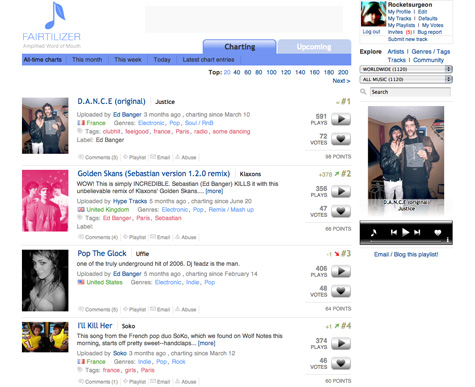
The home page presents a list of all-time chart toppers that include descriptions, country of origin, genres, tags, rank, number of plays, and number of votes. You can also access charts for the month, week and day. You can also filter tracks by tag, country of origin, and genre - so for instance I can see all girl-based pop tracks from France (btw there are 2 to date). The filter controls could use a bit of redesigning as they seem to be scattered throughout the page and the # of tracks displayed in the pull down menus for country and genre don’t update as you add filters. Tracks are played in a flash-based player on the right of the screen. Unfortunately when you navigate to another page, the playback stops. You can pop-up the tuner in a different window but it doesn’t work when you click play on a different track. The service allows you to comment on individual tracks and add them to a playlist. Playlists are easily managed and can be embedded in webpages and blogs.
Tracks are played in a flash-based player on the right of the screen. Unfortunately when you navigate to another page, the playback stops. You can pop-up the tuner in a different window but it doesn’t work when you click play on a different track. The service allows you to comment on individual tracks and add them to a playlist. Playlists are easily managed and can be embedded in webpages and blogs.
Despite the many UI issues, the community-driven charting model does indeed result in some really great music discovery. In the short time I have used the service, i have found a variety of songs and bands I really like and would likely not have found. Fairtilizer is only available by invite at this time but you can request one at their site.
Stats Galore! Internet iTunes Registry
 The Internet iTunes Registry is a project that allows you to upload your iTunes library file to a central database and get detailed reports on the listening behavior of yourself and the entire community. iTunes provides minimal information on your listening behavior and Last.fm, while much better, is more focused on providing recommendations and community tools.
The Internet iTunes Registry is a project that allows you to upload your iTunes library file to a central database and get detailed reports on the listening behavior of yourself and the entire community. iTunes provides minimal information on your listening behavior and Last.fm, while much better, is more focused on providing recommendations and community tools.
After completing the free registration, I uploaded my library.xml file. I was pleasantly surprised to see all the available features and tools to help me analyze my behavior including:
- Artist, album and track statistics
- Histogram style listening habits
- Stats about your ratings
- Detailed genre and subgenre stats
- Tons and tons of useful and useless charts
- An interesting set of odd facts about your behavior
- A wallpaper generator
The one thing that bothers me most about the project deals with genre mapping. iTunes lets you assign custom genres, which can cause problems when calculating community statistics. To simplify the charts, IIR asks you to map all of your genres to their predetermined set. Unfortunately, this set only contains a few basic genres and some strange ones - for instance there is a rockabilly genre but no R&B. I understand the need for genre mapping, but IIR should use the default list that is used in iTunes.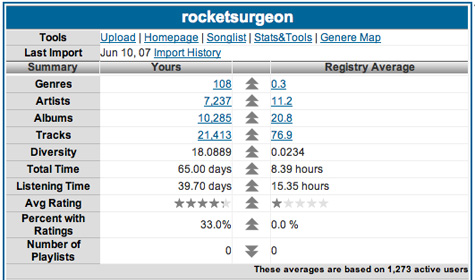
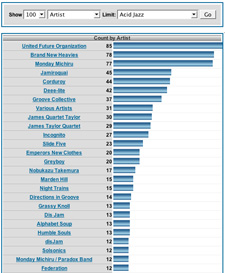 There were a few performance problems here and there, the UI could really use some polish and I could not get some of the tools to work properly. However, It is definitely worth checking out if you’re like me and always wanted to know how many hours you have actually used iTunes since installing it and what your least recently played song was. You can check out my page here.
There were a few performance problems here and there, the UI could really use some polish and I could not get some of the tools to work properly. However, It is definitely worth checking out if you’re like me and always wanted to know how many hours you have actually used iTunes since installing it and what your least recently played song was. You can check out my page here.
Rhapsody User Profiles Gone - For Now
 Rhapsody finally added user profiles to their service a few weeks ago. When I logged on to Rhapsody today, I discovered all the community features had disappeared. I went to my profile page and got the following message, “Where’s your profile page? Due to user feedback regarding the new community features we need a little more time to get them working just right. Check back soon for the latest updates.” I agree that the profile pages need a little work but it seems strange that they would completely disable the functionality unless something else was going on. Keeping with their tradition of poor communication, there was no notification of this change either on your home page or via email.
Rhapsody finally added user profiles to their service a few weeks ago. When I logged on to Rhapsody today, I discovered all the community features had disappeared. I went to my profile page and got the following message, “Where’s your profile page? Due to user feedback regarding the new community features we need a little more time to get them working just right. Check back soon for the latest updates.” I agree that the profile pages need a little work but it seems strange that they would completely disable the functionality unless something else was going on. Keeping with their tradition of poor communication, there was no notification of this change either on your home page or via email.
SpotDJ: Innovative Radio-Style Experience for iTunes
 Do you ever pine for the days when listening to the radio was a great experience? The days of knowledgeable DJs who really knew what they were talking about? DJs who had passion for the music they were playing and knew about the musicians and their influences? When bands would come on the radio and discuss their songs and what they mean? Those days may be gone for terrestrial radio, but a new Music 2.0 service called SpotDJ is taking the concept to the next level.
Do you ever pine for the days when listening to the radio was a great experience? The days of knowledgeable DJs who really knew what they were talking about? DJs who had passion for the music they were playing and knew about the musicians and their influences? When bands would come on the radio and discuss their songs and what they mean? Those days may be gone for terrestrial radio, but a new Music 2.0 service called SpotDJ is taking the concept to the next level.
 SpotDJ is a web site and downloadable application that delivers a unique radio DJ style experience to iTunes playback. Members of the SpotDJ community record their own audio spots based on individual songs and artists. After listening to a song in iTunes, instead of going directly to the next song, you hear a relevant spot about the song or artist you just heard (assuming a spot exists in the database). For instance, I decided to listen to some Dandy Warhols today to test out the service. After the first song finished playing, I was very surprised to find out that Courtney Taylor-Taylor himself recorded a spot about his favorite songs. As I listened to more songs there were more spots by Courtney about touring, how the band got their name, and his influences. How cool is that? As another test, I listened to the Beastie Boys Paul’s Boutique. Sure enough after each song, I got spots that discussed the individual songs, the band and where all the samples came from.
SpotDJ is a web site and downloadable application that delivers a unique radio DJ style experience to iTunes playback. Members of the SpotDJ community record their own audio spots based on individual songs and artists. After listening to a song in iTunes, instead of going directly to the next song, you hear a relevant spot about the song or artist you just heard (assuming a spot exists in the database). For instance, I decided to listen to some Dandy Warhols today to test out the service. After the first song finished playing, I was very surprised to find out that Courtney Taylor-Taylor himself recorded a spot about his favorite songs. As I listened to more songs there were more spots by Courtney about touring, how the band got their name, and his influences. How cool is that? As another test, I listened to the Beastie Boys Paul’s Boutique. Sure enough after each song, I got spots that discussed the individual songs, the band and where all the samples came from.

If there is no spot for a specific song, SpotDJ will see if there is a spot for the artist. If there is neither you wont hear a spot. Once all spots for a particular artist have been heard, the system is smart enough to know not to play them again. Want the experience on the go? SpotDJ can also attach spots to playlists on your iPod. You also have the ability to comment on individual spots, send member messages and email/embed spots. So there’s no spot for your favorite song? SpotDJ provides a variety of methods to record your own spots - via microphone, uploading an mp3 and even via phone.
Aside from some needed UI tweaks, SpotDJ is hands-down one of the coolest Music 2.0 services I have ever seen.
Rhapsody Finally Adds Member Profiles
 I have been a longtime user and fan of the Rhapsody subscription service. When they finally launched their web-based service over a year ago, I was even happier since the service would now work on my Mac. Rhapsody was slow to introduce many of the features that were available on the Music Now service such as a personalized home page, adding music to your library, and creating playlists via the browser. I’m very pleased to see that they have finally implemented user profile pages albeit with a dose of caution.
I have been a longtime user and fan of the Rhapsody subscription service. When they finally launched their web-based service over a year ago, I was even happier since the service would now work on my Mac. Rhapsody was slow to introduce many of the features that were available on the Music Now service such as a personalized home page, adding music to your library, and creating playlists via the browser. I’m very pleased to see that they have finally implemented user profile pages albeit with a dose of caution.![]() You can access your profile directly from the “My Rhapsody” tab or the new “My Profile” tab. Rhapsody allows you to customize your profile by selecting from a list of predesigned avatars and predefined text fields. It’s likely that they don’t allow you more customization to shield themselves from the hassle of needing to manage community content even though other community sites have proven that the community itself does effective policing of offensive content.
You can access your profile directly from the “My Rhapsody” tab or the new “My Profile” tab. Rhapsody allows you to customize your profile by selecting from a list of predesigned avatars and predefined text fields. It’s likely that they don’t allow you more customization to shield themselves from the hassle of needing to manage community content even though other community sites have proven that the community itself does effective policing of offensive content.
A very nice feature of a profile page is the “Trends” tab which uses a combination of meters and “artist clouds” to graphically represent a member’s musical taste and preferences. I’ve always had mixed feelings regarding tag clouds but here they work very well because they are restricted to artists within a specific genre as opposed to user tags which can represent almost anything. Rhapsody also provides a “Charts” tab but at this time, I was unable to find any profile pages that had this feature working (though charts do work on your “My Rhapsody” page). The profile page also displays recent tracks with the added ability to hide your listening history from the public.
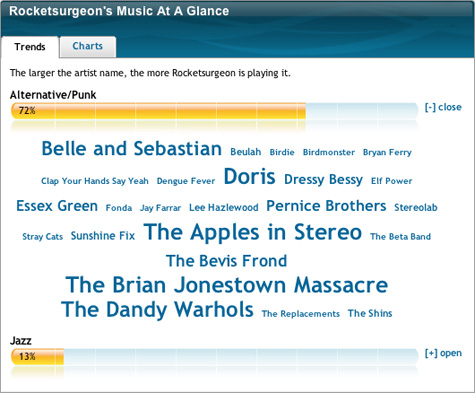
You can present up to twenty playlists to appear on your profile by simple selecting which playlists you wish to show. This is a nice feature because many times, you may have a playlist that is not complete or listen guilty pleasure playlist you don’t want other to see. The playlist overview displays the number of tracks, total time and artists in the playlist. This approach is very nice as it provides the user with enough information to decide if its is worth an extra click for more details.

 The “ratings” area displays a list of recently rated tracks and users can generate an instant playlist based these tracks. The Instant playlist options are pretty interesting because not only can I create a playlist based on someone’s five star tracks but also on their one star or blocked tracks. You can further customize the auto-list selecting the number of tracks in the final playlists as well as restricting it to all tracks, recently played tracks or not played recently tracks.
The “ratings” area displays a list of recently rated tracks and users can generate an instant playlist based these tracks. The Instant playlist options are pretty interesting because not only can I create a playlist based on someone’s five star tracks but also on their one star or blocked tracks. You can further customize the auto-list selecting the number of tracks in the final playlists as well as restricting it to all tracks, recently played tracks or not played recently tracks.
The community features should be extended on your “My Rhapsody” page to show recommended members (members who closely match your listening behavior), members who have added one of your playlists as a favorite and notifications for when favorite members create a new playlist. Overall, the profile addition to Rhapsody is a very promising step ahead and I look forward to the near future when these community features are even more tightly integrated into the overall service.





 Del.icio.us
Del.icio.us Last.fm
Last.fm Strands
Strands Virb
Virb YouTube
YouTube