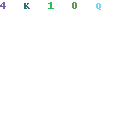Entries in Recommendations (14)
Musebin Launches Microreview Service
 Musebin wants to do for the album review what Twitter has done for status message – raising the short paragraph to an addictive art form. Musebin allows you to easily create 140 character or less album reviews and allow other people to vote and comment on your review. What is truly amazing to see is the poignancy, humor and density of thought that a skilled writer can deliver within such a concise format.
Musebin wants to do for the album review what Twitter has done for status message – raising the short paragraph to an addictive art form. Musebin allows you to easily create 140 character or less album reviews and allow other people to vote and comment on your review. What is truly amazing to see is the poignancy, humor and density of thought that a skilled writer can deliver within such a concise format.
Writing a review is simple enough – simply type the name of an artist or album. Musebin will provide you with suggestions that match to help find exactly what you are looking for. If you dont want to write your own review, you can copy an excerpt from an outside source and provide a link back to the original source. This is great for artists who wish to provide reviews of their work without relying on other people to do it for them. Once your review is published, it can be seen by the public. You also have the ability to link your Twitter account and have your review automagically show up in Twitter.
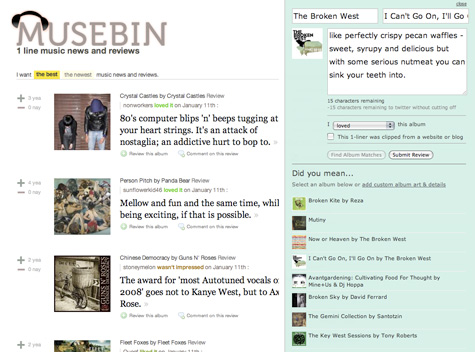
You have the ability to rate any review with a yea or nay and add your own comments. The combination of review plus rating provides a checks and balances system where the community can vote down overhyped albums and inflate albums with unjustified bad reviews. Album pages allow you to listen to the album through an embedded LaLa or 8tracks player. The sidebar also shows a customizable list of tons of music 2.0 services where you can either purchase, listen to or download the album.
Musebin is an engaging and entertaining experience but still lacks some features that will truly make it world class including the ability to follow other users and more robust discovery mechanisms (related artists, albums, etc). They also need simple tools that provide the ability to syndicate your own content on other web sites. It will be interesting to see how Musebin evolves as the industry is moving away from albums to singles, a trend well recognized and executed by a similar service, Blip.fm.
Music Patterns Tries To Define Me and Misses
 Signal Patterns is a company that tries to help you discover the real you by learning more about yourself. They have created a music product called Music Patterns which was just released publicly today. The process of self-discovery begins by listening to a variety of different music samples and rating them from disliking to liking something a lot. The entire process only takes a few minutes.
Signal Patterns is a company that tries to help you discover the real you by learning more about yourself. They have created a music product called Music Patterns which was just released publicly today. The process of self-discovery begins by listening to a variety of different music samples and rating them from disliking to liking something a lot. The entire process only takes a few minutes.

Once the survey is complete, you are given the results in a dashboard-style presentation. In addition to your results, the service provides actual music recommendations, lets you connect with like minded people, and a playlist tool (based on imeem). Music Patterns is pretty good at determining what you like - in my case it lets me know i like instrumental, intelligent and complex music. However it interprets that as thinking i would like Rush and Yes - two bands I completely despise. I think it miserably fails in determining what i dislike. For instance it tells me that i do not like music with amplified instruments or music played at ear shattering volume - i think my Rock and electronica heavy CD collection and 20+ years of concert going will tell you a different story.
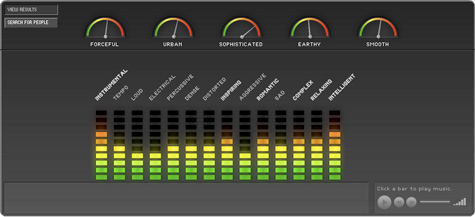
An audio-based survey fails because while it can somewhat determine aspects of music i may gravitate toward or repel from. Its not that i dont like loud music - i didnt like the loud music they were playing. Its not that i don’t like percussive music - i actually love it - but the few examples they played were not representative of the style i like. Many songs i disliked because i had negative associations with the genre not the mood - just because i dont like smooth jazz does not mean i dont like smooth music. Finally and most importantly, this type of survey ignores meaning and interpretation. Its like the Charlton Heston scene in Waynes World - every genre has its true artists and its dime-a-dozen mediocrity - play me a song from a master and i will react differently than i would from hearing a wannabe.
Twones Launches Music Activity Aggregator
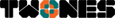 Twones, an Amsterdam-based startup, launched a beta of their new music activity aggregator/social network. The idea behind Twones is a solid one - there are so many music services out there and simply no way to get your friends to use the same one. This makes sharing music and seeing what your friends are listening to pretty difficult. In addition to tracking what you listen to on your media player (iTunes, Winamp, etc), Twones also allows you to track music you listen to on dozens of different music sites including Last.fm, iLike, YouTube, Finetune, MySpace, imeem, MOG, Seeqpod, Deezer, Hype Machine and many more. Your listening activity is then aggregated and presented on your Twones profile page. Friends can see what you are listening to and playback songs on their original source page or other services. When you find songs you like, you can bookmark them for later.
Twones, an Amsterdam-based startup, launched a beta of their new music activity aggregator/social network. The idea behind Twones is a solid one - there are so many music services out there and simply no way to get your friends to use the same one. This makes sharing music and seeing what your friends are listening to pretty difficult. In addition to tracking what you listen to on your media player (iTunes, Winamp, etc), Twones also allows you to track music you listen to on dozens of different music sites including Last.fm, iLike, YouTube, Finetune, MySpace, imeem, MOG, Seeqpod, Deezer, Hype Machine and many more. Your listening activity is then aggregated and presented on your Twones profile page. Friends can see what you are listening to and playback songs on their original source page or other services. When you find songs you like, you can bookmark them for later.
Lifestreaming services like Strands and Friendfeed require you to have accounts with specific services so they can access the RSS feeds of your listening activity. Twones, uses a Firefox plugin that basically tracks whatever you listen to on the web regardless of whether you have an account with a specific web service. This has the advantage of aggregating a much wider range of music activity. On the flipside, there is no way to globally block tracking on specific services aside from manually clicking the icon in the browser window to disable the tracker.
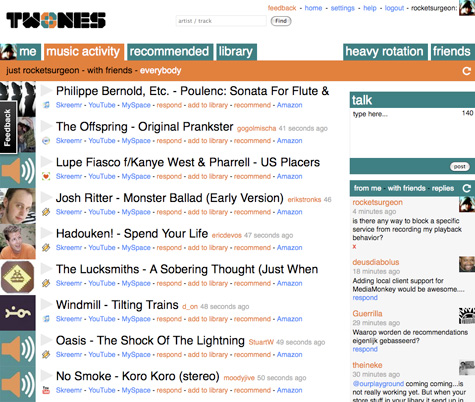
Like other social networks, you can find people to “follow”. When viewing the Music Activity tab, you can see your own activity, your friend’s activity and everyone’s activity. Its a good way to see what other people are listening to and discover new music.
Twones also lets you search for artists and songs. Search results and artist pages take a Foxytunes approach and are loaded with information including bios (Wikipedia), similar artists (Last.fm), concerts (Eventful), albums (Amazon), videos (YouTube), photos (Flickr), and recent chatter (Twitter).

There are some issues with the service. Your dashboard has a recommendations tab but that does not seem to be working yet or provide any explanation of what it is. The charts seems to be inoperable at this time as well. The UI attempts to be clean and concise but for some reason comes across as more clunky and cluttered. More attention to typography and better use of ajax for progressive disclosure of information would be a great help.
The Twones beta version is a promising start and clearly addresses a need with today’s multiple source model of digital music consumption.
JamsBio: Share Your Top 5 Desert Island List
 I’ve been playing around with a new music community site called JamsBio. The site allows you to create and share your own music reviews and top five lists like the ones sprinkled throughout, “High Fidelity”.
I’ve been playing around with a new music community site called JamsBio. The site allows you to create and share your own music reviews and top five lists like the ones sprinkled throughout, “High Fidelity”.
Creating your own list is simple and fun. After you name your list, you can search for songs to add. Select your desired track from the results and add an optional comment. When you are done you can publish the list to the JamsBio community and send it to friends. People can hear 30-second samples of the tracks and purchase them on Amazon or iTunes. Once the list is published, other people can add their own list based on the same subject you posted. JamsBio calculates each members individual list to create a master “people’s choice list”.
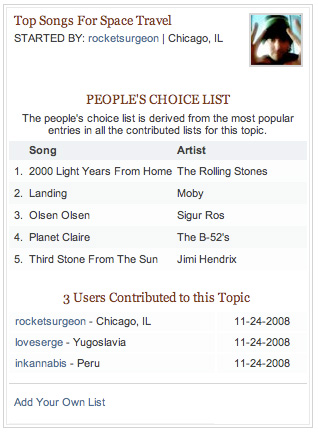
Unfortunately, as of now, there is no way to grab your list and embed it on your blog or website - an unforgivable omission in this day and age. There is also no ability to listen to full-length tracks via a subscription service (such as rhapsody) or export the tracks as a playlist file.
Creating your own reviews is also very simple. Search and find a song you wish to review and write your own review, memory, concert review or dedication. Unfortunately, there is no way to import my reviews into my blog or lifestream (though there is a embeddable widget)

JamsBio’s (a funny sounding name when written as a possessive) listing, reviewing and even games components are all well designed and engaging experiences in and of themselves. Even the captcha in the registration process was pretty cool. However when taken as a whole, these elements don’t gel together yet as a cohesive site experience. Its difficult to find like-minded people, the search feature is a bit disjointed, artist and tag detail pages are difficult to find and many of the internal promotions clutter the otherwise streamlined UI. Many of these issues can be easily worked out over time and i look forward to the day that they are.
Amazon Windowshop: A Killer Browsing Experience
 Amazon recently released Windowshop Beta, an immersive user interface for exploring new releases and editors picks within books, music, movies and more. You use your arrow keys and spacebar to pan and zoom through the 3-D display of information. When you zoom in on an item - say an album, a song sample automatically plays. The same happens for movie trailers, audiobooks and even dead-tree editions. In fact, you don’t even need to use a mouse at all on the entire site except when you want to buy something (a “buy” keyboard command would be very nice). The next item automatically loads after the media sample for the current item ends. This is a nice touch because you can leave the window open, let it play while you do something else and come back when you hear something that sounds interesting.
Amazon recently released Windowshop Beta, an immersive user interface for exploring new releases and editors picks within books, music, movies and more. You use your arrow keys and spacebar to pan and zoom through the 3-D display of information. When you zoom in on an item - say an album, a song sample automatically plays. The same happens for movie trailers, audiobooks and even dead-tree editions. In fact, you don’t even need to use a mouse at all on the entire site except when you want to buy something (a “buy” keyboard command would be very nice). The next item automatically loads after the media sample for the current item ends. This is a nice touch because you can leave the window open, let it play while you do something else and come back when you hear something that sounds interesting.


Right now, the site is a pretty basic browsing experience, and a good one at that. If you want similar experience that actually allows you to search for specific items check out Cooliris.
Music Recommender Mufin Goes Public
 Mufin provides song-based recommendations based on other songs. Unlike services such as Pandora which use human intervention to determine song characteristics, Mufin uses sound-based criteria such as such as rhythm, tempo, instrumentation and sound density to determine whether or not a song is similar to another song. After playing with the service for a while, i wish there was some human touch. Mufin’s recommendations aren’t terrible but they fall prey to the misunderstanding that I would like two songs simply because they sound alike. Measurable audio characteristics are important elements of a song’s construction, but without taking into account style, mood, and intent they are just loosely similar. Its like saying you would like two chairs because they are both black, leather, cushy, and swivel without taking into account the design, period and style.
Mufin provides song-based recommendations based on other songs. Unlike services such as Pandora which use human intervention to determine song characteristics, Mufin uses sound-based criteria such as such as rhythm, tempo, instrumentation and sound density to determine whether or not a song is similar to another song. After playing with the service for a while, i wish there was some human touch. Mufin’s recommendations aren’t terrible but they fall prey to the misunderstanding that I would like two songs simply because they sound alike. Measurable audio characteristics are important elements of a song’s construction, but without taking into account style, mood, and intent they are just loosely similar. Its like saying you would like two chairs because they are both black, leather, cushy, and swivel without taking into account the design, period and style.
You begin by typing in an artist or song name. Each result allows you to listen to a sample (when available) and view similar tracks directly inline. More often than not, many of the recommendations are the same song you are checking out or are not available to preview. If i cant hear a recommended song its useless to me and would prefer that you show me nothing at all. You can also add songs to a notepad (useful for remembering stuff you like) or a playlist. Why someone would want to create a playlist of 30 second samples is beyond me, but i suspect Mufin plans on providing some for of streaming playback sometime soon. Mufin also breaks the cardinal rule of multiple play button on a single page - when you click play on a different song, the original song does not stop. Try it out using “Row Row Row Your Boat”

There are some nice features though. Since they way you explore the site is to jump from song to song, Mufin keeps track of your clickstream history so you can easily go back and forth to previously viewed items. They also do some nice things with ajax in the UI to progressively disclose different types of information which makes for a pretty clean and uncluttered design.
Video Valve: Personalized Music TV
 Video Valve is a personalized music video channel from Viacom. As you rate videos and add artists to your channel, VV learns about your tastes and fine-tunes your video playlist accordingly. You can also further influence programming by adjusting popularity and freshness sliders.
Video Valve is a personalized music video channel from Viacom. As you rate videos and add artists to your channel, VV learns about your tastes and fine-tunes your video playlist accordingly. You can also further influence programming by adjusting popularity and freshness sliders.While the UI looks simple and straightforward its is very problematic. When you type in a an artist name, you will see live search results. Unfortunately, many items that display in the live search box are actually not represented in the catalog (it would be better to just restrict results to available content). There is also no difference between your play queue and search results - if you search for something new (or click an artist or director name), the results replace your play queue. Not only that, but it often inserts songs you have just listened to. It would be better to have the queue and results separate and provide the ability to add items from the results to the queue. This approach would also alleviate the site’s biggest problem - there is no apparent way to get back and access your personalized channel based on items you have rated.

Ratings are also problematic - you can only rate videos but not artists. I may very much like an artist but not like a particular song and VV does not seem to have an understandable method for how this common occurrence is handled. There is also no way to see videos you have rated. Additionally, the site does not provide any data regarding what album the video is from or links to purchase songs.
VV does provide a nice selection of good quality video (that surpasses services that rely on poorly encoded or labeled YouTube for their content) and it’s fun to click around and check out different artists. However, the problems of the service are significant and need to be addressed before it can graduate to a truly compelling offering.
MyStrands Launches Personalized Music TV
 MyStrands launched a personalized streaming music video site this week. The service streams music videos from YouTube based on your favorite artists scrobbled via the MyStrands desktop application. In addition to the video stream, the service provides additional video and channel recommendations, Mystrands members who listen to the current artist and artist discography (Amazon).
MyStrands launched a personalized streaming music video site this week. The service streams music videos from YouTube based on your favorite artists scrobbled via the MyStrands desktop application. In addition to the video stream, the service provides additional video and channel recommendations, Mystrands members who listen to the current artist and artist discography (Amazon).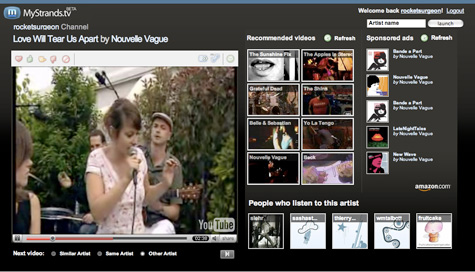
A very nice feature is the ability to set the next video to a similar artist, the same artist or other artist (from your favorites). You can add videos to a favorites list and use a set of simple icons to rate or block videos. The service also keeps track of your recently played videos in case you want to go back and review them.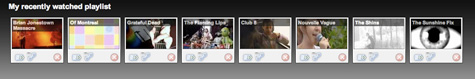
Unfortunately, It doesn’t seem like there is an easy way to embed your personalized player into a web page at this time, but you can directly link to your personal channel. Overall a very nice beta.
Bands In Town: Slick Concert Tracking
 Bandsintown is a new Music 2.0 concert tracking service that just launched today. Like most services in this category, Bandsintown allows you to track your favorite artists and see when they are coming to your town. The service will send weekly email notifications of upcoming shows from your tracked artists as well as recommended shows.
Bandsintown is a new Music 2.0 concert tracking service that just launched today. Like most services in this category, Bandsintown allows you to track your favorite artists and see when they are coming to your town. The service will send weekly email notifications of upcoming shows from your tracked artists as well as recommended shows.After you register for your free account, you can manually add artists you wish to track or import your top artists directly from a Last.fm account. The “Shows” page displays all upcoming shows in your area though the use of a tag cloud. The service utilizes a very slick AJAX interface that allows you to dynamically change the date range, distance from city, max ticket prices and label type to update the tag cloud. Artists that match your favorites are shown in larger type so you can find them easier. Simply rollover an artist name to see a show summary and click it to view the show detail page.

BIT also provides a calendar view that quickly lets you see shows from favorite artists and shows you want to attend.

Show detail pages contain all the relevant information such as time, place, ticket info, a Google Map and show poster. Users have the ability to add events and edit venue and artist information. You can view other user pages and see their upcoming shows and favorites, but at this time there is no way to add them as a friend or leave them messages.
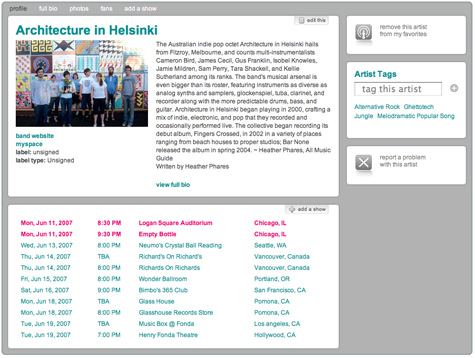
Of all the concert tracking tools I’ve reviewed, BIT has one of the best UI’s. Aside from some light community features, the only issue I really have with the service is adding artists. While a Last.fm import helps build your favorites, it appears they only use your top 50 artists. To add more artists, you need to go directly to their artist page or enter them manually. They need to explore more ways of quickly adding artists to your favorites, either by integrating that functionality into rollovers or letting you expand the range of artists pulled from Last.fm.
View My Bandsintown Page
see also: Concert 2.0 - 12 Personalized Concert Listing Tools
Music Discovery Visualization Tools
Most major music services provide the ability to discover music by listing related artists, albums and genres. The primary method used for this is text links which are clear, economical and efficient. Sometimes, photos are used in conjunction with the links to attract attention and provide an additional visual cue. However, this method, while effective most of the time, often obscures the relationships between the recommended items. Several services have cropped up over the years that go beyond the basic text style recommendations to provide immersive, visual environments to explore and discover music. Here is a collection:
TuneGlue
Last.fm and Amazon data power this mind-map style music visualization tool. You begin by typing in an artist name. You can click on the artist to reveal related artists and view album releases. Related artists float within the space and you can click on them to see their related artists, ad infinum. The interface is simple and clean but has some response issues. Another drawback is the fact you cant actually play music.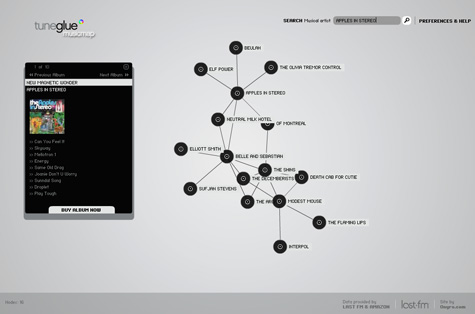
Dimvision MusicMap
This flash-based application uses a similar mind-map model but uses related albums instead of related artists. Each node is represented by circular album art, which makes the UI more informational and interesting than Tuneglue’s solid color nodes. You can select individual albums to get recommendations, album details, track listings, and purchase on Amazon. Major drawback: you can’t play music.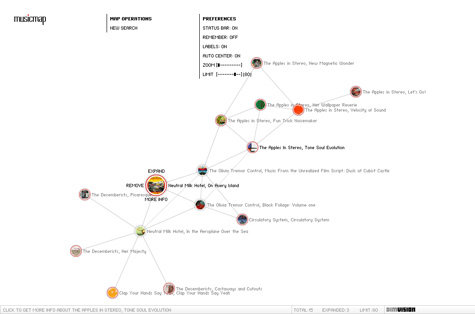
Gnoosic Music Map
Similar to TuneGlue, Music Map uses artist-based recommendations. After typing in an artist’s name you will see an expanding cloud of related artists. The closer two artists are, the greater the probability people will like both artists. When you click an artist on the map, the map reloads based on the new artist. The Ui is mainly text, load time is very slow, and there is no way to get more info or hear music.
Liveplasma
Liveplasma provides artist-based recommendations using a mind-map model. The closer a node is to your search term, the more related. The larger the node, the more popular. Colors are also used to show relations between artists. Liveplasma provides links to Amazon but no samples of music. If you register you can save your favorite artists and share your maps with friends. 
Musicmesh
Musicmesh uses audioscrobbler data to provide album-based recommendations. The nodes are represented by album art. For each album you can explore track-listings, play videos, read reviews, access Wikipedia info, and purchase on amazon. Play buttons next to track listings would make you think you can hear a sample instead of watch a video. Unfortunately, you cant control the size of the result set.
JSViz
Another album-based recommendation system using a mind-map style model. Nodes are represented by circular album art. Unfortunately, when selecting an album, the page reloads instead of expanding the node in place. You cant listen to songs and there is no additional information or links to purchase music.
Amaznode
This is a pretty cool tool for exploring Amazon’s product catalog. Just type in the name of an artist and select music from the menu. Amaznode will return a fairly large group of related albums. Each node is represented by album art. Rollover the art to see the name of the album and click it to get details, add to your cart or visit the related Amazon page.
Touchgraph
Another album-based visualization and tool for the Amazon catalog. Unlike many other examples in this space, touchgraph provides considerable control over the results both from a data and presentation perspective. The halo sizes represent the Amazon sales rank and similar items are grouped in colored clusters. You can also see nodes for genre and labels. Touchgraph provides detailed album information and provides a link to the related amazon page.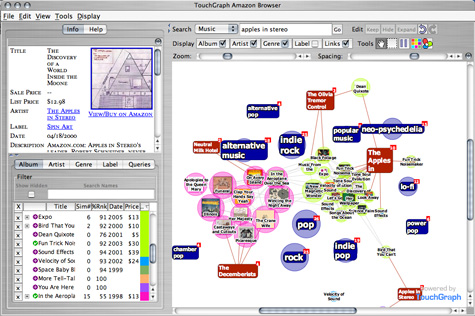
Music IP Playground
This flash-based site allows you to search for artists and see related albums by that artist. You can view and hear samples of individual tracks, get more information from other search engines, and purchase from Amazon. Unfortunately, the site does not show relationships with other artists or provide album recommendations from other artists.
MyStrands Playlist Mapping
MyStrands labs has created a tool that provides recommendations based on songs in a playlist. Once you select a playlist, MyStrands will generate a map. Orange dots represent items in your playlist while green ones represent recommendations. The closer the two given songs are, the better the recommendation quality they are for each other. The size of the node gives you an idea of how popular the song is (bigger nodes are more popular). Also, older recommended songs will become darker and darker (very old songs will be black). You can filter your recommendations by one or multiple genres. You can hear sample of songs but they unfortunately play in an eternal media player instead of inline.
MusicLens
Instead of using related artist/album information, MusicLens provides recommendations using a variety of audio characteristics such as tempo, gender, mood, etc. As you move the characteristic sliders up and down, MusicLens provides dynamic set of song results. You can restrict your search to specific keywords and genres, though the database doesn’t seem to be too large. You can play samples directly in the browser and purchase them from MusicLoad (Germany).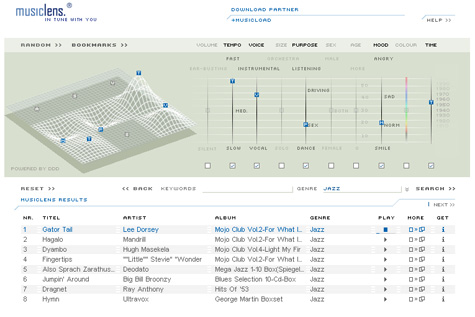
Burst Labs
A very slick flash-based application that allows you to visually discover music in the Burst catalog based on keywords, genres, moods and instruments. After clicking the discover tab, you are presented with a cloud of mood tags. Select a tag to dig deeper and refine your selection. You can rollover the floating nodes to hear the music directly in the browser or link to details. From the detail page you can download digital versions of the songs (login required) and link to similar songs. Unfortunately, the search result page shows composer names instead of artist names, which makes browsing by artist a little difficult.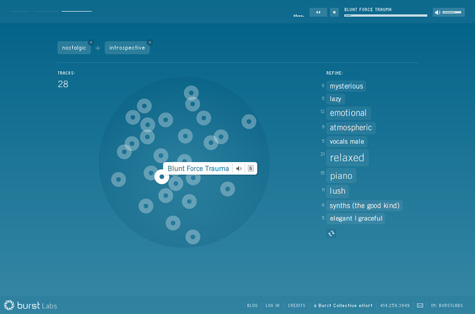
Playola
Playola is a music similarity browsing tool. You can find new music by moving around in a music “space” and listening to songs (or short clips) that are nearby in the space. Recommendations are given based on various audio characteristics. As you listen, you can give feedback on whether or not you agree with the similarity matching. Playola allows you to tweak various audio “dimensions” to change the resulting set of matches. You can listen to samples and even hear a sample playlist containing all artists in the results.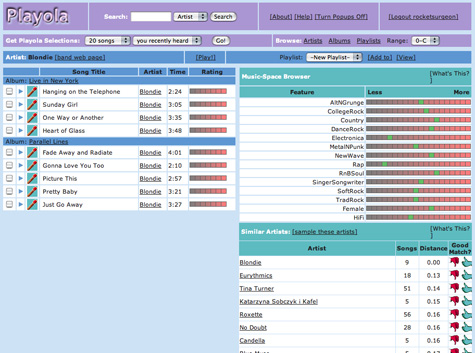
Kartoo
Kartoo is a visual search engine that works very well with music. When you enter a term, Kartoo analyses the request, questions the most relevant engines, selects the best sites, and places them on a map. You can infer the relevance of the results by their position on the map. When you rollover the result icons, you get a preview of the site in the upper left pane of the window.
Other Projects Worth Checking Out:
Search inside The Music
Radio Protector
MusicMiner
The Filter Playlist Generator: Review
 I recently used a very cool Last.fm analysis tool to check out my listening behavior. To my surprise, 50% of my listening was from my top 25 artists even though I have 7300 artists in my iTunes library. Of course I can just use shuffle or create manual/smart playlists to expose myself to more of my own music. However, sometimes you just want to create a playlist without the hassle of hand-picking songs or configuring smart playlist parameters. I recently discovered The Filter, a promising tool for iTunes and Windows Media Player, that automatically creates playlists based on artists, genres or individual songs.
I recently used a very cool Last.fm analysis tool to check out my listening behavior. To my surprise, 50% of my listening was from my top 25 artists even though I have 7300 artists in my iTunes library. Of course I can just use shuffle or create manual/smart playlists to expose myself to more of my own music. However, sometimes you just want to create a playlist without the hassle of hand-picking songs or configuring smart playlist parameters. I recently discovered The Filter, a promising tool for iTunes and Windows Media Player, that automatically creates playlists based on artists, genres or individual songs.
Download and install The Filter application on your hard drive (Mac and PC versions available). After you complete a basic, free registration form, The Filter scans your iTunes library. I have about 23,000 songs in my library and the entire scanning process took just under 10 minutes. To create a playlist, just select three songs from your iTunes library and click the “F” button. You can base the resulting playlist by your selected songs, artists or genres. The Filter then generates a playlist of songs from your iTunes library based on matches in their community database.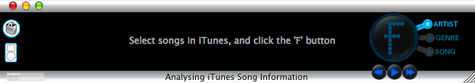
To test the product I selected three songs from my Jazz genre and set the playlist to match the songs. The resulting playlist (shown below) was pretty much spot-on. The Filter allows you to set the number of tracks for a playlist and expand your playlist once it is created. I do wish there was the ability to restrict the playlist from repeating artists and songs from the same album.
One your playlist has been created you can use The Filter to explore album reviews and recommendations for the music in your playlist. You can then purchase recommended songs at the store of your choice (Amazon, iTunes, eMusic, MSN, etc.)
The Filter also provides you with a personal profile page on their web site that provides you with recommendations, artist bios, album reviews, and YouTube videos. However, when I tried accessing my page, there was no information on it. Worse, they failed to provided a reason why nothing was showing up.
There are also some funky UI issues with The Filter (on my Mac). The application window has a problem moving to the background when other applications are active and sometimes disappears when you switch over to iTunes. Even though I selected for song info to automatically display for now playing songs, the application doesn’t refresh the content in the more info window. Personally, I think The Filter would be much better if it was integrated into iTunes, similar to the iLike sidebar. Aside from some of the bugginess of the program, The Filter does a pretty good job when it comes to its primary function - creating good playlists based on limited inputs.
SpotDJ: Innovative Radio-Style Experience for iTunes
 Do you ever pine for the days when listening to the radio was a great experience? The days of knowledgeable DJs who really knew what they were talking about? DJs who had passion for the music they were playing and knew about the musicians and their influences? When bands would come on the radio and discuss their songs and what they mean? Those days may be gone for terrestrial radio, but a new Music 2.0 service called SpotDJ is taking the concept to the next level.
Do you ever pine for the days when listening to the radio was a great experience? The days of knowledgeable DJs who really knew what they were talking about? DJs who had passion for the music they were playing and knew about the musicians and their influences? When bands would come on the radio and discuss their songs and what they mean? Those days may be gone for terrestrial radio, but a new Music 2.0 service called SpotDJ is taking the concept to the next level.
 SpotDJ is a web site and downloadable application that delivers a unique radio DJ style experience to iTunes playback. Members of the SpotDJ community record their own audio spots based on individual songs and artists. After listening to a song in iTunes, instead of going directly to the next song, you hear a relevant spot about the song or artist you just heard (assuming a spot exists in the database). For instance, I decided to listen to some Dandy Warhols today to test out the service. After the first song finished playing, I was very surprised to find out that Courtney Taylor-Taylor himself recorded a spot about his favorite songs. As I listened to more songs there were more spots by Courtney about touring, how the band got their name, and his influences. How cool is that? As another test, I listened to the Beastie Boys Paul’s Boutique. Sure enough after each song, I got spots that discussed the individual songs, the band and where all the samples came from.
SpotDJ is a web site and downloadable application that delivers a unique radio DJ style experience to iTunes playback. Members of the SpotDJ community record their own audio spots based on individual songs and artists. After listening to a song in iTunes, instead of going directly to the next song, you hear a relevant spot about the song or artist you just heard (assuming a spot exists in the database). For instance, I decided to listen to some Dandy Warhols today to test out the service. After the first song finished playing, I was very surprised to find out that Courtney Taylor-Taylor himself recorded a spot about his favorite songs. As I listened to more songs there were more spots by Courtney about touring, how the band got their name, and his influences. How cool is that? As another test, I listened to the Beastie Boys Paul’s Boutique. Sure enough after each song, I got spots that discussed the individual songs, the band and where all the samples came from.

If there is no spot for a specific song, SpotDJ will see if there is a spot for the artist. If there is neither you wont hear a spot. Once all spots for a particular artist have been heard, the system is smart enough to know not to play them again. Want the experience on the go? SpotDJ can also attach spots to playlists on your iPod. You also have the ability to comment on individual spots, send member messages and email/embed spots. So there’s no spot for your favorite song? SpotDJ provides a variety of methods to record your own spots - via microphone, uploading an mp3 and even via phone.
Aside from some needed UI tweaks, SpotDJ is hands-down one of the coolest Music 2.0 services I have ever seen.
Pandora's Sexified Redesign
 Pandora just launched the redesign of their web site. Aside from some slick Web 2.0 style design (round corners, gradients, faded patterns, etc.) the site features fully integrated advertising. Not a bad idea given the potential for impending rate hikes for streaming radio. Now I’m not a huge fan of advertising on the web, but Pandora’s implementation is pretty interesting and effective. Ads on most sites look like they are just slapped into a space on the page with little relation to the overall page and many users simply ignore standard skyscraper or square ads due to “banner blindness”. Pandora’s integrated approach makes the advertising and page seem like a cohesive whole.
Pandora just launched the redesign of their web site. Aside from some slick Web 2.0 style design (round corners, gradients, faded patterns, etc.) the site features fully integrated advertising. Not a bad idea given the potential for impending rate hikes for streaming radio. Now I’m not a huge fan of advertising on the web, but Pandora’s implementation is pretty interesting and effective. Ads on most sites look like they are just slapped into a space on the page with little relation to the overall page and many users simply ignore standard skyscraper or square ads due to “banner blindness”. Pandora’s integrated approach makes the advertising and page seem like a cohesive whole.
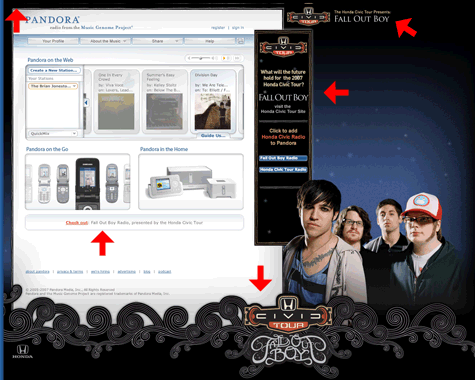
The ad integration includes (not in all cases) a short message in the upper left, branding in the upper right, a skyscraper ad on the right, a background image towards the bottom and right and a text ad directly beneath the main content area. Many advertisers also have a branded Pandora station as well. As you progress though songs, the ads reload and cycle on the page.
Audiobaba: Trait-Based Recommendations
 Audiobaba is a simple and elegant music search and recommendation engine. Most recommendation engines provide song matches based on related artist data (artist X is similar to artist Y) and collaborative filtering (people who listen to X listen to Y). Audiobaba takes a different approach. Every song in the Audiobaba database is “fingerprinted” with acoustic characteristics and other special-sauce qualities. When you search for a song on Audiobaba, not only do you get the song you are looking for (provided it’s in their database), but also songs that sound similar based on a “fingerprint” match. This is great for both discovering new music and helping you create playlists that flow together based on similar qualities.
Audiobaba is a simple and elegant music search and recommendation engine. Most recommendation engines provide song matches based on related artist data (artist X is similar to artist Y) and collaborative filtering (people who listen to X listen to Y). Audiobaba takes a different approach. Every song in the Audiobaba database is “fingerprinted” with acoustic characteristics and other special-sauce qualities. When you search for a song on Audiobaba, not only do you get the song you are looking for (provided it’s in their database), but also songs that sound similar based on a “fingerprint” match. This is great for both discovering new music and helping you create playlists that flow together based on similar qualities.
Just type the name of a song or artist into the search box and Audiobaba returns an alphabetized list of individual songs along with their respective 30-second samples (if available). When you find the song you are looking for, click the “match” button and Audiobaba returns a list of similar songs. You can filter the results on a sliding scale from mainstream to independents .

To test the system I tried to find matches for Charles Mingus’ very unique sounding “Boogie Stop Shuffle”. Audiobaba returned many songs from the jazz genre that indeed matched many qualities such as instrumentation, tempo, style and mood. A few other searches yielded similar successes while others were mixed.

If you feel a song isn’t related, you can click the “Thumbs Down” button to help Audiobaba refine their results. They should really change the name of this button since “thumbs down” really implies that I don’t like a song. Perhaps allowing user to use a sliding scale from Great Match to Poor Match would be better as it allows for positive as well as negative user feedback.
A cool feature is the RSS Songfeed. When you find a song you like, you can subscribe to it’s RSS feed. When new songs show up that match your song, they will automatically appear in the feed. Audiobaba also allows you to bookmark tracks. However, since there is no login for the site, if you switch computers or browsers, you wont be able to access your bookmarks. Many of the independent tracks are provided as free downloads and they also provide links to purchase songs on Amazon, Buy.com and iTunes.
Audiobaba is still in Beta but needs to make some improvements to the search functionality and UI. Simple misspellings will return no results and the system does not provide a Google-style “Did you mean X?” feature. While I do like the idea of universal search, they need to provide a better way of filtering the results by songs and artists. For instance, if I search for “The Doors”, I need skip ahead many pages since results are provided in alphabetic song format. While this results format makes sense for all songs by a selected artist, its a real pain when just searching for a specific artist. There are also some funky AJAX problems such as strange linking and back button behaviors.
Despite its faults, I found myself having lots of fun playing around with Audiobaba. Their unique approach to music discovery, coupled with a simple UI creates an addicting user experience.





 Del.icio.us
Del.icio.us Last.fm
Last.fm Strands
Strands Virb
Virb YouTube
YouTube