Entries in mp3 (5)
Boogie4.us: Music Blog Aggregator
 I recently stumbled across Boogie4.us, a music blog aggregator similar to The Hype Machine and Elbo.ws. Like most blog aggregators, the service basically tracks a variety of music blogs into a single location for easy access.
I recently stumbled across Boogie4.us, a music blog aggregator similar to The Hype Machine and Elbo.ws. Like most blog aggregators, the service basically tracks a variety of music blogs into a single location for easy access. The River of Music
The sites home page lists posts from all of the tracked blogs essentially providing a “river of music”. In addition to a brief snippet of the blog post, each entry also contains mp3 which can be played directly within the page. The sidebar also contains a search box and links to weekly top artists, recommended blogs, top blogs and recently updated blogs.
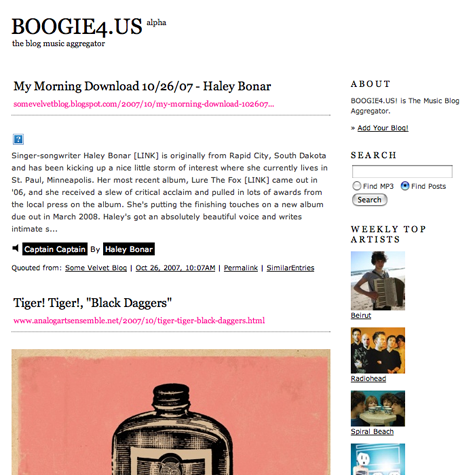
Artist Pages
When you click on any artist name, you are taken to an artist results page which shows all blog posts that contain a reference to the selected artist. These pages also display artist bios (via Wikipedia), a link to their official site, related genres, music videos (via YouTube), discography (via Amazon), similar artists, and links to all blogs that discuss the artist. Like most sites that use web services from other sites, the information is often incomplete or just plain wrong (for instance, Of Montreal’s bio uses an entry for Bank of Montreal)
One of the nicest features is the mixtape player which takes all mp3 from the artist across all blogs and puts them into a single streaming playlist. There is even a link to the original blog post that contains the mp3.
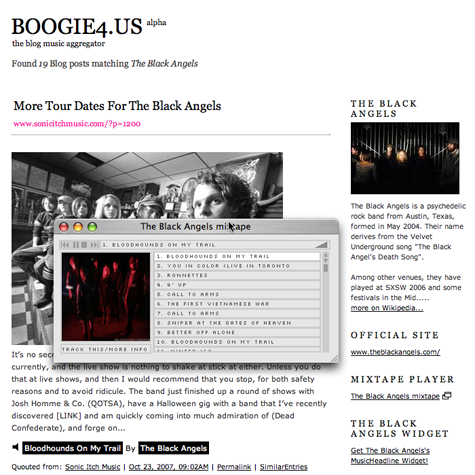
Another cool feature is the artist widget which lets you embed all blog posts associated with an artist directly into your web site, social network profile or blog.
Blog Pages
Clicking an individual blog link takes you to a page that contains all entries from that blog. In addition to the blog description and official link, the page provides stats such as number of entries, number of mp3s and number of videos. There is also a list of all artists that are mentioned in the blog’s posts though unfortunately they are not sorted alphabetically which makes it difficult to scan, especially with blogs that cover lots of artists.

While the service, currently in alpha, does not have the same level of features as the new Hype Machine, it is still an impressive effort. However, when it comes to blog aggregators, I think the new Hype Machine provides a much better overall experience - especially with their tracking features which make it much more useful tool than Boogie4.us.
The New Hype Machine
 There are literally thousands of music blogs on the Internet and keeping track of them can be a major hassle. Its also difficult to get an idea of what’s hot at the moment since the buzz is dispersed over so many sources. The Hype Machine is essentially Technorati for music - a music blog aggregator that tracks all of the music blogs on the internet and provides you with the tools to make sense of it all.
There are literally thousands of music blogs on the Internet and keeping track of them can be a major hassle. Its also difficult to get an idea of what’s hot at the moment since the buzz is dispersed over so many sources. The Hype Machine is essentially Technorati for music - a music blog aggregator that tracks all of the music blogs on the internet and provides you with the tools to make sense of it all.
The recently redesigned site is a major improvement over the previous version. The site still maintains the spartan style of the previous version but utilizes color and simple design elements that make navigation is cleaner and text much easier to read. Aside from the standard list of all music pulled from every tracked blog, The Hype Machine has some very interesting and useful features…
Dashboard
The Hype Machine provides you with a dashboard that allows you to manage your favorite songs, blogs, people and searches. These items are then aggregated into your customized Love Feed. You can check your Love Feed for new music, play songs directly in the page and add them to your Loved Tracks. Unfortunately there is no way to play your love feed as a playlist at tis time.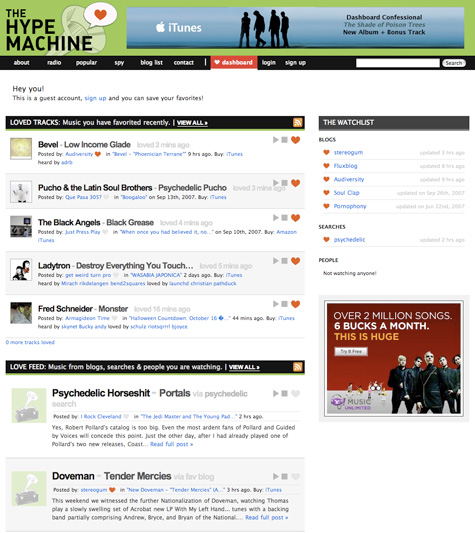
Popular Songs
Keeping track of what’s popular at the moment across thousands of blogs is easy with The Hype Machine. The Popular tab provides a ranked list of songs that are getting the most clicks and plays on the site. Its a great way to see where the blogosphere buzz is at the moment. However, there is no easy way to tell which songs are posted on multiple blogs which is also an indicator of buzz aside from just clicks and plays.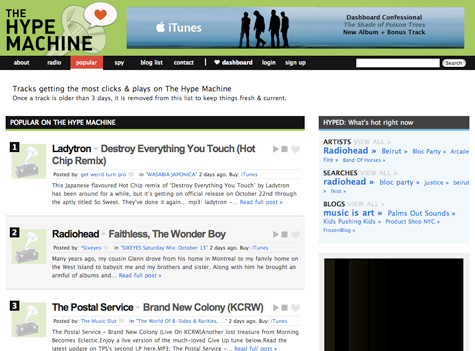
Hype Spy
The Hype Spy is another interesting way to get a feel for the current zeitgeist. The Spy basically shows you what all users are currently listening to at the moment. Additionally, they also provide a list of the most recent searches.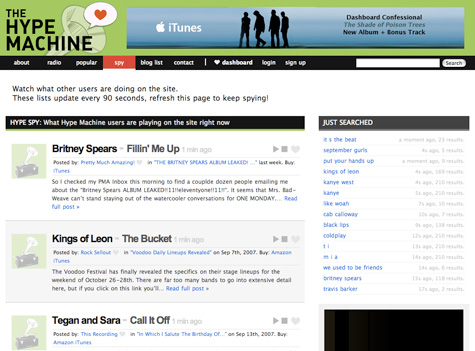
Artist Pages
When you click an artist name, you will see a list of blog entries and songs across the blogosphere that contain that artist. Additionally, these pages also include links to purchase music across multiple stores, tour dates and music videos.
Blog List
You can also access the full list of blogs tracked by The Hype Machine. In addition to a list of top blogs, you can browse the directory alphabetically.
Overall the new Hype Machine is a welcome change and a site i will be using frequently to find the latest and greatest from around the net.
SkreemR: Playable MP3 Search & Facebook Sharing
 SkreemR is yet another entrant into the world of playable mp3 search. Just type in a search term and SkreemR will return a set of matching mp3s. Each result contains the filename, description, album, file size, track length, and source. You can play the file directly in the results and rate tracks. There are also links to find lyrics (Lyricwiki), learn more (Wikipedia), purchase album (Amazon), get related videos (YouTube), and located tickets (StubHub).
SkreemR is yet another entrant into the world of playable mp3 search. Just type in a search term and SkreemR will return a set of matching mp3s. Each result contains the filename, description, album, file size, track length, and source. You can play the file directly in the results and rate tracks. There are also links to find lyrics (Lyricwiki), learn more (Wikipedia), purchase album (Amazon), get related videos (YouTube), and located tickets (StubHub). 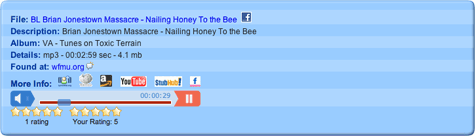
While they don’t offer the ability to add songs to a playlist like SeeqPod, you can automatically add songs to share on Facebook by clicking the Facebook icon next to any song. Unlike SeeqPod, you can directly download mp3s.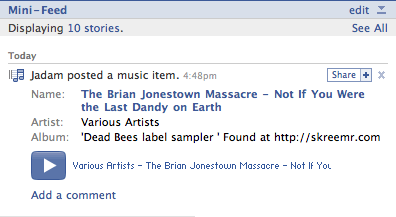
Seeqpod: Playable Music Search
 Seeqpod is a new music search service that allows you to search for mp3 and videos scattered around the web. Instead of just providing links to mp3s, Seeqpod provides a set of playable search results that can be added to a playlist.
Seeqpod is a new music search service that allows you to search for mp3 and videos scattered around the web. Instead of just providing links to mp3s, Seeqpod provides a set of playable search results that can be added to a playlist.The site utilized a minimal flash-based UI. Search features are on the left and playlist features on the right. To begin, you just enter a search term and Seeqpod delivers a set of matching results. To hear a song just click the play button or click the video button to see matching videos. Each song also has additional links to blogs (Google), MySpace, Wikipedia, lyrics (Astraweb), tour dates (Pollstar), ringtones (Jamster), news (Google) and Purchase (Amazon).

Seeqpod also provides some tools for discovering music. If you click the discover tab in the results area, you will see a set of songs from related artists. It’s not exactly clear how these are being calculated and on many occasions, the results didn’t seem that related at all. if you click the PodCrawler tab, you will see a continuously scrolling list of mp3s that Seeqpod is currently indexing. Its kinda fun to watch as it works and if you watch it long enough you just may find something interesting.
To add a song to a playlist just click the green arrow that appears when hovering over a song. You need to complete a simple and free registration process to save your playlists. To arrange tracks in your playlist, just drag and drop songs in your desired order. Seeqpod provides simple tools to email them to friends or embed them on your blog or website.

While Seeqpod does show the source of mp3 files, they do not provide an option to download them directly. They also claim to follow the DMCA. Check out a sample playlist below:
We7 Review: Free Ad-Supported Downloads
 We7, a new service from Peter Gabriel, officially launched a beta site of their ad-supported, DRM-free download service. The business model is pretty straightforward - users can download free music that contains short, targeted ads at the start of the song and the artists receive income from the ad revenue. We7 promises that the spots will contain relevant and entertaining information that users will not find distasteful. They eventually want downloaders to choose the type and style of ads they hear to make the experience even better. They are also planning for the ads to disappear from songs after a certain time period which at this point is set at 4 weeks.
We7, a new service from Peter Gabriel, officially launched a beta site of their ad-supported, DRM-free download service. The business model is pretty straightforward - users can download free music that contains short, targeted ads at the start of the song and the artists receive income from the ad revenue. We7 promises that the spots will contain relevant and entertaining information that users will not find distasteful. They eventually want downloaders to choose the type and style of ads they hear to make the experience even better. They are also planning for the ads to disappear from songs after a certain time period which at this point is set at 4 weeks.
Once you register for your free account you will have the ability to browse music, create a playlist and download music. The catalog at this stage is pretty pathetic - there are only about 100 total songs from 25 artists available across all genres. Plus you would think that there would be at least songs by Peter Gabriel, but alas, no. You can browse music by a set of limited genre but hopefully the genre selection will get better as more artists are added. You can click play next to any track to hear a 30-second sample of the song. Unfortunately, you need to navigate to another page for playback which becomes a real nuisance when you want to hear lots of songs. They should seriously consider providing in-page playback. You also have the option of purchasing the song or adding it to your playlist.
You can’t download individual songs until you have added them to your playlist which is limited to 60 items. However, We7 provides a variety of way of getting music to your computer. You can either manually download items in your playlist or download them all as a single zip file. You can also subscribe to you playlist as a iTunes podcast or subscribe to an RSS feed for the playlist to hear it with another service. They also provide a widget so you can share your playlist on your MySpace, Blog or website.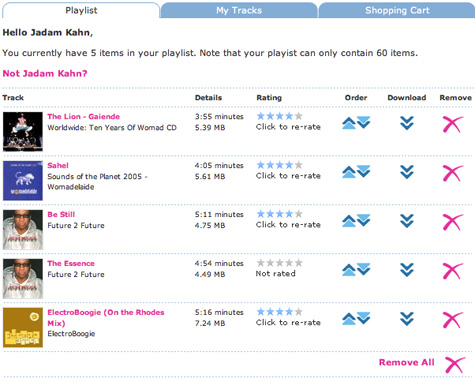
Users have the ability to both rate and comment on tracks, albums, and artists. Aside from that, there are no traditional community features such as member profiles. They do provide an interesting feature is called Tastemakers. Basically We7 allows independent artists to upload music to their service. However, instead of just publishing everything, they allow the user community to review music first to help them decide what is good enough to make public. Artists need to rate at least five songs before they have the ability to upload their own music. It’s an interesting concept that helps We7 establish community feedback and control the quality of content they offer for download.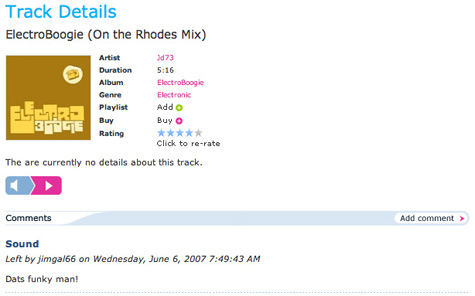
The current downloads just have We7 promo spots so its difficult to tell how annoying they will be once real ads are implemented. However, if they live up to their promise and seriously address the catalog issue, We7 may prove to be a pretty promising model.





 Del.icio.us
Del.icio.us Last.fm
Last.fm Strands
Strands Virb
Virb YouTube
YouTube