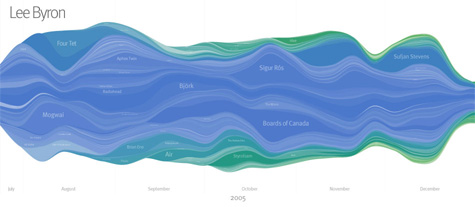Entries in Visualization (7)
Amazon Windowshop: A Killer Browsing Experience
 Amazon recently released Windowshop Beta, an immersive user interface for exploring new releases and editors picks within books, music, movies and more. You use your arrow keys and spacebar to pan and zoom through the 3-D display of information. When you zoom in on an item - say an album, a song sample automatically plays. The same happens for movie trailers, audiobooks and even dead-tree editions. In fact, you don’t even need to use a mouse at all on the entire site except when you want to buy something (a “buy” keyboard command would be very nice). The next item automatically loads after the media sample for the current item ends. This is a nice touch because you can leave the window open, let it play while you do something else and come back when you hear something that sounds interesting.
Amazon recently released Windowshop Beta, an immersive user interface for exploring new releases and editors picks within books, music, movies and more. You use your arrow keys and spacebar to pan and zoom through the 3-D display of information. When you zoom in on an item - say an album, a song sample automatically plays. The same happens for movie trailers, audiobooks and even dead-tree editions. In fact, you don’t even need to use a mouse at all on the entire site except when you want to buy something (a “buy” keyboard command would be very nice). The next item automatically loads after the media sample for the current item ends. This is a nice touch because you can leave the window open, let it play while you do something else and come back when you hear something that sounds interesting.


Right now, the site is a pretty basic browsing experience, and a good one at that. If you want similar experience that actually allows you to search for specific items check out Cooliris.
Pict.fm - Create Artist Avatars With Last.fm Data
![]() Pict.fm is a utility that allows you to create an animated profile avatar based on your favorite or recently listened to artists charts in Last.fm. You basically type in your last.fm username and select your avatar size. Pict.fm then provides you with a list of artists to select from. If more than one photo exists for an artist, you can select which one you wish to display. When you are done, Pict.fm provides you with the necessary URL and HTML code to embed in your profile.
Pict.fm is a utility that allows you to create an animated profile avatar based on your favorite or recently listened to artists charts in Last.fm. You basically type in your last.fm username and select your avatar size. Pict.fm then provides you with a list of artists to select from. If more than one photo exists for an artist, you can select which one you wish to display. When you are done, Pict.fm provides you with the necessary URL and HTML code to embed in your profile.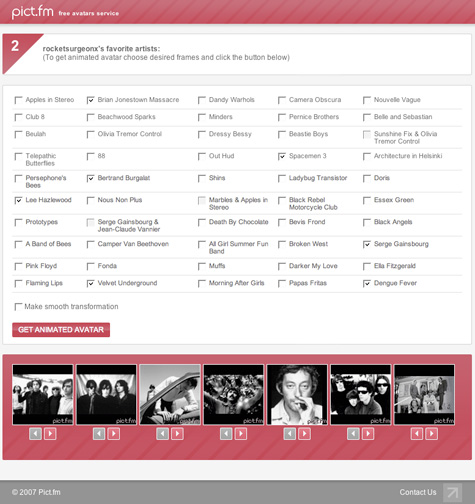
Last.fm Visualization: What's Your Open Mind Index?
 The LastFM Open Mind Index (OMI) is an interesting way to understand your taste in music. The index is a calculation based on your last.fm top artists of the last 12 months. The quantity of your played songs, as well as the artist-tags are reflected in the calculation. A high OMI is an indicator for a high musical bandwidth and your openness for different kind of music.
The LastFM Open Mind Index (OMI) is an interesting way to understand your taste in music. The index is a calculation based on your last.fm top artists of the last 12 months. The quantity of your played songs, as well as the artist-tags are reflected in the calculation. A high OMI is an indicator for a high musical bandwidth and your openness for different kind of music.After you type in your last.fm username, you are provided with your own musical taste widgets which can be embedded in your last.fm profile. The site also provides consolidated data for about 80,000 last.fm users and reveals some interesting information (e.g. Vatican City has the highest OMI at 106.9). Here is my OMI calculation:
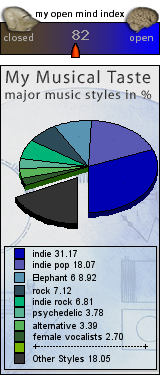
Music Discovery Visualization Tools
Most major music services provide the ability to discover music by listing related artists, albums and genres. The primary method used for this is text links which are clear, economical and efficient. Sometimes, photos are used in conjunction with the links to attract attention and provide an additional visual cue. However, this method, while effective most of the time, often obscures the relationships between the recommended items. Several services have cropped up over the years that go beyond the basic text style recommendations to provide immersive, visual environments to explore and discover music. Here is a collection:
TuneGlue
Last.fm and Amazon data power this mind-map style music visualization tool. You begin by typing in an artist name. You can click on the artist to reveal related artists and view album releases. Related artists float within the space and you can click on them to see their related artists, ad infinum. The interface is simple and clean but has some response issues. Another drawback is the fact you cant actually play music.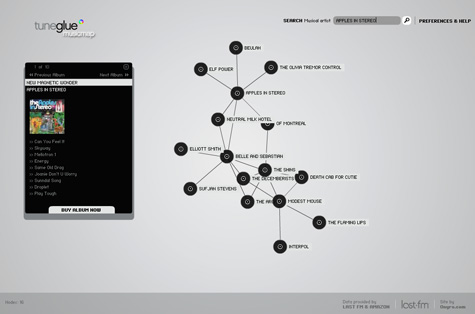
Dimvision MusicMap
This flash-based application uses a similar mind-map model but uses related albums instead of related artists. Each node is represented by circular album art, which makes the UI more informational and interesting than Tuneglue’s solid color nodes. You can select individual albums to get recommendations, album details, track listings, and purchase on Amazon. Major drawback: you can’t play music.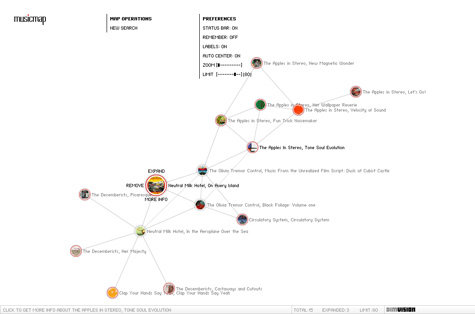
Gnoosic Music Map
Similar to TuneGlue, Music Map uses artist-based recommendations. After typing in an artist’s name you will see an expanding cloud of related artists. The closer two artists are, the greater the probability people will like both artists. When you click an artist on the map, the map reloads based on the new artist. The Ui is mainly text, load time is very slow, and there is no way to get more info or hear music.
Liveplasma
Liveplasma provides artist-based recommendations using a mind-map model. The closer a node is to your search term, the more related. The larger the node, the more popular. Colors are also used to show relations between artists. Liveplasma provides links to Amazon but no samples of music. If you register you can save your favorite artists and share your maps with friends. 
Musicmesh
Musicmesh uses audioscrobbler data to provide album-based recommendations. The nodes are represented by album art. For each album you can explore track-listings, play videos, read reviews, access Wikipedia info, and purchase on amazon. Play buttons next to track listings would make you think you can hear a sample instead of watch a video. Unfortunately, you cant control the size of the result set.
JSViz
Another album-based recommendation system using a mind-map style model. Nodes are represented by circular album art. Unfortunately, when selecting an album, the page reloads instead of expanding the node in place. You cant listen to songs and there is no additional information or links to purchase music.
Amaznode
This is a pretty cool tool for exploring Amazon’s product catalog. Just type in the name of an artist and select music from the menu. Amaznode will return a fairly large group of related albums. Each node is represented by album art. Rollover the art to see the name of the album and click it to get details, add to your cart or visit the related Amazon page.
Touchgraph
Another album-based visualization and tool for the Amazon catalog. Unlike many other examples in this space, touchgraph provides considerable control over the results both from a data and presentation perspective. The halo sizes represent the Amazon sales rank and similar items are grouped in colored clusters. You can also see nodes for genre and labels. Touchgraph provides detailed album information and provides a link to the related amazon page.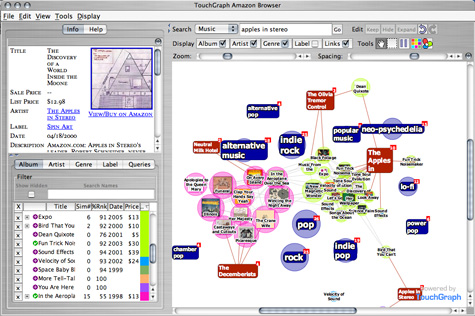
Music IP Playground
This flash-based site allows you to search for artists and see related albums by that artist. You can view and hear samples of individual tracks, get more information from other search engines, and purchase from Amazon. Unfortunately, the site does not show relationships with other artists or provide album recommendations from other artists.
MyStrands Playlist Mapping
MyStrands labs has created a tool that provides recommendations based on songs in a playlist. Once you select a playlist, MyStrands will generate a map. Orange dots represent items in your playlist while green ones represent recommendations. The closer the two given songs are, the better the recommendation quality they are for each other. The size of the node gives you an idea of how popular the song is (bigger nodes are more popular). Also, older recommended songs will become darker and darker (very old songs will be black). You can filter your recommendations by one or multiple genres. You can hear sample of songs but they unfortunately play in an eternal media player instead of inline.
MusicLens
Instead of using related artist/album information, MusicLens provides recommendations using a variety of audio characteristics such as tempo, gender, mood, etc. As you move the characteristic sliders up and down, MusicLens provides dynamic set of song results. You can restrict your search to specific keywords and genres, though the database doesn’t seem to be too large. You can play samples directly in the browser and purchase them from MusicLoad (Germany).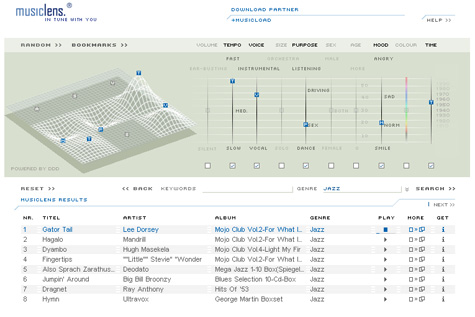
Burst Labs
A very slick flash-based application that allows you to visually discover music in the Burst catalog based on keywords, genres, moods and instruments. After clicking the discover tab, you are presented with a cloud of mood tags. Select a tag to dig deeper and refine your selection. You can rollover the floating nodes to hear the music directly in the browser or link to details. From the detail page you can download digital versions of the songs (login required) and link to similar songs. Unfortunately, the search result page shows composer names instead of artist names, which makes browsing by artist a little difficult.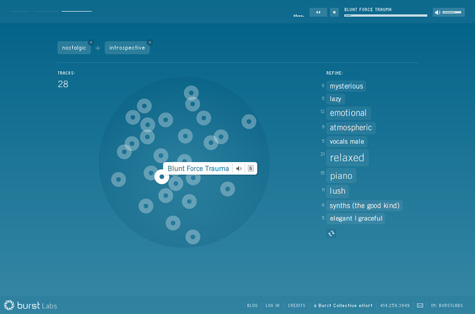
Playola
Playola is a music similarity browsing tool. You can find new music by moving around in a music “space” and listening to songs (or short clips) that are nearby in the space. Recommendations are given based on various audio characteristics. As you listen, you can give feedback on whether or not you agree with the similarity matching. Playola allows you to tweak various audio “dimensions” to change the resulting set of matches. You can listen to samples and even hear a sample playlist containing all artists in the results.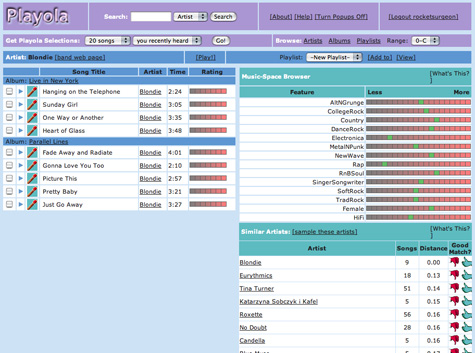
Kartoo
Kartoo is a visual search engine that works very well with music. When you enter a term, Kartoo analyses the request, questions the most relevant engines, selects the best sites, and places them on a map. You can infer the relevance of the results by their position on the map. When you rollover the result icons, you get a preview of the site in the upper left pane of the window.
Other Projects Worth Checking Out:
Search inside The Music
Radio Protector
MusicMiner
Stats Galore! Internet iTunes Registry
 The Internet iTunes Registry is a project that allows you to upload your iTunes library file to a central database and get detailed reports on the listening behavior of yourself and the entire community. iTunes provides minimal information on your listening behavior and Last.fm, while much better, is more focused on providing recommendations and community tools.
The Internet iTunes Registry is a project that allows you to upload your iTunes library file to a central database and get detailed reports on the listening behavior of yourself and the entire community. iTunes provides minimal information on your listening behavior and Last.fm, while much better, is more focused on providing recommendations and community tools.
After completing the free registration, I uploaded my library.xml file. I was pleasantly surprised to see all the available features and tools to help me analyze my behavior including:
- Artist, album and track statistics
- Histogram style listening habits
- Stats about your ratings
- Detailed genre and subgenre stats
- Tons and tons of useful and useless charts
- An interesting set of odd facts about your behavior
- A wallpaper generator
The one thing that bothers me most about the project deals with genre mapping. iTunes lets you assign custom genres, which can cause problems when calculating community statistics. To simplify the charts, IIR asks you to map all of your genres to their predetermined set. Unfortunately, this set only contains a few basic genres and some strange ones - for instance there is a rockabilly genre but no R&B. I understand the need for genre mapping, but IIR should use the default list that is used in iTunes.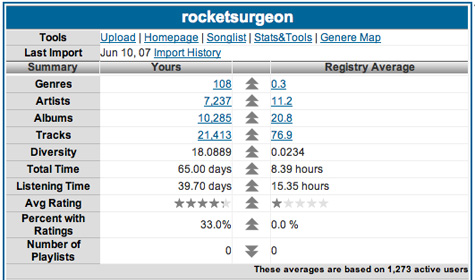
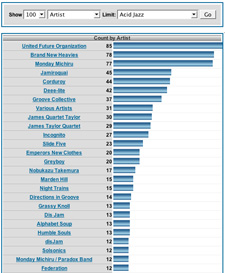 There were a few performance problems here and there, the UI could really use some polish and I could not get some of the tools to work properly. However, It is definitely worth checking out if you’re like me and always wanted to know how many hours you have actually used iTunes since installing it and what your least recently played song was. You can check out my page here.
There were a few performance problems here and there, the UI could really use some polish and I could not get some of the tools to work properly. However, It is definitely worth checking out if you’re like me and always wanted to know how many hours you have actually used iTunes since installing it and what your least recently played song was. You can check out my page here.
LastGraph Update: Last.fm Visualizer
 Last week I covered a variety of Last.fm visualizations. One of the most promising of the bunch is an online utility called LastGraph. When I first tried to use the service it was offline. Now its back up, working great and sporting some cool new features. Basically, LastGraph takes your Last.fm listening behavior within a certain date range and creates a really beautiful wave graph of it. The updated version now lets you select from a variety of color schemes in addition to the classic Ocean theme. I did have problems opening the generated PDFs in Preview but when i rasterized them via Photoshop, they showed up no problem. There is also a Flickr group to upload your own graphs. Have a friend on Last.fm? For their next birthday, use this tool to generate a giant poster of their listening behavior.
Last week I covered a variety of Last.fm visualizations. One of the most promising of the bunch is an online utility called LastGraph. When I first tried to use the service it was offline. Now its back up, working great and sporting some cool new features. Basically, LastGraph takes your Last.fm listening behavior within a certain date range and creates a really beautiful wave graph of it. The updated version now lets you select from a variety of color schemes in addition to the classic Ocean theme. I did have problems opening the generated PDFs in Preview but when i rasterized them via Photoshop, they showed up no problem. There is also a Flickr group to upload your own graphs. Have a friend on Last.fm? For their next birthday, use this tool to generate a giant poster of their listening behavior.

Last FM Visualizations
 Initially, i really appreciated the way Last.FM would chart my listening behavior. It provided new insights into my music consumption that were unavailable in iTunes. Over time, they became less interesting. The trapped-in-time snapshots fail to provide me with any additional insight into my behavior. So I decided to take a look at some tools that use your Last.fm data to make it more personal and insightful.
Initially, i really appreciated the way Last.FM would chart my listening behavior. It provided new insights into my music consumption that were unavailable in iTunes. Over time, they became less interesting. The trapped-in-time snapshots fail to provide me with any additional insight into my behavior. So I decided to take a look at some tools that use your Last.fm data to make it more personal and insightful.
Lee Byron
There has been a ton of buzz regarding Lee Byron’s beautiful histograms of Last Fm data. His inclusion of the time element has the power to elicit a strong personal connection to your listening history. As you explore the histogram, you can see how preferences change over time an how one could map that data to personal events. Unfortunately, Mr. Byron does not provide a means to generate your own histogram.
Chart Stream
Inspired by Byron’s work, this is a tool that provides a simple visualization listening habits over time, derived from weekly Last.fm artist charts. Chart Stream does not allow you to view your own data though has a number of nice examples.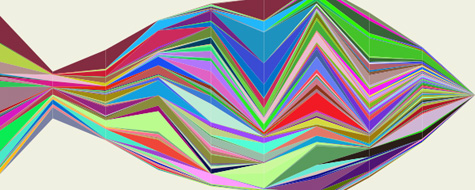
LastGraph
More promising is LastGraph, which looks like it will generate a Byron-esque histogram based on your Last.fm profile. However, when I went to use the tool, there were no rendering nodes currently online. I’ll need to check back after the holiday is over.
Your Last.fm in Time
Another tool for visualizing behavior over time. Unlike the others, it graphs artists based on total cumulative playcounts. Though not as useful or immersive as a histogram, it does provide some interesting insights into behavior.
Chart Changes
This is a very cool Greasemonkey script that inserts chart position changes directly into your Last.Fm charts.

Score500
Displays historical data from the overall charts as charts and diagrams. And it calculates and displays the chart changes over a period of time. You need to request an account to see your own data.
How Do You Listen to Music?
This a a very interesting tool that provides some very insightful behavioral statistics and charts.
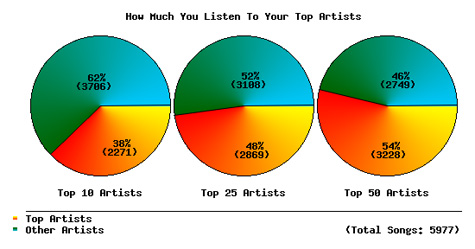
Extended Last.fm Stats
Just type in your Last.fm username and a date range and this tool will return tons of interesting artist stats such as playcounts, weeks in charts, and chart positions.
Mainstream-O-Meter
The Mainstream-O-Meter calculates your mainstreamness by comparing the listener count of your favorite bands to the average listener count of the five bands who have the most listeners among Last.fm-users.
Musical Taste Meter
The script lists the users top 20 overall artists and lists the 8 most similar artists to each one, then delete’s any repeated artists. The idea is to see how varied your taste is, a score of 9 is extremely unvaried while 160 represents an extremely varied one.
AEP Calculator
AEP is a measure of how diverse your music tastes are, based on the top 50 artists in your Last.fm profile.
Eclectic Score
A script that computes your eclectic score based on the 20 top artists in your musical profile from Last.fm.
Similarity-O-Meter
Compare two Last.fm users, based on their personal musical tag clouds. This approach is different from the approach used by Last.fm, where users in the population are compared based on the common artists in their playlist.
Personal Tag Cloud
Generates a genre-based tag cloud based on your top artists within a specific time frame. there is also a tool to generate a cloud of recommended artists.





 Del.icio.us
Del.icio.us Last.fm
Last.fm Strands
Strands Virb
Virb YouTube
YouTube