Last FM Introduces Scrobblevision

Last.fm just released some new video features yesterday including the ability to embed Last.fm video wherever you want on the web, watch the video fullscreen and scrobble it to your Last.fm profile. The embedded video displays a video frame, a large play button, metadata and playback controls. Once you click the play button, the metadata disappears and the video begins. To see the metadata, just roll over the video. Fullscreen mode is very nice and seems to playback with little problems.
My biggest complaint about Last.FM’s video offering is that there simply is not enough video yet. Out of all my top artists, I could only find less than a handful that had any videos associated with them. What’s more annoying, each artist detail page still has a video tab that just links to empty content. They should just suppress the video tab if there are no associated videos and stop wasting my time hunting for phantoms. Additionally, the current implementation does not recommend videos on my Dashboard or include them on the Tag Detail pages - for instance, I should be able to see top videos from artists who were tagged “French Pop”.
Its still early, and there is a promising future here when a significant video catalog is available, but in the meantime, I’ll stick with YouTube or one of the many great Last.fm/YouTube mashup services.
Signal: Control iTunes From Your iPhone
 Signal is a terrific new application that allows you to turn your iPhone or Pocket PC into an advanced wireless remote control for iTunes, Winamp, or Windows Media Player. The application allows you to control playback, browse or search your media library, and edit playlists, and rate songs from anywhere in the house - all from the palm of your hand.
Signal is a terrific new application that allows you to turn your iPhone or Pocket PC into an advanced wireless remote control for iTunes, Winamp, or Windows Media Player. The application allows you to control playback, browse or search your media library, and edit playlists, and rate songs from anywhere in the house - all from the palm of your hand.
After you install the Signal application on your computer you will receive an IP address that can be accessed via Safari on your iPhone. Currently playing songs display in their full album art glory and automatically update when a new song begins. You can also directly view the current playlist/queue with a single tap at the top of the Now Playing screen.
There are a few issues with the software which will hopefully be resolved soon. First, you can’t add songs to a specific playlist, only the playback queue. More importantly, if you navigate to a song in your library from say an album list and play it, there is no way to get back to the original album list. The music icon takes you to the main library menu instead. Sometimes there is a little lag between the iPhone controller and iTunes but most of the time the performance is acceptable. It would also be nice if the Now Playing metadata - artist, album and song were clickable links.
All in all, Signal is a super cool application. The real power comes when iTunes is hooked into your home stereo system. Unlike a traditional remote with limited range and line-of-sight issues, signal works as long as your iPhone is connected to the Internet. As if the iPhone isn’t cool enough, just imagine the look on your friends faces at your next BBQ when they see you controlling your party’s music on your iPhone while cooking for them in your backyard.
Stuck Inside My iPhone With Those Memphis Blues Again
 The folks over at Photojojo! always provide some of the most creative digital photography ideas out there. They have just uncovered one of the coolest concepts I have seen so far for iPhone contact photos. They highlight some work from Brad Smith at Virb - smoosh photos of friends who appear trapped inside your iPhone. Photojojo states, “If you’ve got a Jesus phone, grab a friend, gently prod them face-first into the nearest scanner (or glass door) and get going! (And if you have a friend with an iPhone, be sure to forward this along.) The technique yields amazing smooshed contact photos (”smooshtacts!”) for an iPhone, but it also makes a great background pic for any other mobile phone.”
The folks over at Photojojo! always provide some of the most creative digital photography ideas out there. They have just uncovered one of the coolest concepts I have seen so far for iPhone contact photos. They highlight some work from Brad Smith at Virb - smoosh photos of friends who appear trapped inside your iPhone. Photojojo states, “If you’ve got a Jesus phone, grab a friend, gently prod them face-first into the nearest scanner (or glass door) and get going! (And if you have a friend with an iPhone, be sure to forward this along.) The technique yields amazing smooshed contact photos (”smooshtacts!”) for an iPhone, but it also makes a great background pic for any other mobile phone.”SonicLiving:Concerts and iTunes Store for iPhone
 SonicLiving, the personalized concert and event tracking tool, has released an iPhone version of its service. The iPhone version provides not only concert tracking tools but also access to browse the iTunes store.
SonicLiving, the personalized concert and event tracking tool, has released an iPhone version of its service. The iPhone version provides not only concert tracking tools but also access to browse the iTunes store. SonicLiving members can access their personalized concert calendars and view all shows for any day across 13 major metropolitan regions. Once you find a show, you can view details or find tickets. Unfortunately, unlike the full browser version, you can’t add the show to your calendar, view members who are attending, or post comments. It would also be nice if the service provided you with a view of shows in your wishlist and allowed you to automatically add shows to iCal.

The most interesting feature of the service is the ability to browse the iTunes store. Type the name of an artist into the search box and select the desired artist from the results. You can then browse an artists discography, view album details, listen to 30-second samples, and add songs to a shopping cart. To purchase songs, you need to go to the full browser version of Sonic Living. Unfortunately at this time, albums don’t include artwork and you can’t add full albums to your cart.

Overall, this is a good attempt by a Music 2.0 site to provide an iPhone version of their service. With some of the additional improvements stated above, SonicLiving may provide users with a truly great app in their hands.
Stream Free Music to iPhone with Seeqpod
 Seeqpod, the music search service just released a version of their service for the iPhone. The service allows you to browse and search for mp3s accross the Internet and stream them directly to your iPhone. You can browse popular artists alphabetically or use the search feature to locate an artist of your choice. They have also included a discover feature that allows you to find songs for related artists. Once you locate a song you wish to hear, just tap it with your finger and the mp3 plays back using Quicktime.
Seeqpod, the music search service just released a version of their service for the iPhone. The service allows you to browse and search for mp3s accross the Internet and stream them directly to your iPhone. You can browse popular artists alphabetically or use the search feature to locate an artist of your choice. They have also included a discover feature that allows you to find songs for related artists. Once you locate a song you wish to hear, just tap it with your finger and the mp3 plays back using Quicktime.
The browser version of Seeqpod allows you to add found songs to a playlist and view YouTube videos but these features are currently unavailable in the iPhone version. Like the browser version, the iPhone version does not allow you to download songs directly.
Second Hand Songs: The Ultimate Cover Song Database
 If you are an obsessive playlist creator like me, you need to check out Second Hand Songs, a highly extensive covers and samples database. The additions to the database are the works of a group of fanatic cover song lovers, who devote their time on a voluntary basis. Users can submit songs though their forums. Unlike many related sites, they try to be as complete as possible (not just performer and song title, but also songwriters and original media) and order the data in a reusable and maintainable way.
If you are an obsessive playlist creator like me, you need to check out Second Hand Songs, a highly extensive covers and samples database. The additions to the database are the works of a group of fanatic cover song lovers, who devote their time on a voluntary basis. Users can submit songs though their forums. Unlike many related sites, they try to be as complete as possible (not just performer and song title, but also songwriters and original media) and order the data in a reusable and maintainable way.
To test out the site, I decided to create a playlist of all the samples used in the Beastie Boys masterpiece album “Paul’s Boutique”. Unfortunately I could not search for the album directly (search only scopes for song, artist and medium) but easily found a link on the Beastie’s main artist page. The album detail page alphabetically lists each song along with the recording date, sample sources, and artists who covered the song (though it would be nice to view the album in the original track order as well as alphabetically). Song detail pages list individual sources and allow users to report a missing source or error. It would be really great if they put links to listen to the songs in iTunes, Rhapsody or other services, which could also provide the service with a potential source of revenue.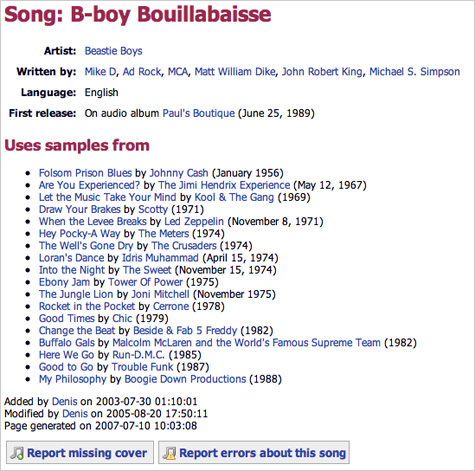
I then looked up each sample in Rhapsody and created the Paul’s Boutique Sample Vault. Because this album uses lots of rare materials, Rhapsody didn’t have all of the songs in their catalog but I did find about 85% of everything listed.
Listen to Paul’s Botique Sample Vault
Some ideas for playlists you can create by leveraging the database include:
• Collection of samples from an album
• Collection of covers from an artist
• Collection of covers of a song
• Collection of originals for popular cover songs
• Cover chain (artist A covered artist B covered artist C, etc.)
SHS also has an interesting statistics area where you can find information like most covered/sampled author and performer, most covered/sampled song, and longest cover chain.
iTunes Purchase Yields Preferred Seating For Concerts
 I occasionally purchase music on iTunes but usually search for DRM-free versions first on other services. I heard great things about the new Beastie Boys Album, “The Mix Up” and decided to purchase it on iTunes since they were offering it DRM-free. I was not expecting to receive an email a few days later that explained that purchasing the album on iTunes made me eligible for preferred seating to the upcoming tour via Ticketmaster. Of course there is alot of fine print that explains exactly what “preferred seating” means, but the general idea behind this feature is an excellent one. DRM-free download purchases coupled with rewarding fan loyalty finally begins to fulfill the promise of the Music 2.0 revolution while simultaneously providing a strong incentive against pirating. This approach helps iTunes and the labels legitimize download purchases and increase sales by adding value; It rewards fans who decide to purchase music legally when many other options exist; and, helps artists drive more ticket sales where many of them generate the bulk of their profit.
I occasionally purchase music on iTunes but usually search for DRM-free versions first on other services. I heard great things about the new Beastie Boys Album, “The Mix Up” and decided to purchase it on iTunes since they were offering it DRM-free. I was not expecting to receive an email a few days later that explained that purchasing the album on iTunes made me eligible for preferred seating to the upcoming tour via Ticketmaster. Of course there is alot of fine print that explains exactly what “preferred seating” means, but the general idea behind this feature is an excellent one. DRM-free download purchases coupled with rewarding fan loyalty finally begins to fulfill the promise of the Music 2.0 revolution while simultaneously providing a strong incentive against pirating. This approach helps iTunes and the labels legitimize download purchases and increase sales by adding value; It rewards fans who decide to purchase music legally when many other options exist; and, helps artists drive more ticket sales where many of them generate the bulk of their profit.
Music 2.0 Directory Adds Screenshots
 One of the most frequent requests for the Music 2.0 Directory has been to add screenshots so people can tell at-a-glance if they had seen the site before. While the Snap previews were helpful, they also have several drawbacks. Well I finally got around to figuring out the best way to do this was using Snap.com to embed live screenshots. Now most entires in the directory have screenshots. Flash content may appear as white boxes - another reason to move towards web standards and stop using site-wide flash-only implementations.
One of the most frequent requests for the Music 2.0 Directory has been to add screenshots so people can tell at-a-glance if they had seen the site before. While the Snap previews were helpful, they also have several drawbacks. Well I finally got around to figuring out the best way to do this was using Snap.com to embed live screenshots. Now most entires in the directory have screenshots. Flash content may appear as white boxes - another reason to move towards web standards and stop using site-wide flash-only implementations.
Privatunes
 Personally, I was never really bothered by iTunes embedding my email address in the track metadata though many users lathered themselves into a frothy frenzy. Privatunes is a tool for Mac and Windows that erases personal information from your legally purchased iTunes Plus tracks. Just select the song you want to anonymize and Privatunes will do the rest. The tool also allows you to backup the original file just in case. Unfortunately there is no batch processing at the moment so you need to convert each file manually.
Personally, I was never really bothered by iTunes embedding my email address in the track metadata though many users lathered themselves into a frothy frenzy. Privatunes is a tool for Mac and Windows that erases personal information from your legally purchased iTunes Plus tracks. Just select the song you want to anonymize and Privatunes will do the rest. The tool also allows you to backup the original file just in case. Unfortunately there is no batch processing at the moment so you need to convert each file manually.
Fairtilizer: Community-Driven Charting
 I finally got a chance to check out
I finally got a chance to check out
Members have the ability to post content to a buffer area where Fairtilizer determines if the track does not infringe on copyright and passes their editorial standards. Junior and Senior members, which I assume are verified artists and labels, have the ability to circumvent the buffer zone. While the distinctions between membership tiers is undocumented and taxonomically confusing, this approach is a good way to ensure legality and content quality.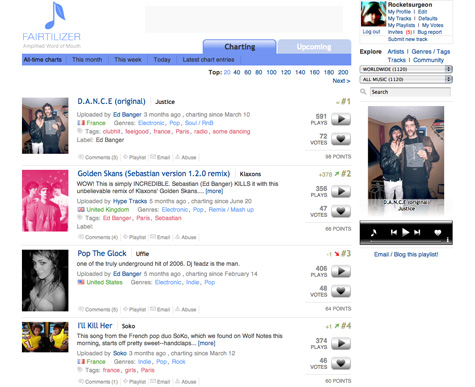
The home page presents a list of all-time chart toppers that include descriptions, country of origin, genres, tags, rank, number of plays, and number of votes. You can also access charts for the month, week and day. You can also filter tracks by tag, country of origin, and genre - so for instance I can see all girl-based pop tracks from France (btw there are 2 to date). The filter controls could use a bit of redesigning as they seem to be scattered throughout the page and the # of tracks displayed in the pull down menus for country and genre don’t update as you add filters. Tracks are played in a flash-based player on the right of the screen. Unfortunately when you navigate to another page, the playback stops. You can pop-up the tuner in a different window but it doesn’t work when you click play on a different track. The service allows you to comment on individual tracks and add them to a playlist. Playlists are easily managed and can be embedded in webpages and blogs.
Tracks are played in a flash-based player on the right of the screen. Unfortunately when you navigate to another page, the playback stops. You can pop-up the tuner in a different window but it doesn’t work when you click play on a different track. The service allows you to comment on individual tracks and add them to a playlist. Playlists are easily managed and can be embedded in webpages and blogs.
Despite the many UI issues, the community-driven charting model does indeed result in some really great music discovery. In the short time I have used the service, i have found a variety of songs and bands I really like and would likely not have found. Fairtilizer is only available by invite at this time but you can request one at their site.
Music 2.0 Directory Passes 300 Entries, Adds News Feeds

There are now over 300 entries in the new Music 2.0 Directory. Since its launch a few weeks ago, I have added some additional features including search and the ability to browse by name or date added. Each entry now also contains a news feed from Google News or Blogsearch depending on the media footprint of the entrant.
I would just like to thank everyone who has shown support for the project and a special kudos for all of you who have been sending me great suggestions.
Steven Colbert Reviews the iPhone
A very funny review of the iPhone from Steven Colbert…
Songtapper: Find Songs With Your Spacebar
 Songtapper is an addictive new tool that lets you find songs by tapping the melody using your spacebar. You begin by tapping in the song you are looking for. the site returns a set of matching songs. If the song is not in the results, you can teach the system by entering in the song details.
Songtapper is an addictive new tool that lets you find songs by tapping the melody using your spacebar. You begin by tapping in the song you are looking for. the site returns a set of matching songs. If the song is not in the results, you can teach the system by entering in the song details.
I was pleasantly surprised to see that Songtapper matched my attempts at “In A Gada Da Vida”, “Smoke on the Water”, “Alabama Song”, and the “Imperial March (Darth Vaders Theme)”. Results were much better for songs that are slower and have very distinct melodies and it helps to hum or sing while tapping. Even when results don’t match it is sometimes very interesting to see the resulting song list.
The site isn’t much to look at and could use some better information architecture and layout. Result pages link you to lyrics and ringtones but for some reason don’t provide links to buy songs at iTunes, Amazon, etc. Getting a non-match is much more common than a match but since the system is set up to learn from users, it will hopefully only get better with time.
Internet Radio Day of Silence: 6/26/07

(via RAIN) On Tuesday, June 26, thousands of U.S.-based webcasters plan to turn off the music and go silent in a unified effort to draw attention to an impending royalty rate increase that, if implemented, would lead to the virtual shutdown of this country’s Internet radio industry.
Internet-only webcasters and broadcasters that simulcast online will alert their listeners that “silence” is what Internet radio may be reduced to after July 15th, the day on which 17 months’ worth of retroactive royalty payments — at new, exceedingly high rates — are due to the SoundExchange collection organization, following a recent Copyright Royalty Board (CRB) decision.
Major webcasters like Yahoo! Launch, Rhapsody, and Pandora.com will silence their streams along with other Day of Silence participants like KCRW.org, Live365, MTV Online, Radioio, RadioParadise, and AccuRadio (for participant list, see RAIN’s site).
So, What Is It That You Do Exactly?
 So what is it you do exactly? This is the number one thing most people want to know when they view your website. While putting together entries for the Music 2.0 Directory, I was absolutely astounded at the number of sites that fail to answer this most basic question on their homepage (and if someone who is in the industry cant figure it out, what about the average customer?) I’m not just talking about the small guys either- lots of sites that seemed to put significant effort towards a professional web presence failed this simple test. Though many sites buried this information in an About or FAQ section, there will still plenty of others that still leave you guessing.
So what is it you do exactly? This is the number one thing most people want to know when they view your website. While putting together entries for the Music 2.0 Directory, I was absolutely astounded at the number of sites that fail to answer this most basic question on their homepage (and if someone who is in the industry cant figure it out, what about the average customer?) I’m not just talking about the small guys either- lots of sites that seemed to put significant effort towards a professional web presence failed this simple test. Though many sites buried this information in an About or FAQ section, there will still plenty of others that still leave you guessing.
Users need to know WHO you are, WHAT you have to offer and WHY they should care. Avoid the nebulous hype-speak like “An awesome and innovative way to play and share cool stuff from anywhere”. Talk to your customers as if they were a savvy potential investor you only have 15 seconds to pitch.
Music 2.0 is becoming a very crowed and competitive space, with new entrants launching almost daily - there are over 200 companies in the directory already and more to still be entered. Most users don’t frequent a variety of music services like those of us in the industry. Getting them to break from an existing service to a new one takes convincing. If they can’t quickly figure out why they should try your service they will either go with someone who can or stick with what they know.
Introducing: The Ultimate Music 2.0 Directory
 I’ve been quiet for the last few days because I have been building the ultimate Music 2.0 Directory. A while back, my good comrade Jason Herskowitz began a valiant experiment with the original Music 2.0 Directory. The original directory was based on a wiki format. I’ve never been a fan of most wiki UIs - they are confusing, have a terrible navigation schema, and are difficult to maintain, especially when open to the public (don’t get me wrong, they have their time and place and can be a very useful tool for certain situations).
I’ve been quiet for the last few days because I have been building the ultimate Music 2.0 Directory. A while back, my good comrade Jason Herskowitz began a valiant experiment with the original Music 2.0 Directory. The original directory was based on a wiki format. I’ve never been a fan of most wiki UIs - they are confusing, have a terrible navigation schema, and are difficult to maintain, especially when open to the public (don’t get me wrong, they have their time and place and can be a very useful tool for certain situations).
I was maintaining an increasingly long list of Music 2.0 sites on this blog. I tried to categorize my entries but found it became difficult when a listing had more than one applicable category. The new directory uses a blog approach - each listing is essentially a blog entry. This approach has many advantages that are apparent in the new directory including:
- Listings can have multiple categories
- Users can browse companies by category
- User can browse companies alphabetically
- You can subscribe to a RSS feed to keep track new entries.
- Users can comment on each company
- Users can rate each company
- Editorial control over listings
The new directory already has over 200 listings and more will be added each week. So check it out and tell me what you think. And if you have any suggestions for a listing let me know.
SkreemR: Playable MP3 Search & Facebook Sharing
 SkreemR is yet another entrant into the world of playable mp3 search. Just type in a search term and SkreemR will return a set of matching mp3s. Each result contains the filename, description, album, file size, track length, and source. You can play the file directly in the results and rate tracks. There are also links to find lyrics (Lyricwiki), learn more (Wikipedia), purchase album (Amazon), get related videos (YouTube), and located tickets (StubHub).
SkreemR is yet another entrant into the world of playable mp3 search. Just type in a search term and SkreemR will return a set of matching mp3s. Each result contains the filename, description, album, file size, track length, and source. You can play the file directly in the results and rate tracks. There are also links to find lyrics (Lyricwiki), learn more (Wikipedia), purchase album (Amazon), get related videos (YouTube), and located tickets (StubHub). 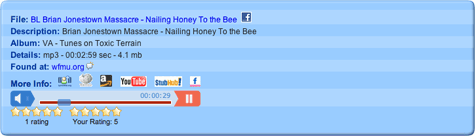
While they don’t offer the ability to add songs to a playlist like SeeqPod, you can automatically add songs to share on Facebook by clicking the Facebook icon next to any song. Unlike SeeqPod, you can directly download mp3s.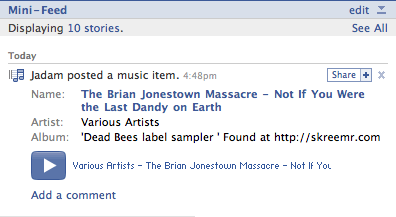
iPhone Apps Springing Up Everywhere
 The iPhone won’t be available for about another two weeks, but some very cool iPhone applications are springing up everwhere. ModMyiPhone has a great list of available apps including a cheap gas finder, iChat, iTweetr, OneTrip, and Digg. You can be sure that dozens of others will be available in the coming weeks.
The iPhone won’t be available for about another two weeks, but some very cool iPhone applications are springing up everwhere. ModMyiPhone has a great list of available apps including a cheap gas finder, iChat, iTweetr, OneTrip, and Digg. You can be sure that dozens of others will be available in the coming weeks.

SonicLiving: Concert and Event Tracking
 I came across SonicLiving another Music 2.0 concert and event tracking social network. The free service allows you to track your favorite artists, see upcoming local shows and purchase tickets. To create your artist wishlist, you can manually enter artist names, upload your iTunes library file or use your Last.fm and Pandora data. You can set preferences to be notified by email about upcoming shows on your artist list. Your profile page details shows you are attending and interested in, popular events in your area, messages, friend requests and other relevant information.
I came across SonicLiving another Music 2.0 concert and event tracking social network. The free service allows you to track your favorite artists, see upcoming local shows and purchase tickets. To create your artist wishlist, you can manually enter artist names, upload your iTunes library file or use your Last.fm and Pandora data. You can set preferences to be notified by email about upcoming shows on your artist list. Your profile page details shows you are attending and interested in, popular events in your area, messages, friend requests and other relevant information.
You can either search for specific shows or browse though a calendar style interface. When you find a show you want to attend, just click the show and select the “I’m Interested” option on the show detail page. You can also view shows by venue. In addition to concerts, you can browse other events including theatre shows, museum events, festivals and other local art performances.
The two similar sections, “Calendar” and “Wishlist” are a bit confusing. The Wishlist section makes sense as it displays upcoming shows that match artists in your tracked artist list. The Calendar section displays shows you will be attending. There is no way to see other shows that don’t match your wishlist. It would be much better if SonicLiving merged the two sections together into a single calendar and provided the ability to toggle between all shows, wishlist shows, popular shows, and shows you will be attending.
The actual concert detail pages provide basic show information, a tickets link, and people who will be attending the show. You can also add comments and upload concert posters but the information. Artist pages display upcoming shows, fans, and You Tube videos. An interesting feature is the ability to browse the artist’s albums and songs and hear 30-second samples from the iTunes store. However, this feature should be on the main artist page instead of being buried in a secondary page link.
SonicLiving provides a variety of ways to access and share your calendars via RSS, iCal, Google Calendar, 30 Boxes and others. They also provide a variety of widgets you can put on your website, blog or social network profile to share your upcoming concerts.
The combination of tracking music concerts in addition to other events is a powerful one that similar services fail to deliver. If SonicLiving can fix some of the serious but easily correctable UI issues, they can be poised as a strong contender in the Concert 2.0 space.
See also:
Concert 2.0 - 12 Personalized Concert Listing Tools
Bands In Town: Slick Concert Tracking
Mix Your Own Sopranos Ending
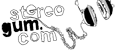 Ok, a little off topic but this is pretty fun. Whether you loved or hated the Sopranos season ending, now you can at least change the music from “Don’t Stop Believin’” to something you would want. Stereogum created a cool tool that lets you add your own mp3 file and sync it to the video. Tip: use your media player to find songs that are about 3:42 long.
Ok, a little off topic but this is pretty fun. Whether you loved or hated the Sopranos season ending, now you can at least change the music from “Don’t Stop Believin’” to something you would want. Stereogum created a cool tool that lets you add your own mp3 file and sync it to the video. Tip: use your media player to find songs that are about 3:42 long.





 Del.icio.us
Del.icio.us Last.fm
Last.fm Strands
Strands Virb
Virb YouTube
YouTube