Entries in Search (7)
ITunes Adds Live Search
 iTunes added a live search feature to the iTunes music store today. When you begin typing a menu appears to try and autocomplete your search keywords. The feature does seem to provide keywords for artists, albums and songs though there is no visual distinction between the keyword types. While this is a welcome addition, Yottamusic has had a similar feature now for months, and does show the distinction between keyword types.
iTunes added a live search feature to the iTunes music store today. When you begin typing a menu appears to try and autocomplete your search keywords. The feature does seem to provide keywords for artists, albums and songs though there is no visual distinction between the keyword types. While this is a welcome addition, Yottamusic has had a similar feature now for months, and does show the distinction between keyword types.
iTunes Live Search: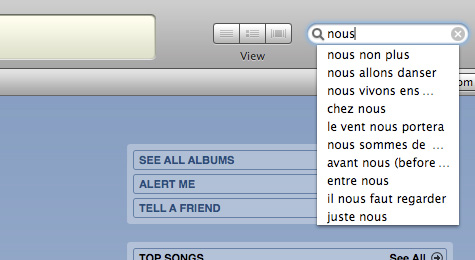
Yottamusic Live Search:
Stream Free Music to iPhone with Seeqpod
 Seeqpod, the music search service just released a version of their service for the iPhone. The service allows you to browse and search for mp3s accross the Internet and stream them directly to your iPhone. You can browse popular artists alphabetically or use the search feature to locate an artist of your choice. They have also included a discover feature that allows you to find songs for related artists. Once you locate a song you wish to hear, just tap it with your finger and the mp3 plays back using Quicktime.
Seeqpod, the music search service just released a version of their service for the iPhone. The service allows you to browse and search for mp3s accross the Internet and stream them directly to your iPhone. You can browse popular artists alphabetically or use the search feature to locate an artist of your choice. They have also included a discover feature that allows you to find songs for related artists. Once you locate a song you wish to hear, just tap it with your finger and the mp3 plays back using Quicktime.
The browser version of Seeqpod allows you to add found songs to a playlist and view YouTube videos but these features are currently unavailable in the iPhone version. Like the browser version, the iPhone version does not allow you to download songs directly.
Songtapper: Find Songs With Your Spacebar
 Songtapper is an addictive new tool that lets you find songs by tapping the melody using your spacebar. You begin by tapping in the song you are looking for. the site returns a set of matching songs. If the song is not in the results, you can teach the system by entering in the song details.
Songtapper is an addictive new tool that lets you find songs by tapping the melody using your spacebar. You begin by tapping in the song you are looking for. the site returns a set of matching songs. If the song is not in the results, you can teach the system by entering in the song details.
I was pleasantly surprised to see that Songtapper matched my attempts at “In A Gada Da Vida”, “Smoke on the Water”, “Alabama Song”, and the “Imperial March (Darth Vaders Theme)”. Results were much better for songs that are slower and have very distinct melodies and it helps to hum or sing while tapping. Even when results don’t match it is sometimes very interesting to see the resulting song list.
The site isn’t much to look at and could use some better information architecture and layout. Result pages link you to lyrics and ringtones but for some reason don’t provide links to buy songs at iTunes, Amazon, etc. Getting a non-match is much more common than a match but since the system is set up to learn from users, it will hopefully only get better with time.
SkreemR: Playable MP3 Search & Facebook Sharing
 SkreemR is yet another entrant into the world of playable mp3 search. Just type in a search term and SkreemR will return a set of matching mp3s. Each result contains the filename, description, album, file size, track length, and source. You can play the file directly in the results and rate tracks. There are also links to find lyrics (Lyricwiki), learn more (Wikipedia), purchase album (Amazon), get related videos (YouTube), and located tickets (StubHub).
SkreemR is yet another entrant into the world of playable mp3 search. Just type in a search term and SkreemR will return a set of matching mp3s. Each result contains the filename, description, album, file size, track length, and source. You can play the file directly in the results and rate tracks. There are also links to find lyrics (Lyricwiki), learn more (Wikipedia), purchase album (Amazon), get related videos (YouTube), and located tickets (StubHub). 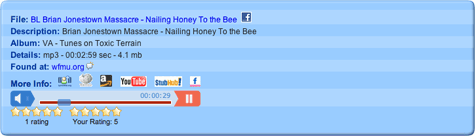
While they don’t offer the ability to add songs to a playlist like SeeqPod, you can automatically add songs to share on Facebook by clicking the Facebook icon next to any song. Unlike SeeqPod, you can directly download mp3s.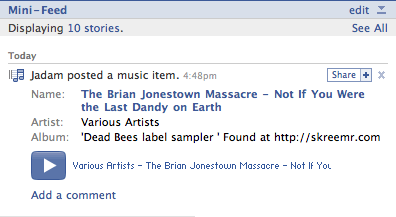
Seeqpod: Playable Music Search
 Seeqpod is a new music search service that allows you to search for mp3 and videos scattered around the web. Instead of just providing links to mp3s, Seeqpod provides a set of playable search results that can be added to a playlist.
Seeqpod is a new music search service that allows you to search for mp3 and videos scattered around the web. Instead of just providing links to mp3s, Seeqpod provides a set of playable search results that can be added to a playlist.The site utilized a minimal flash-based UI. Search features are on the left and playlist features on the right. To begin, you just enter a search term and Seeqpod delivers a set of matching results. To hear a song just click the play button or click the video button to see matching videos. Each song also has additional links to blogs (Google), MySpace, Wikipedia, lyrics (Astraweb), tour dates (Pollstar), ringtones (Jamster), news (Google) and Purchase (Amazon).

Seeqpod also provides some tools for discovering music. If you click the discover tab in the results area, you will see a set of songs from related artists. It’s not exactly clear how these are being calculated and on many occasions, the results didn’t seem that related at all. if you click the PodCrawler tab, you will see a continuously scrolling list of mp3s that Seeqpod is currently indexing. Its kinda fun to watch as it works and if you watch it long enough you just may find something interesting.
To add a song to a playlist just click the green arrow that appears when hovering over a song. You need to complete a simple and free registration process to save your playlists. To arrange tracks in your playlist, just drag and drop songs in your desired order. Seeqpod provides simple tools to email them to friends or embed them on your blog or website.

While Seeqpod does show the source of mp3 files, they do not provide an option to download them directly. They also claim to follow the DMCA. Check out a sample playlist below:
Rollyo Music 2.0 Search
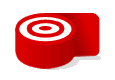 Sometimes when I’m searching for Music 2.0 related items on Google, I end up getting lots of irrelevant results since the search parameters include the entire web. This is even worse when I search for companies with common names like Pandora, Rhapsody, and Apple. So I decided to create a custom Music 2.0 searchroll with Rollyo. Rollyo allows you to create custom searchrolls based on any sites you want. The Music 2.0 search confines results from 25 highly trusted sources in the Music 2.0 space. This should make it much easier to weed out the irrelevant results I get from a full web search. Of course you can always expand your search if you don’t find what you are looking for.
Sometimes when I’m searching for Music 2.0 related items on Google, I end up getting lots of irrelevant results since the search parameters include the entire web. This is even worse when I search for companies with common names like Pandora, Rhapsody, and Apple. So I decided to create a custom Music 2.0 searchroll with Rollyo. Rollyo allows you to create custom searchrolls based on any sites you want. The Music 2.0 search confines results from 25 highly trusted sources in the Music 2.0 space. This should make it much easier to weed out the irrelevant results I get from a full web search. Of course you can always expand your search if you don’t find what you are looking for.
You can access the Music 2.0 search directly from the top right corner of this blog or get it here. You can also add the searchroll to your Firefox search. Feel free to comment if there are any other sources you think the searchroll should include.
Audiobaba: Trait-Based Recommendations
 Audiobaba is a simple and elegant music search and recommendation engine. Most recommendation engines provide song matches based on related artist data (artist X is similar to artist Y) and collaborative filtering (people who listen to X listen to Y). Audiobaba takes a different approach. Every song in the Audiobaba database is “fingerprinted” with acoustic characteristics and other special-sauce qualities. When you search for a song on Audiobaba, not only do you get the song you are looking for (provided it’s in their database), but also songs that sound similar based on a “fingerprint” match. This is great for both discovering new music and helping you create playlists that flow together based on similar qualities.
Audiobaba is a simple and elegant music search and recommendation engine. Most recommendation engines provide song matches based on related artist data (artist X is similar to artist Y) and collaborative filtering (people who listen to X listen to Y). Audiobaba takes a different approach. Every song in the Audiobaba database is “fingerprinted” with acoustic characteristics and other special-sauce qualities. When you search for a song on Audiobaba, not only do you get the song you are looking for (provided it’s in their database), but also songs that sound similar based on a “fingerprint” match. This is great for both discovering new music and helping you create playlists that flow together based on similar qualities.
Just type the name of a song or artist into the search box and Audiobaba returns an alphabetized list of individual songs along with their respective 30-second samples (if available). When you find the song you are looking for, click the “match” button and Audiobaba returns a list of similar songs. You can filter the results on a sliding scale from mainstream to independents .

To test the system I tried to find matches for Charles Mingus’ very unique sounding “Boogie Stop Shuffle”. Audiobaba returned many songs from the jazz genre that indeed matched many qualities such as instrumentation, tempo, style and mood. A few other searches yielded similar successes while others were mixed.

If you feel a song isn’t related, you can click the “Thumbs Down” button to help Audiobaba refine their results. They should really change the name of this button since “thumbs down” really implies that I don’t like a song. Perhaps allowing user to use a sliding scale from Great Match to Poor Match would be better as it allows for positive as well as negative user feedback.
A cool feature is the RSS Songfeed. When you find a song you like, you can subscribe to it’s RSS feed. When new songs show up that match your song, they will automatically appear in the feed. Audiobaba also allows you to bookmark tracks. However, since there is no login for the site, if you switch computers or browsers, you wont be able to access your bookmarks. Many of the independent tracks are provided as free downloads and they also provide links to purchase songs on Amazon, Buy.com and iTunes.
Audiobaba is still in Beta but needs to make some improvements to the search functionality and UI. Simple misspellings will return no results and the system does not provide a Google-style “Did you mean X?” feature. While I do like the idea of universal search, they need to provide a better way of filtering the results by songs and artists. For instance, if I search for “The Doors”, I need skip ahead many pages since results are provided in alphabetic song format. While this results format makes sense for all songs by a selected artist, its a real pain when just searching for a specific artist. There are also some funky AJAX problems such as strange linking and back button behaviors.
Despite its faults, I found myself having lots of fun playing around with Audiobaba. Their unique approach to music discovery, coupled with a simple UI creates an addicting user experience.





 Del.icio.us
Del.icio.us Last.fm
Last.fm Strands
Strands Virb
Virb YouTube
YouTube