Entries in Video (9)
Video Valve: Personalized Music TV
 Video Valve is a personalized music video channel from Viacom. As you rate videos and add artists to your channel, VV learns about your tastes and fine-tunes your video playlist accordingly. You can also further influence programming by adjusting popularity and freshness sliders.
Video Valve is a personalized music video channel from Viacom. As you rate videos and add artists to your channel, VV learns about your tastes and fine-tunes your video playlist accordingly. You can also further influence programming by adjusting popularity and freshness sliders.While the UI looks simple and straightforward its is very problematic. When you type in a an artist name, you will see live search results. Unfortunately, many items that display in the live search box are actually not represented in the catalog (it would be better to just restrict results to available content). There is also no difference between your play queue and search results - if you search for something new (or click an artist or director name), the results replace your play queue. Not only that, but it often inserts songs you have just listened to. It would be better to have the queue and results separate and provide the ability to add items from the results to the queue. This approach would also alleviate the site’s biggest problem - there is no apparent way to get back and access your personalized channel based on items you have rated.

Ratings are also problematic - you can only rate videos but not artists. I may very much like an artist but not like a particular song and VV does not seem to have an understandable method for how this common occurrence is handled. There is also no way to see videos you have rated. Additionally, the site does not provide any data regarding what album the video is from or links to purchase songs.
VV does provide a nice selection of good quality video (that surpasses services that rely on poorly encoded or labeled YouTube for their content) and it’s fun to click around and check out different artists. However, the problems of the service are significant and need to be addressed before it can graduate to a truly compelling offering.
MyStrands Launches Personalized Music TV
 MyStrands launched a personalized streaming music video site this week. The service streams music videos from YouTube based on your favorite artists scrobbled via the MyStrands desktop application. In addition to the video stream, the service provides additional video and channel recommendations, Mystrands members who listen to the current artist and artist discography (Amazon).
MyStrands launched a personalized streaming music video site this week. The service streams music videos from YouTube based on your favorite artists scrobbled via the MyStrands desktop application. In addition to the video stream, the service provides additional video and channel recommendations, Mystrands members who listen to the current artist and artist discography (Amazon).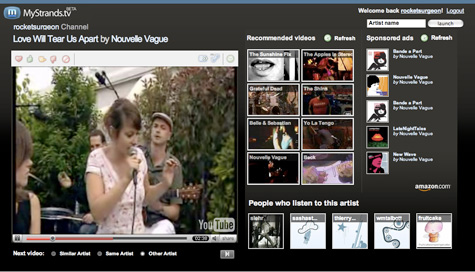
A very nice feature is the ability to set the next video to a similar artist, the same artist or other artist (from your favorites). You can add videos to a favorites list and use a set of simple icons to rate or block videos. The service also keeps track of your recently played videos in case you want to go back and review them.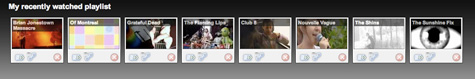
Unfortunately, It doesn’t seem like there is an easy way to embed your personalized player into a web page at this time, but you can directly link to your personal channel. Overall a very nice beta.
Virb Video Lightswitch Effect
I was playing around with Virb, the MySpace for people who like well designed web pages. Their video player keeps with their minimal, but elegant design philosophy. A really great feature, in fact the player’s only feature, is the ability to essentially “turn the lights off” and view the video on a darkened background. Simple design at its best.
Animoto: Professional Music Video Maker
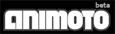 Animoto is a new service now in Beta, that allows you to create your own music videos based on your images and music. Their first release is Animoto, a web application that automatically generates professionally produced videos using their own patent-pending technology and high-end motion design. Each video is a fully customized orchestration of user-selected images and music. According to the company:
Animoto is a new service now in Beta, that allows you to create your own music videos based on your images and music. Their first release is Animoto, a web application that automatically generates professionally produced videos using their own patent-pending technology and high-end motion design. Each video is a fully customized orchestration of user-selected images and music. According to the company:“The heart of Animoto is its newly developed Cinematic Artificial Intelligence technology that thinks like an actual director and editor. It analyzes and combines user-selected images and music with the same sophisticated post-production skills & techniques that are used in television and film.”
Select Video Type
You can create short 30 second videos (free) or full length videos ($3).

Upload Images
Simply select the files from your hard drive you wish to upload. Animoto is actually surprisingly fast - I uploaded over 80 images in under 3 minutes. Once uploaded, you can reorder images, rotate them and set which images should be given added emphasis.

Upload Music
You can select music from Animoto’s limited library of music (indie rock, electronica, or hiphop) or upload you own song from your hard drive.
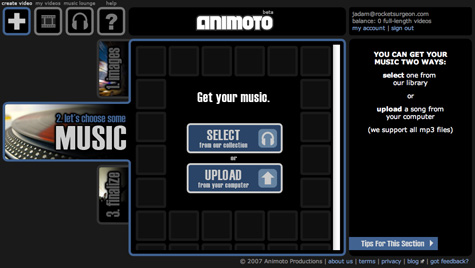
Finish Your Video
Animoto provides a detailed progress meter to show you the production stage your video is at.
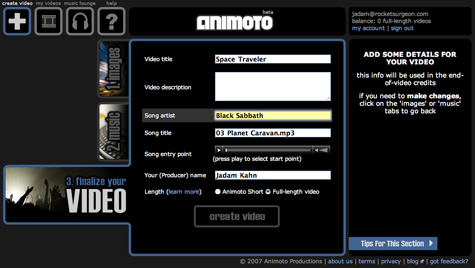
The Final Product
The final widscreen video is output directly on screen. You can play the video directly and go back to remix it either manually or by running the engine again. You can also send the video to a friend via email or use the embed tool to get code for posting videos on your website, blog or profile page.
The results are really very good. As you can see below in this 30 second short, Animoto does an excellent job at analyzing the music and providing transitions and motion to reflect the tempo.
Last FM Introduces Scrobblevision

Last.fm just released some new video features yesterday including the ability to embed Last.fm video wherever you want on the web, watch the video fullscreen and scrobble it to your Last.fm profile. The embedded video displays a video frame, a large play button, metadata and playback controls. Once you click the play button, the metadata disappears and the video begins. To see the metadata, just roll over the video. Fullscreen mode is very nice and seems to playback with little problems.
My biggest complaint about Last.FM’s video offering is that there simply is not enough video yet. Out of all my top artists, I could only find less than a handful that had any videos associated with them. What’s more annoying, each artist detail page still has a video tab that just links to empty content. They should just suppress the video tab if there are no associated videos and stop wasting my time hunting for phantoms. Additionally, the current implementation does not recommend videos on my Dashboard or include them on the Tag Detail pages - for instance, I should be able to see top videos from artists who were tagged “French Pop”.
Its still early, and there is a promising future here when a significant video catalog is available, but in the meantime, I’ll stick with YouTube or one of the many great Last.fm/YouTube mashup services.
Seeqpod: Playable Music Search
 Seeqpod is a new music search service that allows you to search for mp3 and videos scattered around the web. Instead of just providing links to mp3s, Seeqpod provides a set of playable search results that can be added to a playlist.
Seeqpod is a new music search service that allows you to search for mp3 and videos scattered around the web. Instead of just providing links to mp3s, Seeqpod provides a set of playable search results that can be added to a playlist.The site utilized a minimal flash-based UI. Search features are on the left and playlist features on the right. To begin, you just enter a search term and Seeqpod delivers a set of matching results. To hear a song just click the play button or click the video button to see matching videos. Each song also has additional links to blogs (Google), MySpace, Wikipedia, lyrics (Astraweb), tour dates (Pollstar), ringtones (Jamster), news (Google) and Purchase (Amazon).

Seeqpod also provides some tools for discovering music. If you click the discover tab in the results area, you will see a set of songs from related artists. It’s not exactly clear how these are being calculated and on many occasions, the results didn’t seem that related at all. if you click the PodCrawler tab, you will see a continuously scrolling list of mp3s that Seeqpod is currently indexing. Its kinda fun to watch as it works and if you watch it long enough you just may find something interesting.
To add a song to a playlist just click the green arrow that appears when hovering over a song. You need to complete a simple and free registration process to save your playlists. To arrange tracks in your playlist, just drag and drop songs in your desired order. Seeqpod provides simple tools to email them to friends or embed them on your blog or website.

While Seeqpod does show the source of mp3 files, they do not provide an option to download them directly. They also claim to follow the DMCA. Check out a sample playlist below:
YouTube on Apple TV
 Apple announced today that they will be offering YouTube access via Apple TV. A few weeks ago I posted a note about an Apple TV hack called A Series of Tubes. I guess it was only a matter of time before Apple decided to do their own integration. You can check out a video of the new Apple TV functionality at Apple’s web site.
Apple announced today that they will be offering YouTube access via Apple TV. A few weeks ago I posted a note about an Apple TV hack called A Series of Tubes. I guess it was only a matter of time before Apple decided to do their own integration. You can check out a video of the new Apple TV functionality at Apple’s web site.
YouTube on Apple TV
So I guess it was only a matter of time until someone figured out how to get YouTube videos onto AppleTV. Now I may actually have to go and pick one of these up.
From MacNN…The new unofficial plugin for Apple TV called “A Series of Tubes” brings YouTube video content to internet media hub, expanding its current functions beyond the Apple’s limited QuickTime trailer previews and iTunes’ top 10 lists. The plugin delivers a number of playlists, including spotlighted YouTube videos along with most commented and most-viewed content (week/month) from the popular video-sharing site. Settings also enable users to cache video content for optimal playback.
The YouTube plugin for Apple TV is not yet available, but the video below demonstrated the Apple TV plugin.
You Got Your Last.fm in My You Tube
 I have never been a huge music video person, mainly because I find that most programmed stations simply do not reflect my taste. Additionally, the hunt and peck method currently available is great for finding a specific video, but does not provide much in terms of music discovery. That is the promise of of personalized music video. News broke last week that Last.fm, the music recommendation community, will be launching a video service soon. The service will allow user to create their own personalized video channels based on their listening behavior. Initially the service plans to start with independent labels and eventually extend their existing radio agreements to bring in content from the major labels. Last.fm’s press release states their more ambitious long term goal, “Last.fm aims eventually to have every music video ever made on the site, from the latest hits to underground obscurities to classics from the past.”
I have never been a huge music video person, mainly because I find that most programmed stations simply do not reflect my taste. Additionally, the hunt and peck method currently available is great for finding a specific video, but does not provide much in terms of music discovery. That is the promise of of personalized music video. News broke last week that Last.fm, the music recommendation community, will be launching a video service soon. The service will allow user to create their own personalized video channels based on their listening behavior. Initially the service plans to start with independent labels and eventually extend their existing radio agreements to bring in content from the major labels. Last.fm’s press release states their more ambitious long term goal, “Last.fm aims eventually to have every music video ever made on the site, from the latest hits to underground obscurities to classics from the past.”
In the meantime, there are a variety of new tools and services that use your Last.fm data to create personalized YouTube video stations. Lets take a closer look:
Last.tv
Last.tv is a very basic service that allows you to enter your Last.fm username (or anybody else). Just click the play button and a customized video channel based on your Last.fm charts opens in a new browser window. You can also extend the station further to include both your friends and neighbors as station influencers.

The interface is very straightforward consisting of just the video name, a next button, and standard embedded YouTube video display and playback controls. Aside from some strange metadata mismatches, The service does a pretty good job using my Last.fm artists and serving up appropriate videos. An added benefit of using YouTube as the video source is that you often get to see live performances, interviews and alternate versions that you would never come across in more traditional music programming. Many YouTube mashups I’ve come across often suffer from choppy streaming, but Last.tv seems to have pretty smooth playback overall. Even when you decide to skip to the next clip, the current video still plays while Last.tv retrieves the next video.
While Last.tv does a good job of loading the next clip when you skip a video, it does not seem to preload the next video as the current video winds down. This results in a short but annoying delay between continuous videos. It would also be nice to see what video is coming next. Repeated videos is a consistent issue. This could have something to do with the fact that YouTube has multiple versions of the same video but Last.fm sees them as distinct clips. I have also found that on many occasions i get back-to-back videos from the same artist (though some people may like this). The ability to block videos from appearing again would be a great feature. It would especially come in handy when there are metadata mismatches or scrobbled items you have no interest in. Surprisingly, there is a complete lack of any easy method to share your channel on you web site or blog.
Overall Last.tv is a great way to have a personalized music video experience.
LastTube
LastTube (beta), allows you to watch YouTube’s content based on your Recently Listened Tracks scrobbled to Last.fm. Unlike Last.tv’s continuous playback approach, LastTube presents you with a list of artist matching videos from You Tube. Just enter your Last.fm username and the Flash application pulls in your recently listened to tracks and associated YouTube videos.

The ability to access a filtered list of videos based on my listening behavior is a great feature. Playback of videos on a PC is good but on a Mac its very choppy and i find myself needing to view the actual YouTube video page to get any quality playback. The overall UI is clean, simple and easy-to-use.
Even though the service is still in an early beta, LastTube’s approach is limiting. The inability to create a continuous playback station and lack of any tools that allow you to share your personalized station are major drawbacks. By taking some lessons learned from Last.tv and combining them with the filtered list approach spearheaded here, LastTube can be on its way to a more promising offering.
I Love Music Video
I Love Music Video (ILMV) is an artist-focused service that lets you find YouTube videos based on your Last.fm charts. Enter your Last.fm username and you get a page that displays your top artists. Each artist in the list has its own page that displays their top tracks based on Last.fm’s data. When you find a song you like you can click it to see if there are any available video matches and play the video right in the page.
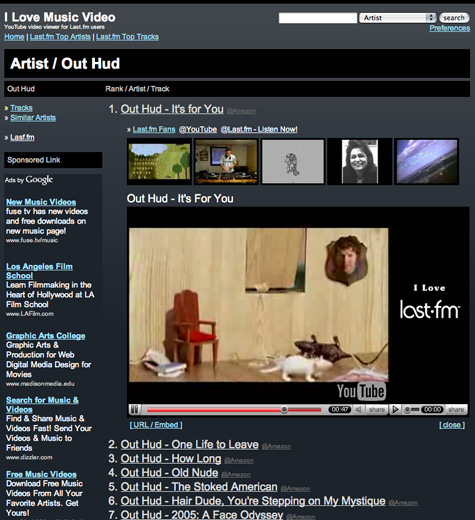
Browsing videos by artist-track is a very good idea however ILMV makes this a pretty frustrating endeavor. Instead of showing me which tracks have video matches, you must click on each track name to see if any videos exist. It would be much better if there was an indicator next to the track name that shows how many matches there are and save me the time of figuring it out for myself. Like LastTube, ILMV takes a hunt and peck approach instead of offering any type of personalized station with continuous playback. There also is no easy way to get back to your “profile” page as any reference to it disappears as you begin visiting other pages in the site. The artist-track approach is promising but there is little else here that adds any value. Since Last.fm already presents information in this format, ILMV will likely be rendered irrelevant with the launch of Last.fm’s video offering.
Conclusion
Personalized music video is in its infancy. It will be very interesting to see how this space develops over the coming months. Last.fm certainly has made a name for itself with its personalized radio offering, now lets see how they do with the video. In the meantime, the services listed above can provide a glimpse of things to come.





 Del.icio.us
Del.icio.us Last.fm
Last.fm Strands
Strands Virb
Virb YouTube
YouTube