Entries in Downloads (4)
Review: iTunes Wifi Store
 I just updated my iPhone with the latest firmware that adds the wi-fi store functionality. Its not often that I require the need to purchase a song on the spot but I can imagine several instances where it can be useful. For instance when I was on vacation last week, a friend of mine played a bunch of new music that I really liked. I didn’t bring my laptop with me and really wanted to get some of those tunes for the rest of my trip. The wifi store would have been a perfect solution.
I just updated my iPhone with the latest firmware that adds the wi-fi store functionality. Its not often that I require the need to purchase a song on the spot but I can imagine several instances where it can be useful. For instance when I was on vacation last week, a friend of mine played a bunch of new music that I really liked. I didn’t bring my laptop with me and really wanted to get some of those tunes for the rest of my trip. The wifi store would have been a perfect solution.

Featured Releases and Charts
You access the store via a new icon on your main menu screen. The first page you see is Featured New Releases which shows a combination of small promotional banners in addition to selected albums. You can also access What’s Hot and Genre Features as well.
There is another tab for Top 10s where you can view the top albums and songs across the iTunes service. At the bottom of each list there is a link to view 10 more items. When you tap it, the iPhone loads the next 10 items below the previous 10 so you never need to use a back button - a very nice use of “progressive disclosure”.
Finding Music
You can search for songs by typing in what you are looking for. Like iTunes, the wifi store thankfully utilizes live search so as you type you are provided with matching keywords. The more you type, the more accurate the suggestions.
Viewing an artist will display 2 albums (with a link to view all albums) and 25 songs (with a link to view 25 more songs). Albums also show ratings as well as the number of reviews though you cant access reviews at this time. To listen to a song, simply tap the song name and you will hear a 30-second sample.
Purchase and Download
To purchase a song or album, you click the price and it changes to a buy now button. This is a nice feature because it greatly reduces the chance of accidentally purchasing a song. Click the buy now button and the item animates into the download tab in the bottom left. You are then asked to enter your account password. Songs download incredibly fast over a high speed connection.
Conclusion
While the full iTunes store offers much more in terms of exploring and discovering music, the wifi store is a very elegant and impressive implementation. Now the problem is how to control my purchasing impulses when waiting in (the ever expanding) places that have wifi access.
iTunes Purchase Yields Preferred Seating For Concerts
 I occasionally purchase music on iTunes but usually search for DRM-free versions first on other services. I heard great things about the new Beastie Boys Album, “The Mix Up” and decided to purchase it on iTunes since they were offering it DRM-free. I was not expecting to receive an email a few days later that explained that purchasing the album on iTunes made me eligible for preferred seating to the upcoming tour via Ticketmaster. Of course there is alot of fine print that explains exactly what “preferred seating” means, but the general idea behind this feature is an excellent one. DRM-free download purchases coupled with rewarding fan loyalty finally begins to fulfill the promise of the Music 2.0 revolution while simultaneously providing a strong incentive against pirating. This approach helps iTunes and the labels legitimize download purchases and increase sales by adding value; It rewards fans who decide to purchase music legally when many other options exist; and, helps artists drive more ticket sales where many of them generate the bulk of their profit.
I occasionally purchase music on iTunes but usually search for DRM-free versions first on other services. I heard great things about the new Beastie Boys Album, “The Mix Up” and decided to purchase it on iTunes since they were offering it DRM-free. I was not expecting to receive an email a few days later that explained that purchasing the album on iTunes made me eligible for preferred seating to the upcoming tour via Ticketmaster. Of course there is alot of fine print that explains exactly what “preferred seating” means, but the general idea behind this feature is an excellent one. DRM-free download purchases coupled with rewarding fan loyalty finally begins to fulfill the promise of the Music 2.0 revolution while simultaneously providing a strong incentive against pirating. This approach helps iTunes and the labels legitimize download purchases and increase sales by adding value; It rewards fans who decide to purchase music legally when many other options exist; and, helps artists drive more ticket sales where many of them generate the bulk of their profit.
SkreemR: Playable MP3 Search & Facebook Sharing
 SkreemR is yet another entrant into the world of playable mp3 search. Just type in a search term and SkreemR will return a set of matching mp3s. Each result contains the filename, description, album, file size, track length, and source. You can play the file directly in the results and rate tracks. There are also links to find lyrics (Lyricwiki), learn more (Wikipedia), purchase album (Amazon), get related videos (YouTube), and located tickets (StubHub).
SkreemR is yet another entrant into the world of playable mp3 search. Just type in a search term and SkreemR will return a set of matching mp3s. Each result contains the filename, description, album, file size, track length, and source. You can play the file directly in the results and rate tracks. There are also links to find lyrics (Lyricwiki), learn more (Wikipedia), purchase album (Amazon), get related videos (YouTube), and located tickets (StubHub). 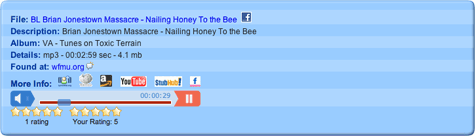
While they don’t offer the ability to add songs to a playlist like SeeqPod, you can automatically add songs to share on Facebook by clicking the Facebook icon next to any song. Unlike SeeqPod, you can directly download mp3s.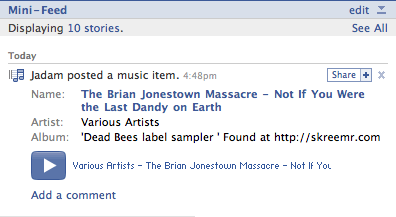
We7 Review: Free Ad-Supported Downloads
 We7, a new service from Peter Gabriel, officially launched a beta site of their ad-supported, DRM-free download service. The business model is pretty straightforward - users can download free music that contains short, targeted ads at the start of the song and the artists receive income from the ad revenue. We7 promises that the spots will contain relevant and entertaining information that users will not find distasteful. They eventually want downloaders to choose the type and style of ads they hear to make the experience even better. They are also planning for the ads to disappear from songs after a certain time period which at this point is set at 4 weeks.
We7, a new service from Peter Gabriel, officially launched a beta site of their ad-supported, DRM-free download service. The business model is pretty straightforward - users can download free music that contains short, targeted ads at the start of the song and the artists receive income from the ad revenue. We7 promises that the spots will contain relevant and entertaining information that users will not find distasteful. They eventually want downloaders to choose the type and style of ads they hear to make the experience even better. They are also planning for the ads to disappear from songs after a certain time period which at this point is set at 4 weeks.
Once you register for your free account you will have the ability to browse music, create a playlist and download music. The catalog at this stage is pretty pathetic - there are only about 100 total songs from 25 artists available across all genres. Plus you would think that there would be at least songs by Peter Gabriel, but alas, no. You can browse music by a set of limited genre but hopefully the genre selection will get better as more artists are added. You can click play next to any track to hear a 30-second sample of the song. Unfortunately, you need to navigate to another page for playback which becomes a real nuisance when you want to hear lots of songs. They should seriously consider providing in-page playback. You also have the option of purchasing the song or adding it to your playlist.
You can’t download individual songs until you have added them to your playlist which is limited to 60 items. However, We7 provides a variety of way of getting music to your computer. You can either manually download items in your playlist or download them all as a single zip file. You can also subscribe to you playlist as a iTunes podcast or subscribe to an RSS feed for the playlist to hear it with another service. They also provide a widget so you can share your playlist on your MySpace, Blog or website.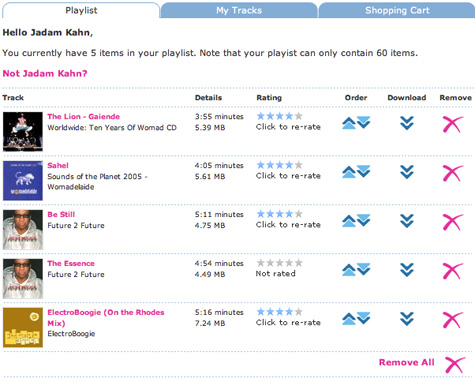
Users have the ability to both rate and comment on tracks, albums, and artists. Aside from that, there are no traditional community features such as member profiles. They do provide an interesting feature is called Tastemakers. Basically We7 allows independent artists to upload music to their service. However, instead of just publishing everything, they allow the user community to review music first to help them decide what is good enough to make public. Artists need to rate at least five songs before they have the ability to upload their own music. It’s an interesting concept that helps We7 establish community feedback and control the quality of content they offer for download.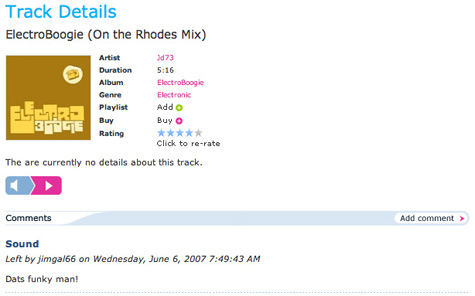
The current downloads just have We7 promo spots so its difficult to tell how annoying they will be once real ads are implemented. However, if they live up to their promise and seriously address the catalog issue, We7 may prove to be a pretty promising model.





 Del.icio.us
Del.icio.us Last.fm
Last.fm Strands
Strands Virb
Virb YouTube
YouTube