 Bandsintown is a new Music 2.0 concert tracking service that just launched today. Like most services in this category, Bandsintown allows you to track your favorite artists and see when they are coming to your town. The service will send weekly email notifications of upcoming shows from your tracked artists as well as recommended shows.
Bandsintown is a new Music 2.0 concert tracking service that just launched today. Like most services in this category, Bandsintown allows you to track your favorite artists and see when they are coming to your town. The service will send weekly email notifications of upcoming shows from your tracked artists as well as recommended shows.After you register for your free account, you can manually add artists you wish to track or import your top artists directly from a Last.fm account. The “Shows” page displays all upcoming shows in your area though the use of a tag cloud. The service utilizes a very slick AJAX interface that allows you to dynamically change the date range, distance from city, max ticket prices and label type to update the tag cloud. Artists that match your favorites are shown in larger type so you can find them easier. Simply rollover an artist name to see a show summary and click it to view the show detail page.

BIT also provides a calendar view that quickly lets you see shows from favorite artists and shows you want to attend.

Show detail pages contain all the relevant information such as time, place, ticket info, a Google Map and show poster. Users have the ability to add events and edit venue and artist information. You can view other user pages and see their upcoming shows and favorites, but at this time there is no way to add them as a friend or leave them messages.
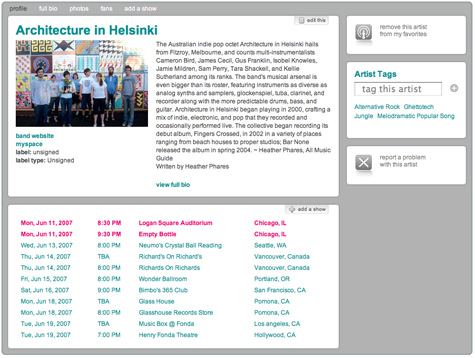
Of all the concert tracking tools I’ve reviewed, BIT has one of the best UI’s. Aside from some light community features, the only issue I really have with the service is adding artists. While a Last.fm import helps build your favorites, it appears they only use your top 50 artists. To add more artists, you need to go directly to their artist page or enter them manually. They need to explore more ways of quickly adding artists to your favorites, either by integrating that functionality into rollovers or letting you expand the range of artists pulled from Last.fm.
View My Bandsintown Page
see also: Concert 2.0 - 12 Personalized Concert Listing Tools