 I have never been a huge music video person, mainly because I find that most programmed stations simply do not reflect my taste. Additionally, the hunt and peck method currently available is great for finding a specific video, but does not provide much in terms of music discovery. That is the promise of of personalized music video. News broke last week that Last.fm, the music recommendation community, will be launching a video service soon. The service will allow user to create their own personalized video channels based on their listening behavior. Initially the service plans to start with independent labels and eventually extend their existing radio agreements to bring in content from the major labels. Last.fm’s press release states their more ambitious long term goal, “Last.fm aims eventually to have every music video ever made on the site, from the latest hits to underground obscurities to classics from the past.”
I have never been a huge music video person, mainly because I find that most programmed stations simply do not reflect my taste. Additionally, the hunt and peck method currently available is great for finding a specific video, but does not provide much in terms of music discovery. That is the promise of of personalized music video. News broke last week that Last.fm, the music recommendation community, will be launching a video service soon. The service will allow user to create their own personalized video channels based on their listening behavior. Initially the service plans to start with independent labels and eventually extend their existing radio agreements to bring in content from the major labels. Last.fm’s press release states their more ambitious long term goal, “Last.fm aims eventually to have every music video ever made on the site, from the latest hits to underground obscurities to classics from the past.”
In the meantime, there are a variety of new tools and services that use your Last.fm data to create personalized YouTube video stations. Lets take a closer look:
Last.tv
Last.tv is a very basic service that allows you to enter your Last.fm username (or anybody else). Just click the play button and a customized video channel based on your Last.fm charts opens in a new browser window. You can also extend the station further to include both your friends and neighbors as station influencers.

The interface is very straightforward consisting of just the video name, a next button, and standard embedded YouTube video display and playback controls. Aside from some strange metadata mismatches, The service does a pretty good job using my Last.fm artists and serving up appropriate videos. An added benefit of using YouTube as the video source is that you often get to see live performances, interviews and alternate versions that you would never come across in more traditional music programming. Many YouTube mashups I’ve come across often suffer from choppy streaming, but Last.tv seems to have pretty smooth playback overall. Even when you decide to skip to the next clip, the current video still plays while Last.tv retrieves the next video.
While Last.tv does a good job of loading the next clip when you skip a video, it does not seem to preload the next video as the current video winds down. This results in a short but annoying delay between continuous videos. It would also be nice to see what video is coming next. Repeated videos is a consistent issue. This could have something to do with the fact that YouTube has multiple versions of the same video but Last.fm sees them as distinct clips. I have also found that on many occasions i get back-to-back videos from the same artist (though some people may like this). The ability to block videos from appearing again would be a great feature. It would especially come in handy when there are metadata mismatches or scrobbled items you have no interest in. Surprisingly, there is a complete lack of any easy method to share your channel on you web site or blog.
Overall Last.tv is a great way to have a personalized music video experience.
LastTube
LastTube (beta), allows you to watch YouTube’s content based on your Recently Listened Tracks scrobbled to Last.fm. Unlike Last.tv’s continuous playback approach, LastTube presents you with a list of artist matching videos from You Tube. Just enter your Last.fm username and the Flash application pulls in your recently listened to tracks and associated YouTube videos.

The ability to access a filtered list of videos based on my listening behavior is a great feature. Playback of videos on a PC is good but on a Mac its very choppy and i find myself needing to view the actual YouTube video page to get any quality playback. The overall UI is clean, simple and easy-to-use.
Even though the service is still in an early beta, LastTube’s approach is limiting. The inability to create a continuous playback station and lack of any tools that allow you to share your personalized station are major drawbacks. By taking some lessons learned from Last.tv and combining them with the filtered list approach spearheaded here, LastTube can be on its way to a more promising offering.
I Love Music Video
I Love Music Video (ILMV) is an artist-focused service that lets you find YouTube videos based on your Last.fm charts. Enter your Last.fm username and you get a page that displays your top artists. Each artist in the list has its own page that displays their top tracks based on Last.fm’s data. When you find a song you like you can click it to see if there are any available video matches and play the video right in the page.
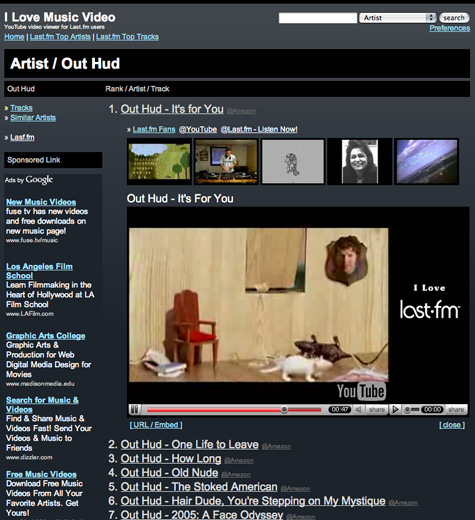
Browsing videos by artist-track is a very good idea however ILMV makes this a pretty frustrating endeavor. Instead of showing me which tracks have video matches, you must click on each track name to see if any videos exist. It would be much better if there was an indicator next to the track name that shows how many matches there are and save me the time of figuring it out for myself. Like LastTube, ILMV takes a hunt and peck approach instead of offering any type of personalized station with continuous playback. There also is no easy way to get back to your “profile” page as any reference to it disappears as you begin visiting other pages in the site. The artist-track approach is promising but there is little else here that adds any value. Since Last.fm already presents information in this format, ILMV will likely be rendered irrelevant with the launch of Last.fm’s video offering.
Conclusion
Personalized music video is in its infancy. It will be very interesting to see how this space develops over the coming months. Last.fm certainly has made a name for itself with its personalized radio offering, now lets see how they do with the video. In the meantime, the services listed above can provide a glimpse of things to come.